KNOWLEDGE CENTRE
Using Transaction Codes (TCodes) to Access AMS Screens
Transaction codes are alpha-numeric shortcut keys that AMS uses to identify transaction screens (e.g., FB60, ZER01). These codes can save you time when navigating within AMS.
1. Viewing TCodes in the Menu
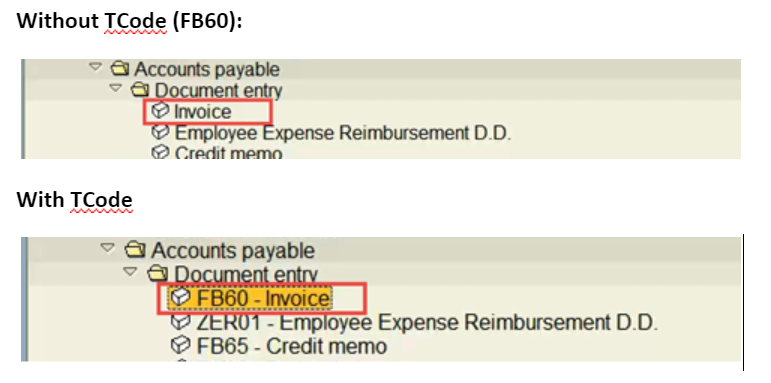
Setting up TCode Display
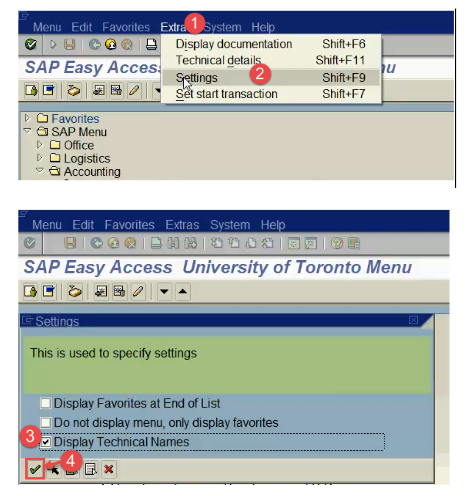
2. Accessing AMS screens using TCodes
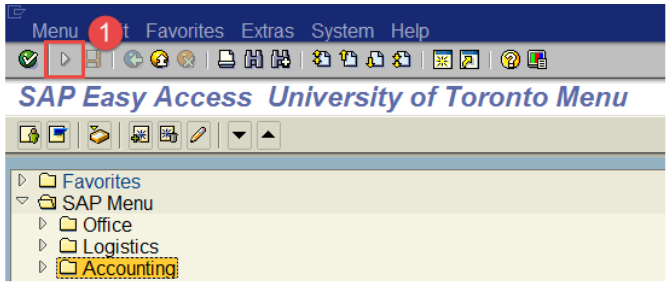
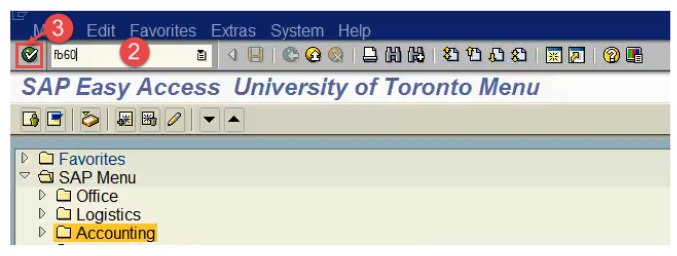
3. If the TCode is known, you can use it to toggle between AMS screens without going back to the main menu by using the pre-fix “/n” (e.g, /nzer01) in front of the Tcode.
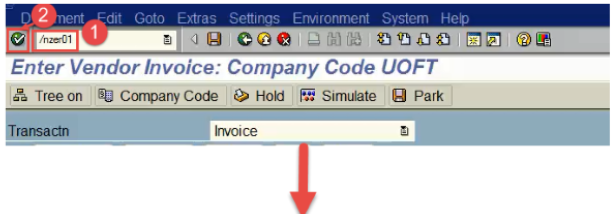
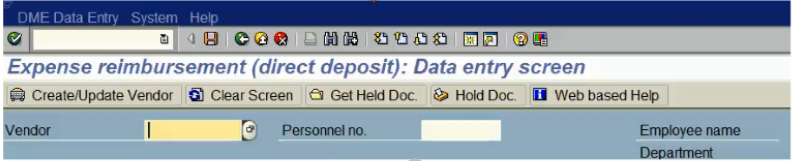
Learn More:
Last Updated: January 20, 2023