KNOWLEDGE CENTRE
How to Enable the History Function, and Track Recent Activities/Frequently Used Apps in the FIORI Launchpad (FLP) Reporting Application
The SAP GUI History function enables the system to save information that was previously entered in a field within a report selection criteria screen for a period of time. In addition, the FIORI Launchpad (FLP) Reporting application enables users to view a list recently viewed and frequently used applications.
This article walks through how to enable the history, view recently view and frequently used applications.
Enable History Function
Turn on the SAP GUI History function in FIORI Launchpad Reporting to save time, reduce key strokes and minimize entry errors.
To enable the History function:
- Click the Profile icon (
 )
) - Select Settings from dropdown
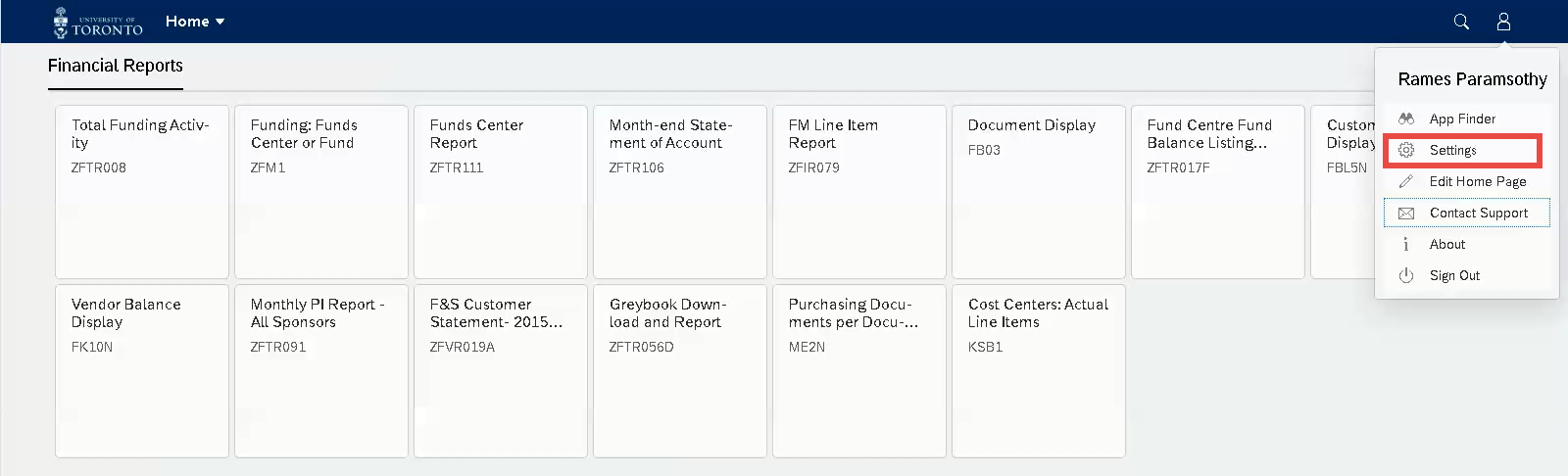
3. Click the User Activities tab in the “Settings” pop-up.
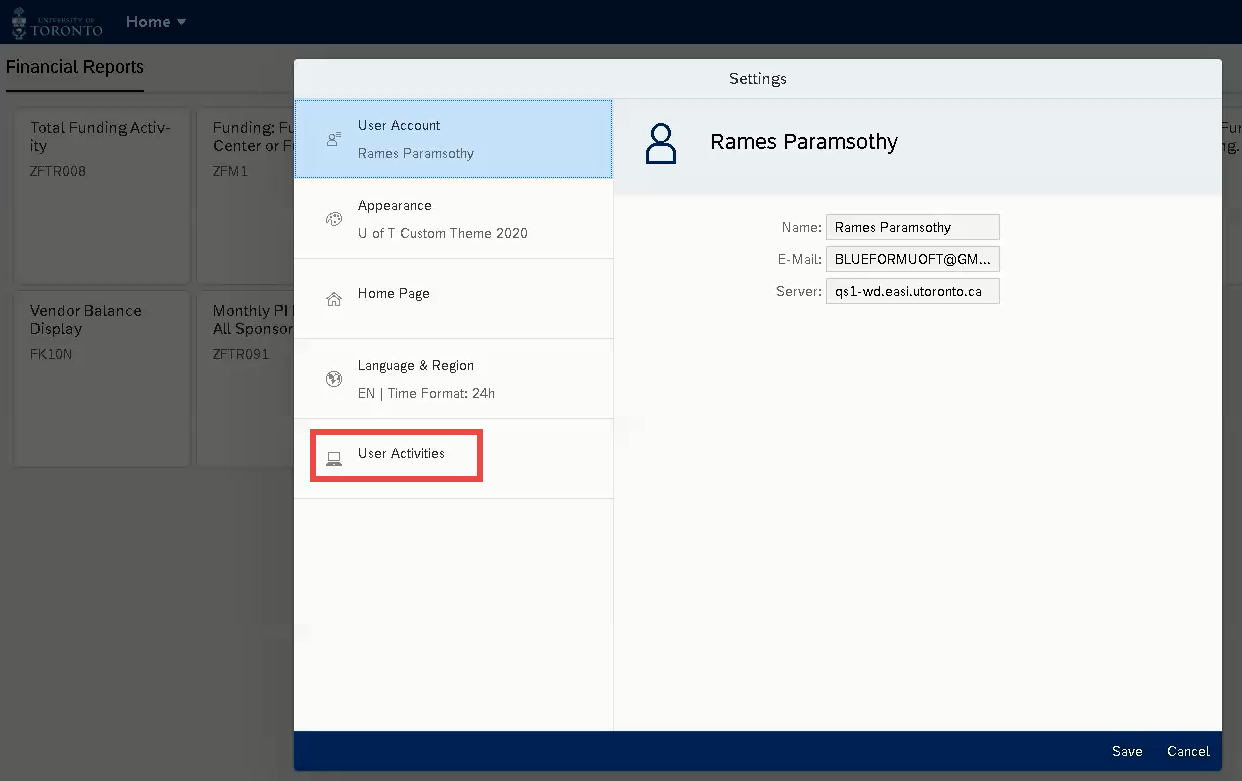
4. Click the Track my recent activity and frequently used apps.
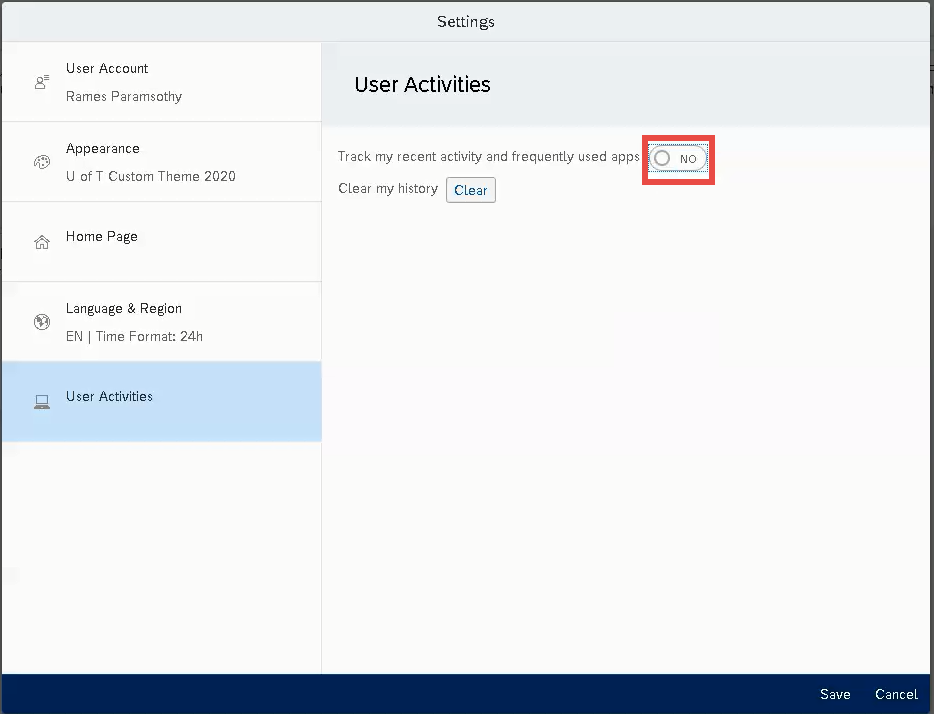
5. Click Save.
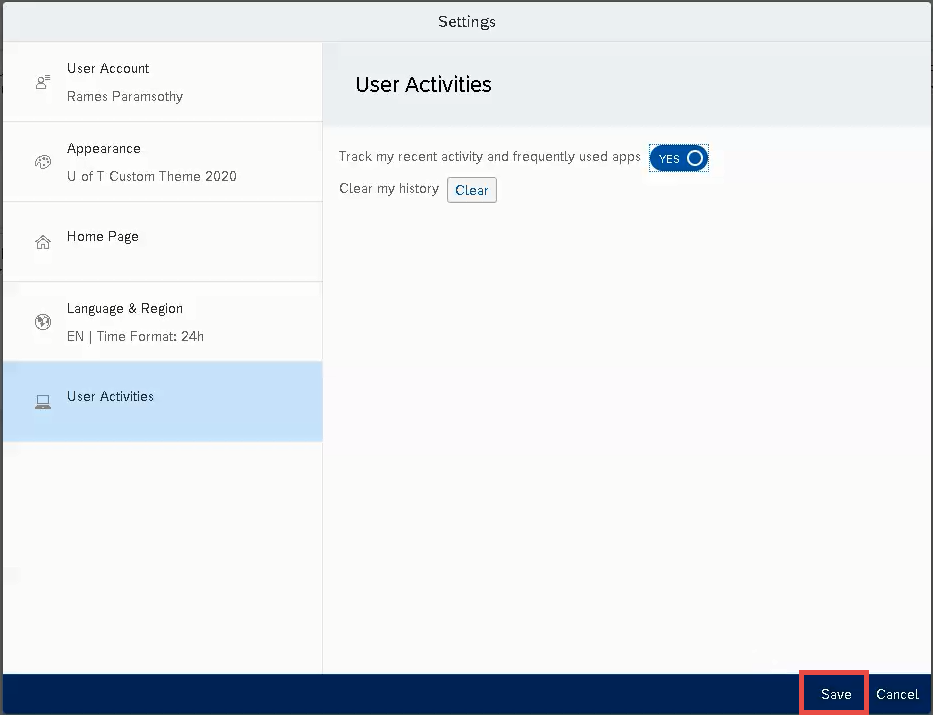
Locating Recent Activities and Frequently Used Apps
- Click the Profile icon (
 )
) - Select Recent Activity or Frequently Used from dropdown.
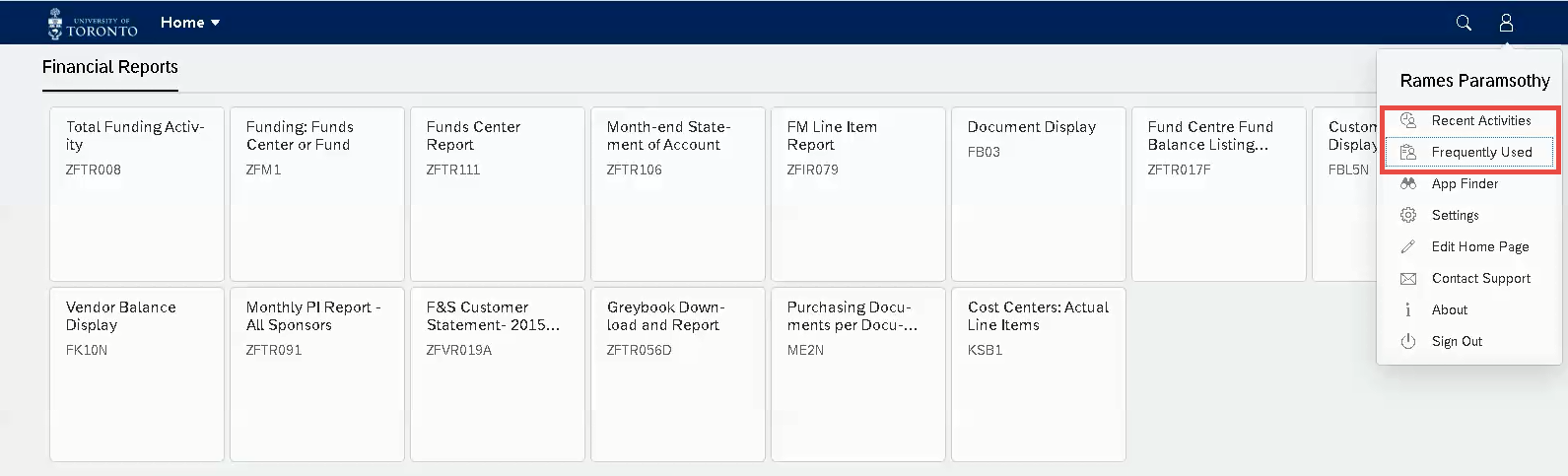

If you have any questions or concerns, please contact your FAST Team representative or
Last Updated: June 25, 2021