KNOWLEDGE CENTRE
How to Change the Colour Theme and Modify Font Size in the RPT FIORI Launchpad
Similar to the previous version of RPT, the font size and colour scheme can be modified to meet your needs or preferences. This article will walk through how to customize your user experience in the RPT FIORI Launchpad.
Change RPT FIORI Theme
- Click the Profile icon (
 )
) - Select Settings from the dropdown.
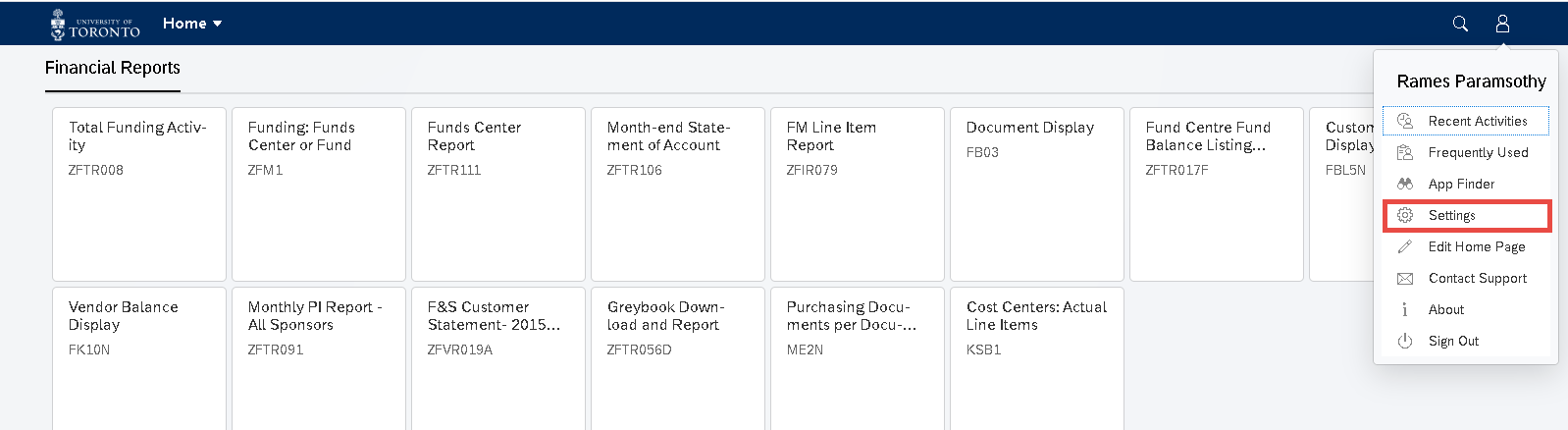
4. Click the Appearance tab in the Settings pop-up.
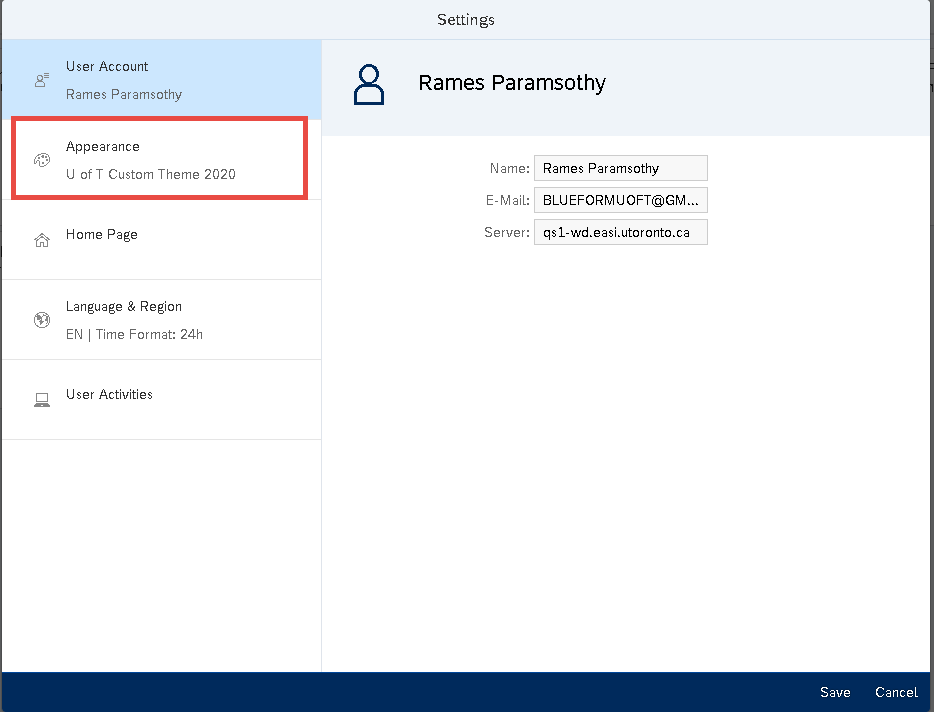
5. Select the desired Theme from the list.
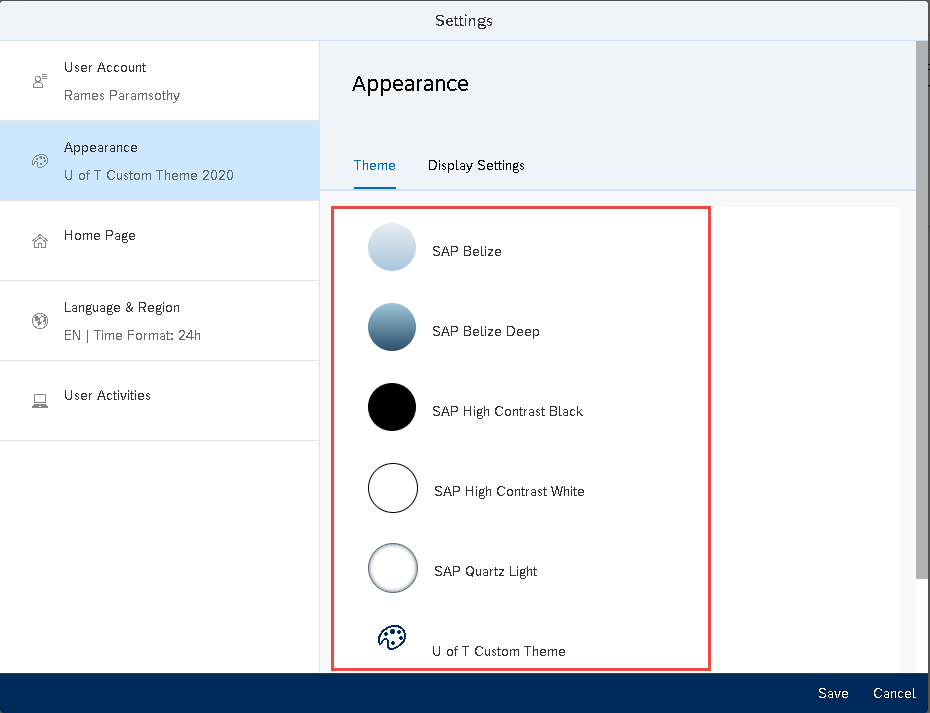
Zoom In and Change the Font Size
- Click the browser Settings
- Increase the Zoom percentage as desired.
Note: Alternatively, hold the “Ctrl” key and scroll up or down on the mouse wheel.
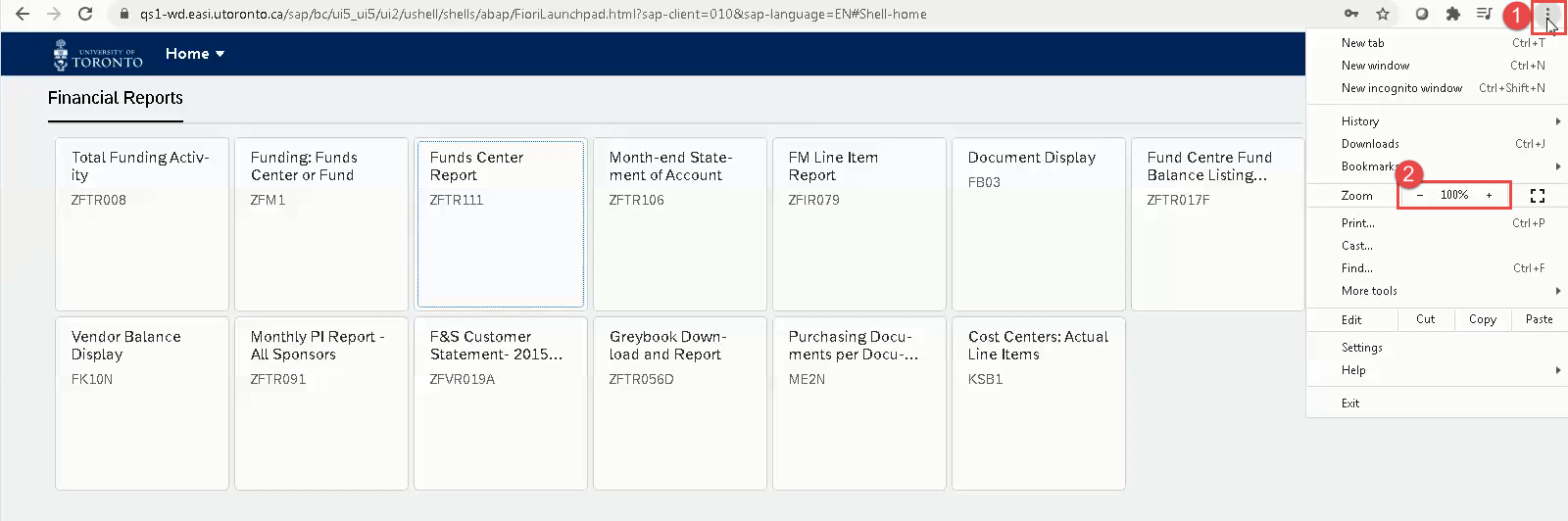
If you have any questions or concerns, please contact your FAST Team representative or email .
Last Updated: April 7, 2021