KNOWLEDGE CENTRE
An Introduction to the S/4HANA FB03 – Document Display screen
As a result of the S/4HANA Migration, the FB03 – Document Display screen (aka Document Overview screen) will look different after November 3rd.
The S4HANA Document Overview screen will display the same information, but in a new format. Alternatively, you can still revert back* to the old (i.e. ECC) view to locate previously created layouts.
This is true regardless of whether you access the FB03 – Document Display screen directly or by drilling down to the document through a report.
Impacted Users: All staff who have FIS access.
Action Required: none.
*Note: If you have any display layouts in the ECC FB03, read this article to learn how you can retrieve or re-create them.
Compare Header & Line Item Details
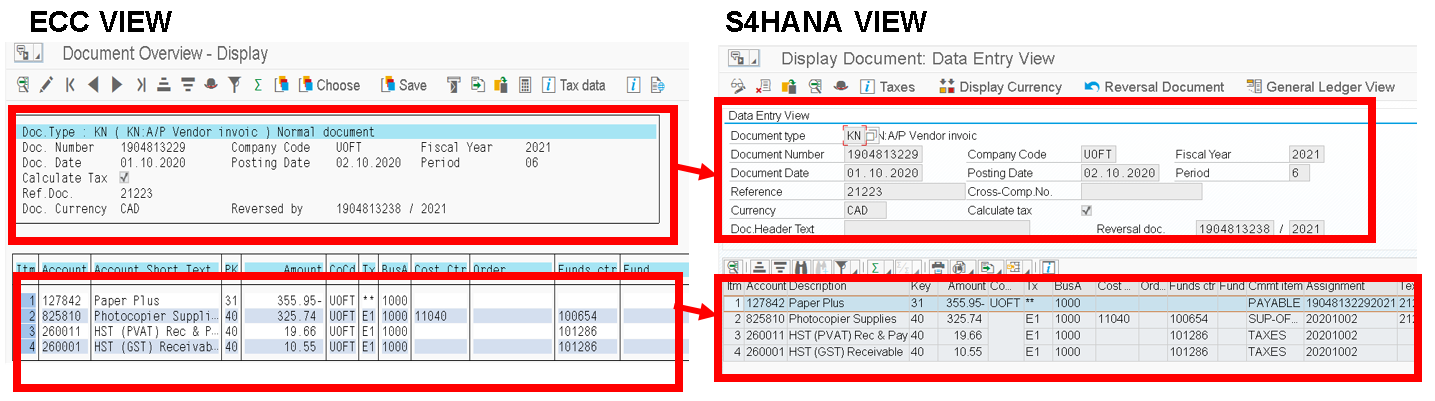
Compare Icons
Functionality is still available, however, some Icons have a different look and are located in a different area of the Overview screen.
ECC VIEW; icons are located just above Header details
![]()
S4HANA VIEW; icons are located just above the Header details and Line item details
![]()
![]()
Commonly Used Icons:
 = document change function
= document change function = reverse document
= reverse document = display another document
= display another document = enables drill down into individual line items
= enables drill down into individual line items = Header. Used to locate userID of who posted the document
= Header. Used to locate userID of who posted the document = to toggle to reversal document
= to toggle to reversal document = to create, manage and change the display layout
= to create, manage and change the display layout
While there are differences between the ECC and S4HANA Overview screens, once you drilldown into the individual line item screen, there are no differences in the look and content.
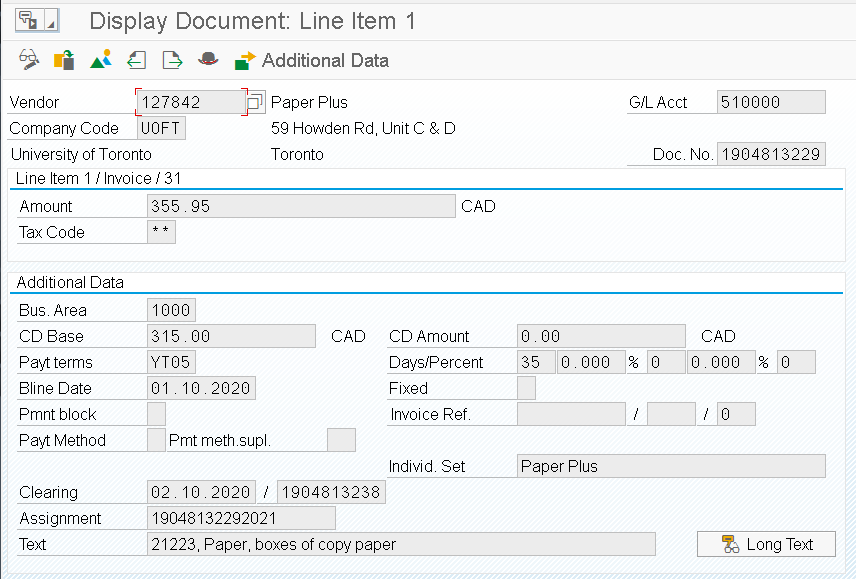
If you have any questions or concerns, please contact your FAST Team representative or email .
Learn More:
- Reference Guide – FB03 Document Display
- Simulation – How to Change the Default Layout and Display Hidden Fields in Document Display
Last Updated: October 29, 2020