KNOWLEDGE CENTRE
Have you ever received a delivery of goods related to a Purchase Order, and when you tried to select “OK” for the delivered item in the Goods Receipt Create screen wondered why the field was greyed out?
There are 3 distinct sections to in the MIGO – Goods Receipt screen, which include the Header data, Line Item and Detail data. When the line item and details section are both open, you will not be able to process a goods receipt since the line items are greyed out.
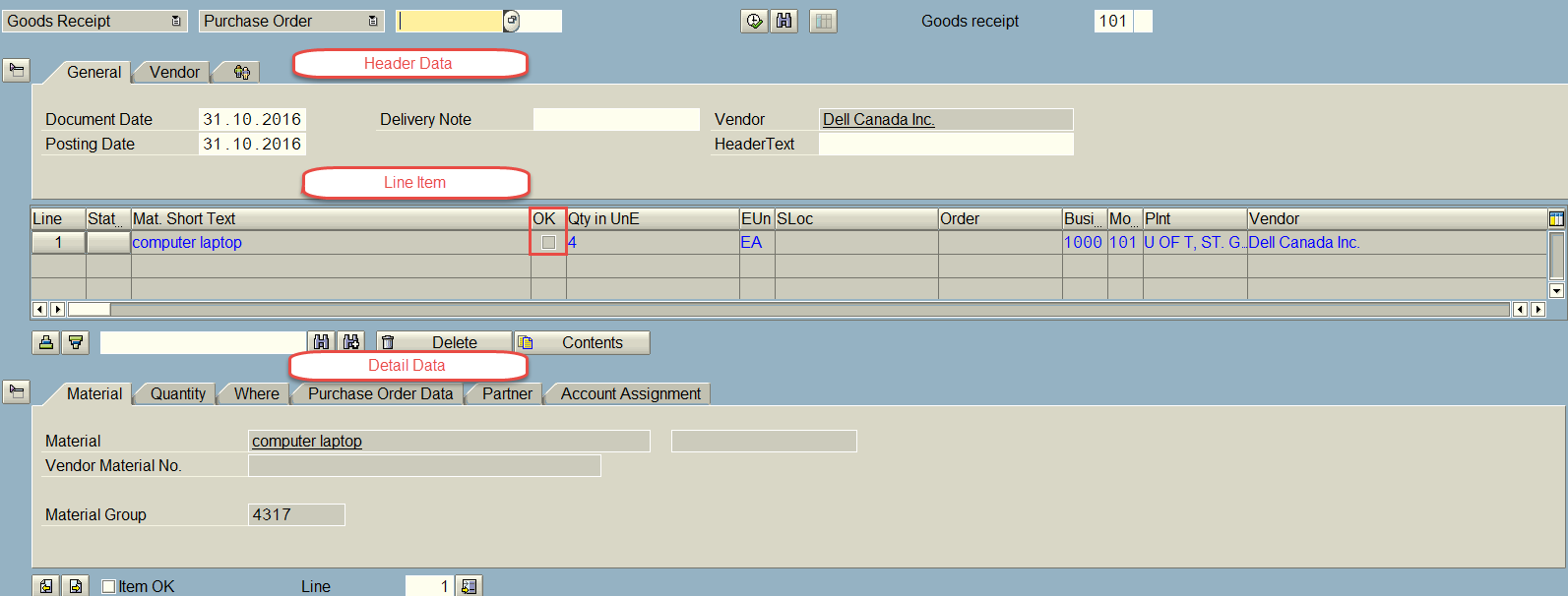
In order to process the Goods Receipt, all that needs to be done to access the line items is to click the ![]() icon to close the Details Data section.
icon to close the Details Data section.
All line items are now selectable.
Line Item – After Detail Data tab Closed
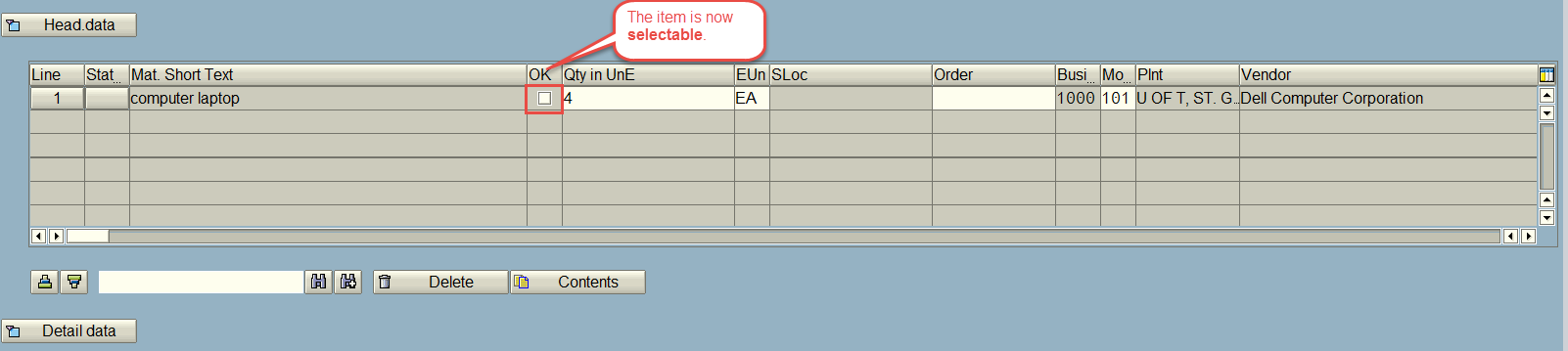
Learn More:
Last Updated: December 12, 2017