KNOWLEDGE CENTRE
Ever wish you could just double click on a payroll document and get HRIS details in FIS? Now you can!
Both the FI Postings: Line Item Report (ZFIR079) and the All Postings: Line Item Report (ZFIR079A) have been modified to allow you to drill down on HRIS payroll documents and view the related FIS and HRIS details (requires payroll distribution authorization).
After running either of the line item reports click on the 61-series HRIS document to see the corresponding FIS and HRIS details:
ZFIR079 – FI Postings: Line Item Report output
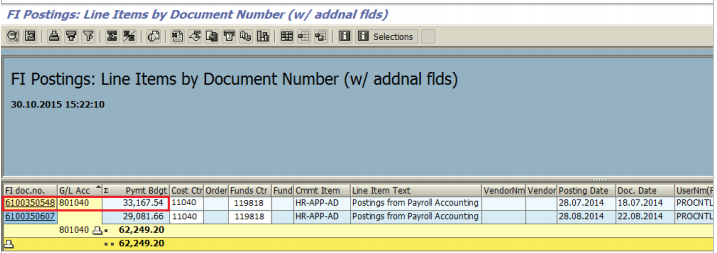
NOTE: Posted amount on document line in FI Postings report will include amounts displayed in Temp Salary and Recurring Salary columns on details screen after drill down.
Drill down view showing both FIS and HRIS details:
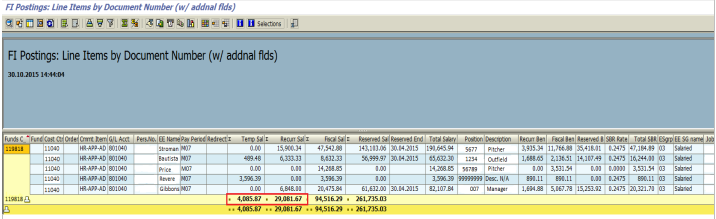
Things to know:
- Although the HRIS 61-series document may contain multiple transaction lines the drill down will only show details corresponding to the amount on the specific line selected
- All standard line item report functionality (sort, sub-total, filter, etc.,) is available on drill down screen
- Custom report output layout variants can be created and saved
- Details available are the same as through the Payroll Distribution Report Download
Learn More:
- Reference Guide: FI Postings Line Item Report
- Reference Guide: All Postings Line Item Report
- Reference Guide: Line Item Functionality
Last Updated: December 12, 2017