KNOWLEDGE CENTRE
FS10N – G/L Account Balance Display Report has been replaced by a new version – FAGLB03 – G/L Account Balance Display report
As part of the S/4 HANA migration, this report has been replaced with a new version – FAGLB03 – G/L Account Balance Display. If you use the FS10N transaction code, you will automatically be re-directed to the new report. The reports are similar, with a few notable changes that are outlined below.
Note: If you had access to FS10N in ECC you should have access to FAGLB03. This report is not available to all users.
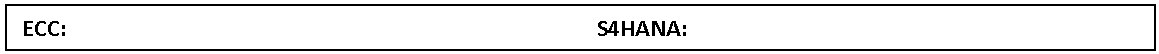
- Menu Path – The new FAGLB03 report – G/L Account Balance report is accessed using the same menu path that was used to access the FS10N report.
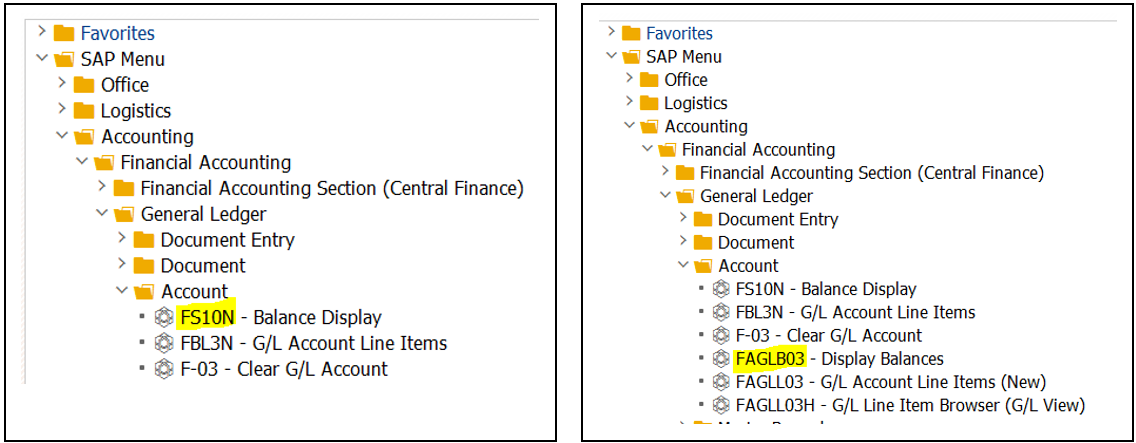
2. Selection Screen – initial screen now allows a range of Account Numbers (G/L Accounts) and a Dynamic (Free) Selections button has been added to the menu bar. (NOTE: ‘Choose Ledger’ and ‘Data Sources’ buttons are not used.
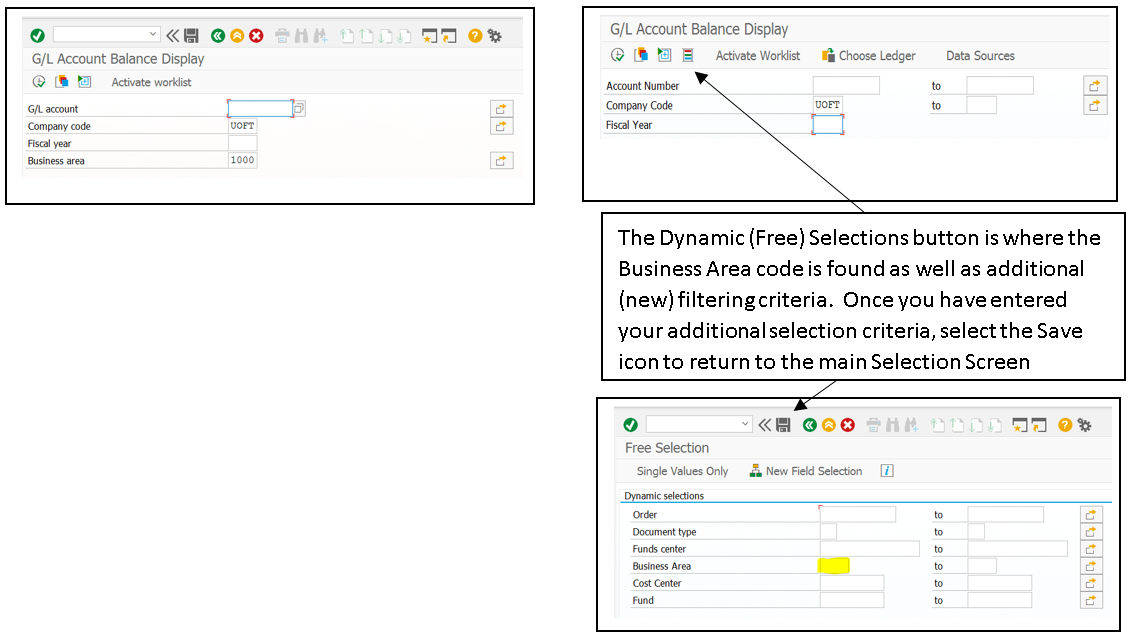
3. Report Output Balances Display – has not changed significantly with the exception of the ‘Display More/Additional Chars’ section below Fiscal Year. By expanding this section (as shown below) you can see which additional selection criteria were used and filter the data using the ‘Change’ buttons to the right of each item.
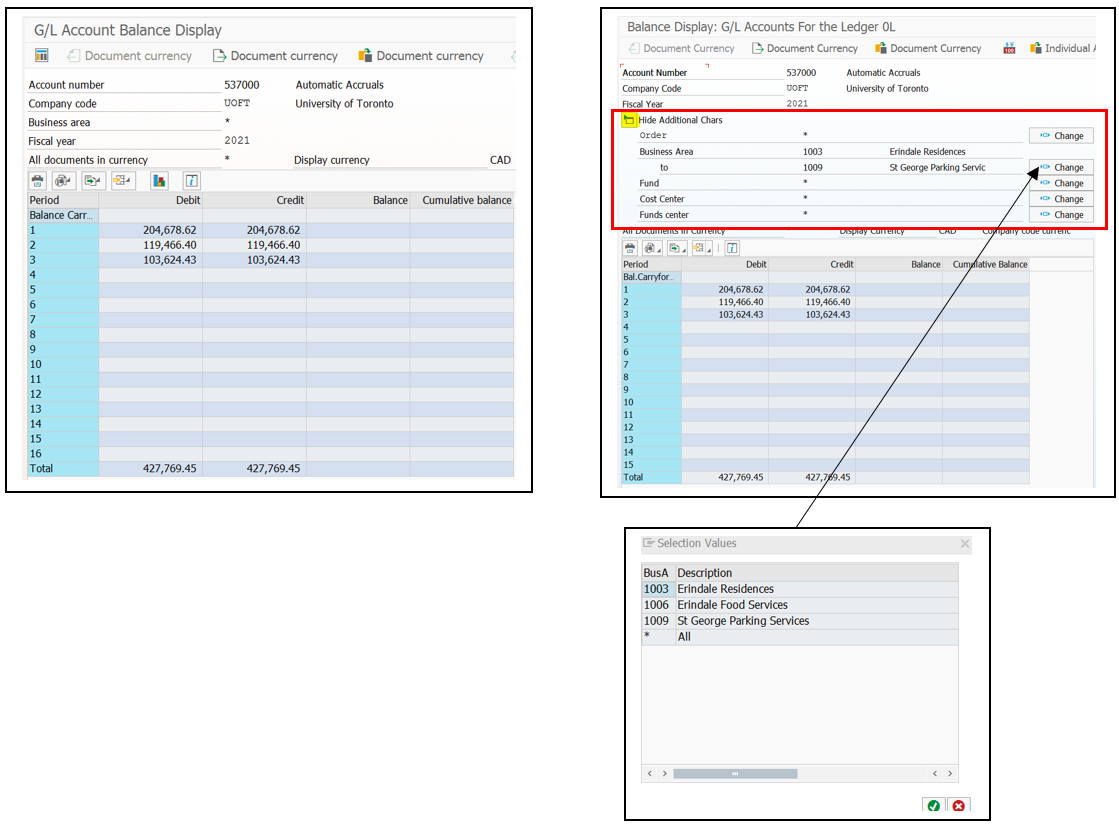
4. Report Output Drill Down to Line Items – Double clicking on any balance amount allows you to drill down to the G/L Line Item display and further drill down to Document display. The G/L Account line items displays includes all the standard line item report functionality (i.e., Sorting, Filtering, Sub-totalling, downloading).
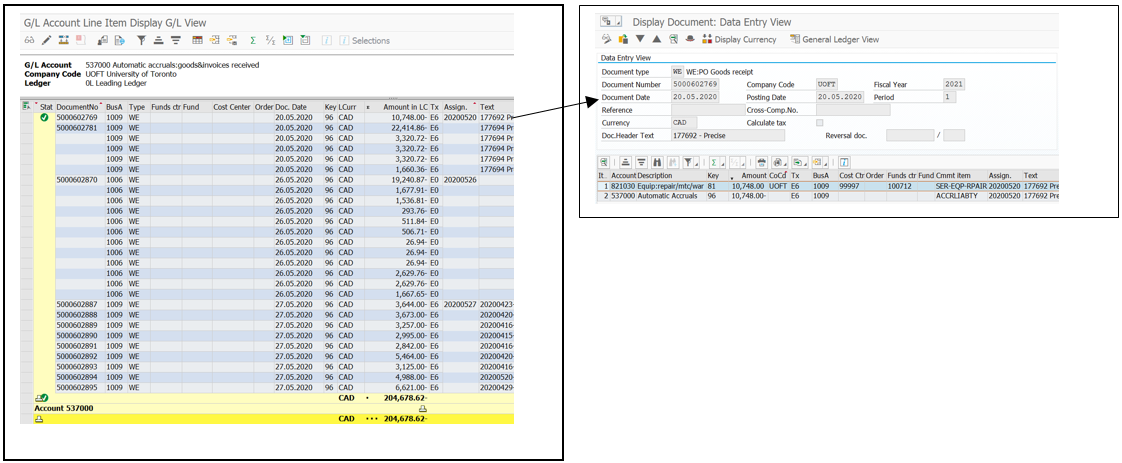
Last Updated: October 26, 2020