KNOWLEDGE CENTRE
Do you have Funds that are ending before the new Fiscal Year with Outstanding Purchase Orders?
With many Funds having end dates prior to the April 30th fiscal year closing (i.e., end of March), any Purchase Orders that reference these grants and are outstanding in the new fiscal year will prompt error messages when users process against them after May 1st.
Take the proactive steps below to prevent the following hard error messages (![]() ).
).
“Automatic carryforward is only allowed for amount 0” and/or “Document… has not yet been carried forward to the current year”?
Steps:
- Review All Postings Report PRIOR to Grant Year End
The “All Postings Report” is a useful tool to enable departments to identify any Purchase Orders utilizing Funds. Use the unique report variant in the “All Postings Report” to facilitate this review.
When executing the “All Postings Report”, use the selection criteria indicated below:
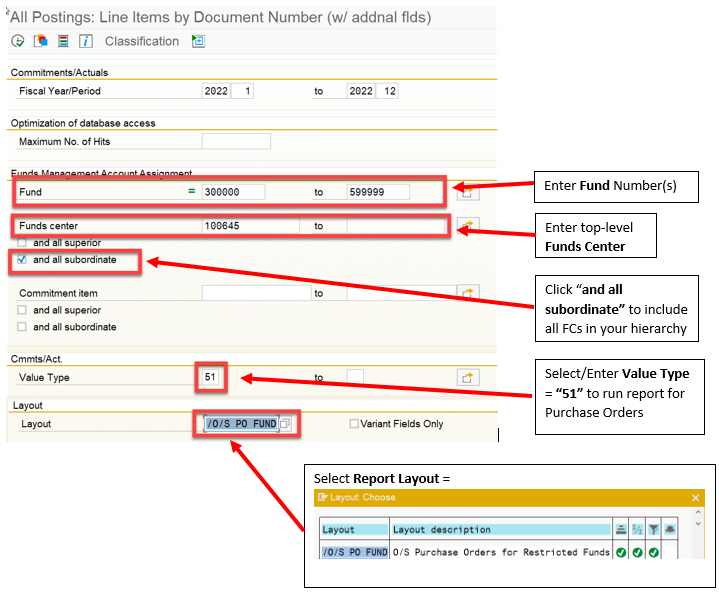
2.Process or Finalize/Cancel Purchase Order (PO)
The report layout will isolate Purchase Orders with Fund end dates prior to April 30th. Perform the following steps to ensure that the error messages do not appear in the new fiscal year.
- Resolution #1: If items have been received in the expected condition, and an invoice has been sent by the vendor, process any outstanding goods receipts and invoice receipts prior to the grant end date.
- Resolution #2: If the items indicated in the PO are not expected to be delivered/received or if they are no longer needed, proceed to Finalize and Cancel the PO line items to release the commitment prior to grant year end. Use the reference guide in “Learn More” section to assist in performing this resolution.
What if I receive the error message after May 1st?
If users have not received invoices related to a PO prior to the Fund end date, are processing in the new fiscal year and
- have not performed the steps indicated above to process against the PO or
- receive invoice AFTER the Fund end date in new fiscal year,
they will see the hard error message “Automatic carryforward is only allowed for amount 0” and/or “Document… has not yet been carried forward to the current year”?.
To request a manual carry forward of a Purchase Order document into the current fiscal year, departments should send an email to the RAISE team in Research Services. The request for carry forward should include the relevant Fund, FC, and PO number.
Once the request has been received the RAISE team, they will coordinate the completion of the following steps:
- The Research Accountant will confirm that the PO can be carried forward (e.g. final financial report has not been submitted to the Sponsor).
- The Research Funding Officer will extend the end date of the Fund.
- The RIS team will carry forward the Purchase Order into the current fiscal year
Once these steps are completed, the user will be notified that processing against the PO is available.
Note: If the error is related to a non-research Fund, contact your FAST team representative.
Learn More:
- FAST Tips Newsletter – May 2014 (Tip #1)
- Reference Guide – All Postings Line Item Report
- Simulation – How to Create and Retrieve Report Selection Screen Variants
- Reference Guide – Purchase Order Finalize and Cancel
- Contacts – Research
- Research Documentation – How to read a FReD
Last Updated: February 28, 2023