KNOWLEDGE CENTRE
Have you ever wondered how General Ledger (G/L) Accounts and Commitment Items are linked? How does FIS know what Commitment Item budget to look for?
These are important questions to answer in order to understand how the General Ledger (G/L) account selected/posted to in FIS transactions impacts FM Accounts (i.e. Funds Centers and Funds Center/Funds), particularly restrictive research grants.
Note: visit the FIS Glossary for definitions of G/L Account and Commitment Items.
When processing in FIS, a G/L account number is entered/selected to identify the expense or revenue activity taking place. The system will then default Commitment Item budget category that the G/L is linked/grouped into.
For example, when paying an invoice for scientific equipment, G/L account 821610 is linked to the Commitment Item EQUIP-PUR (see red highlight box below).
![]() When you need to charge a unique Commitment Items, such as SPECIAL or SUB-GRANT for research grants, or EXP-UTFA/EXP-CERF for PI Funds Centers, override the default Commitment Item in the FIS transaction screen (see green highlight box below). These unique Commitment Items are NOT linked to any particular G/L accounts.
When you need to charge a unique Commitment Items, such as SPECIAL or SUB-GRANT for research grants, or EXP-UTFA/EXP-CERF for PI Funds Centers, override the default Commitment Item in the FIS transaction screen (see green highlight box below). These unique Commitment Items are NOT linked to any particular G/L accounts.
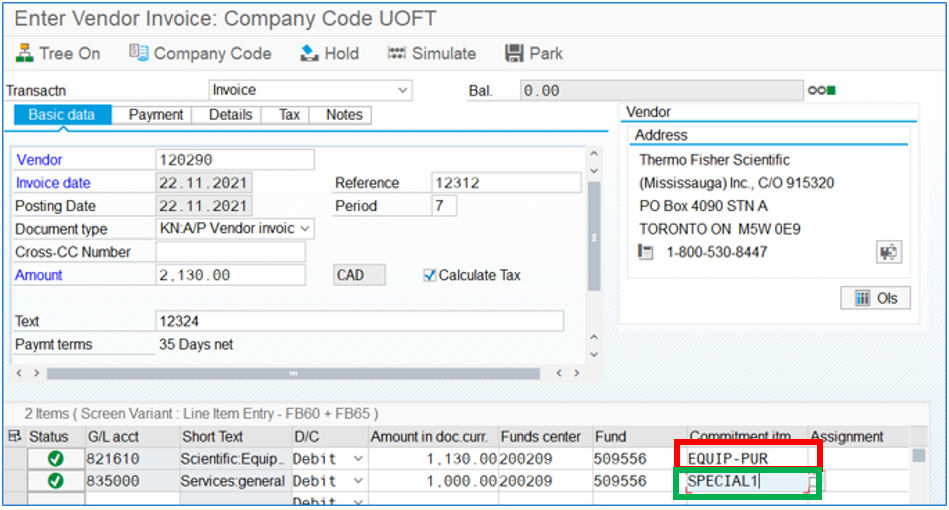
Where can I find a list of G/L accounts and the Commitment Items they are linked to?
The ZRFFMFK02 – G/L Account List with Additional Text report enables you to get a list and filter to identify the G/L account, Commitment Item and Long Text/Account Assignment Info description.
![]() Typically, the G/L account will be linked to the lowest level in that particular Commitment Item’s hierarchy (e.g., EQUIP-PUR >> EQUIPMENT >> EQUIP-S).
Typically, the G/L account will be linked to the lowest level in that particular Commitment Item’s hierarchy (e.g., EQUIP-PUR >> EQUIPMENT >> EQUIP-S).
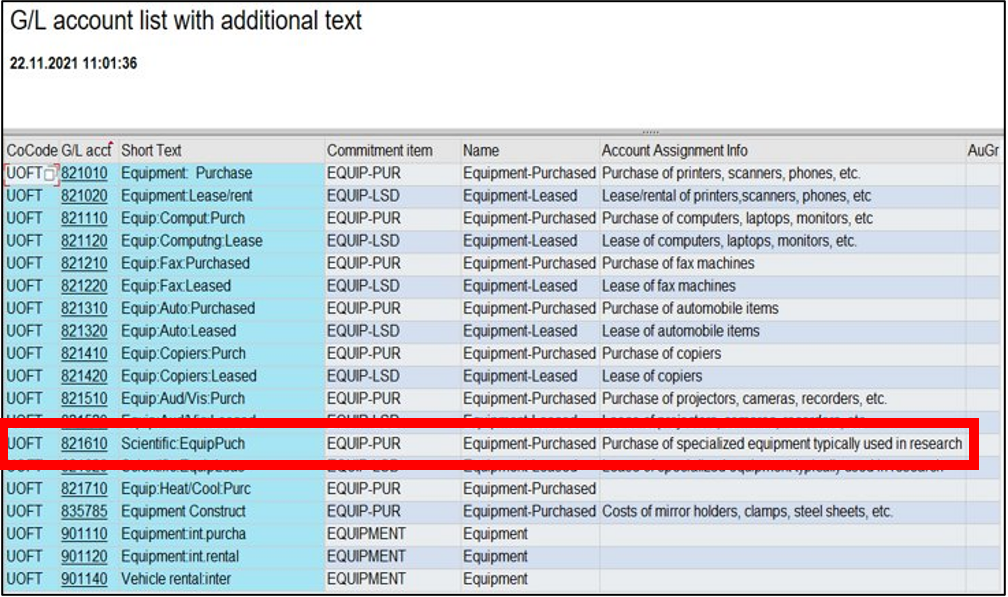
How are Commitment Items organized and where can I find a list of Commitment Items?
Commitment Items are organized in a hierarchy from the most summary level (i.e. EXPENSE-S) to lower levels (e.g., EQUIP-PUR).
The entire Commitment Item hierarchy information can be located at FMCIE – Display Commitment Hierarchy.
When the system looks for budget, and performs Funds Availability Checking (i.e. Budget less Commitments and Actuals) at the highest level Commitment Item that the budget rolls-up to within the Funds Center or Funds Center/Fund. For example, in an operating Funds Center this would be EXPENSE-S (i.e. 821610 >> EQUIP-PUR >> EQUIPMENT >> EQUIP-S >> EXPENSE-S). In contrast, a research grant may have budget restricted at lower level Commitment Items (i.e. EQUIP-S).
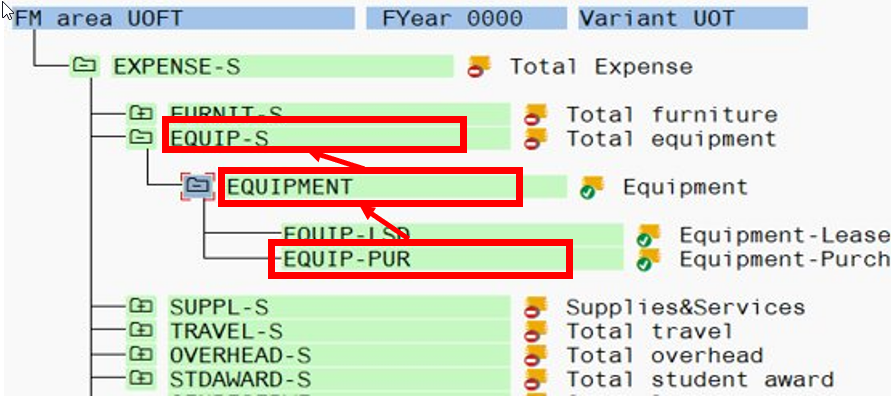
Which report should I run to view the Commitment Items that my Funds Center or Funds Center/Fund budgets are separated into?
To view the budget breakdown for a single Funds Center or Funds Center/Fund combination, run the ZFM1 – Funding: Funds Center or Fund report. For multiple accounts, or for an entire hierarchy generate the ZFTR008 – Total Funding Activity report.
Here is an example of Funds Center/Fund combination where the budget is broken down into the lower level/more restrictive Commitment Item.
![]() For Operating Funds Centers, the budget for Funds Availability is always set at EXPENSE-S.
For Operating Funds Centers, the budget for Funds Availability is always set at EXPENSE-S.
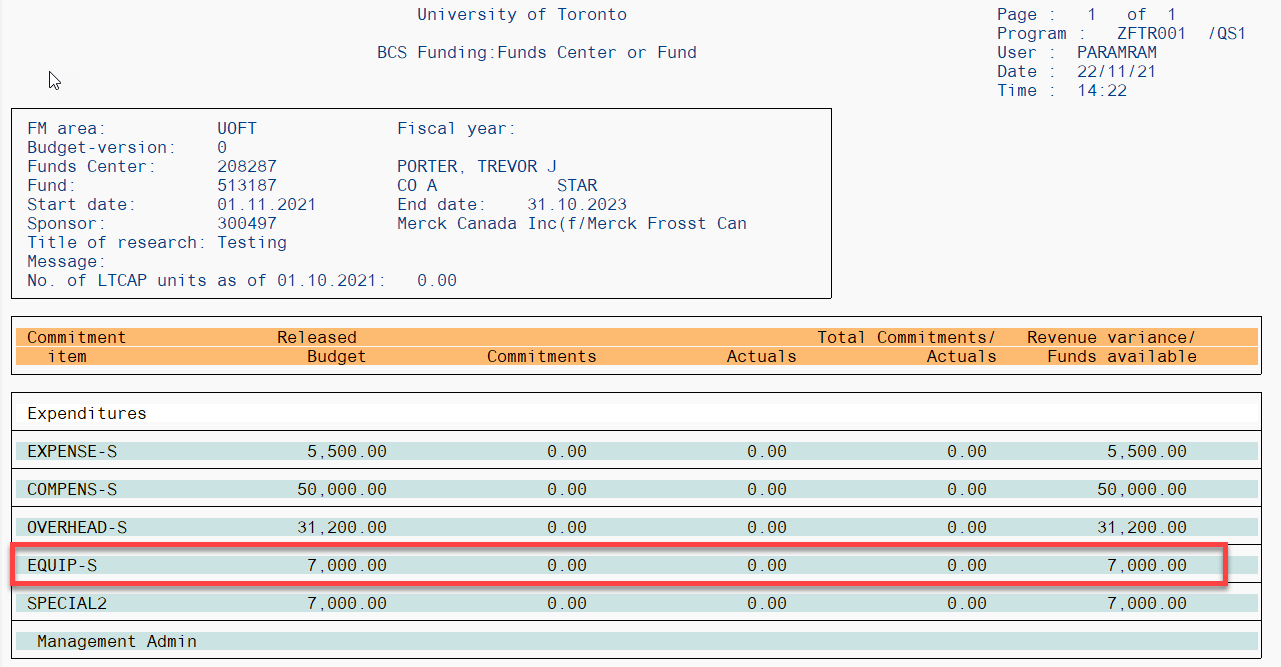
Learn More:
- Reference Guide: ZRFFMFK02 – G/L Account List with Additional Text
- Reference Guide: ZFM1 – Funding: Funds Center or Fund
- Reference Guide: ZFTR008 – Total Funding Activity report
Last Updated: January 23, 2024