KNOWLEDGE CENTRE
How can I locate the total number of transactions listed in a line item report?
When generating the ZFIR079A – All Postings Line Item report OR ZFIR079 – FI Postings Line Item report users can locate the total number of lines/transactions listed based on their input/selection criteria.
To locate this total:
- Select a column in report output (e.g., FI document number).
- Click the Filter (
 ) icon.
) icon. - Click in field to filter, then click the Matchcode (
 ) button.
) button. - Locate the total number or entries at the bottom of the pop-up.
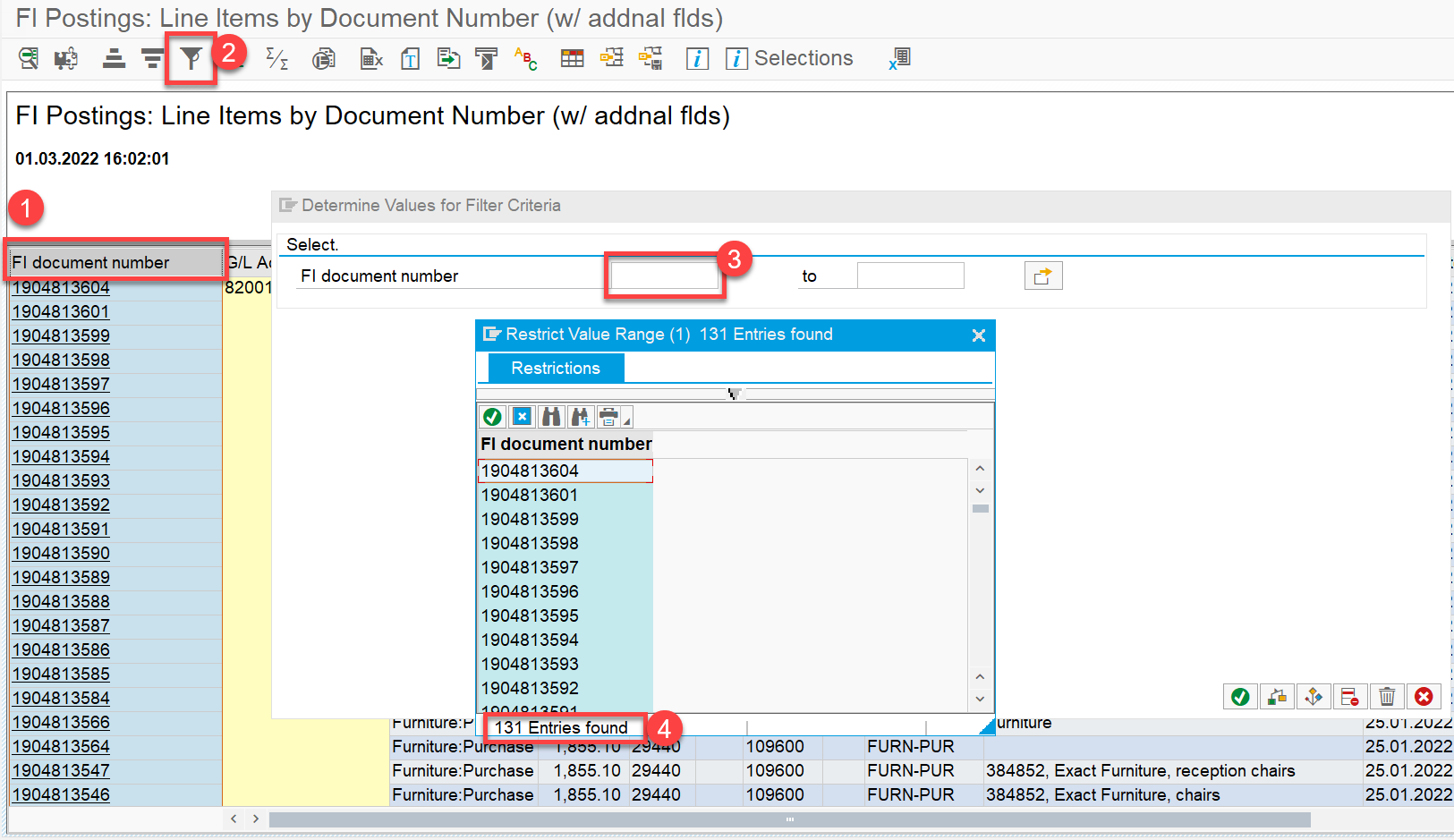
Learn More:
- Reference Guide: ZFIR079A – All Postings Line Item report
- Reference Guide: ZFIR079 – FI Postings Line Item report
- Simulation: How to Create Custom Line Item Report
Last Updated: March 1, 2022