KNOWLEDGE CENTRE
How to locate the exchange rates within a Purchase Order, Goods Receipt and Invoice Receipt
After a PO is created, departments can locate the exchange rate that has been applied to the posting in FIS and the funds that have been reserved in the relevant account (i.e. Funds Center, Funds Center/Fund). As rates fluctuate on a daily basis, the exchange rate for the initial PO likely will not be the same rate that will be applied to the Goods Receipt and Invoice Receipt.
PURCHASE ORDER
To locate the exchange rate that was utilized when the PO was created, users can display the PO and view the Delivery/Invoice tab in the header section.
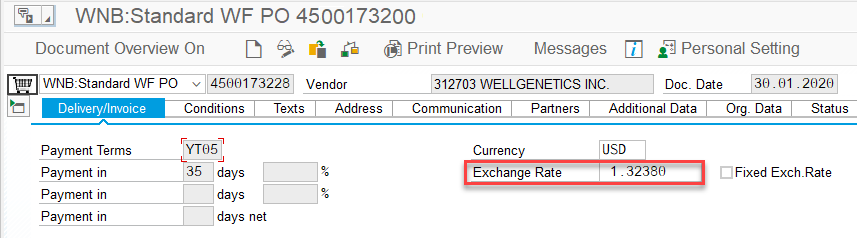
PURCHASE ORDER HISTORY TAB
To view the actual exchange rates that were utilized for the GR and IR, users can click on the GR or IR number within the Purchase Order History tab.
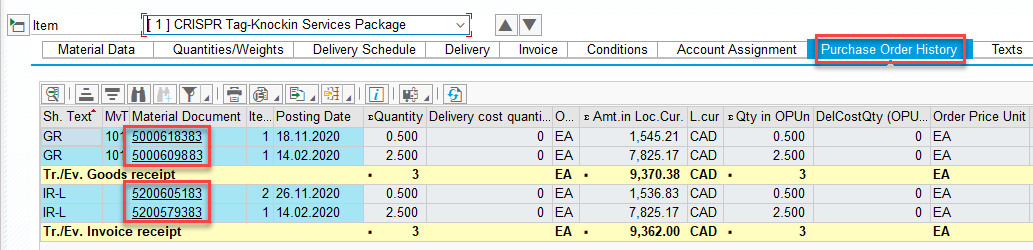
GOOD RECEIPT
After displaying the GR financial document, click the Document Header icon (![]() ) to locate the exchange rate utilized when the actual expense was posted to the Funds Center or Funds Center/Fund.
) to locate the exchange rate utilized when the actual expense was posted to the Funds Center or Funds Center/Fund.

INVOICE RECEIPT
After displaying the 51-series IR financial document, click the Document Header icon (![]() ) to locate the exchange rate utilized when the invoice was processed.
) to locate the exchange rate utilized when the invoice was processed.
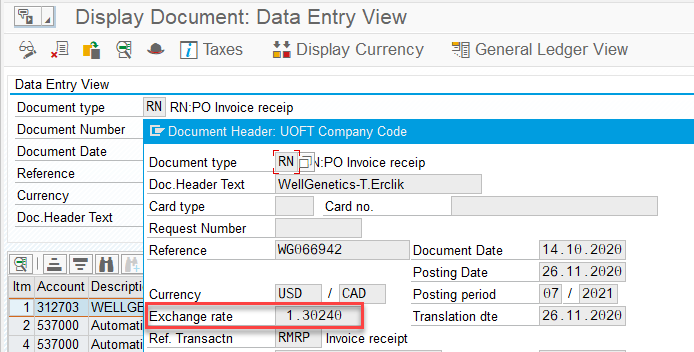
Departments can use the FI Postings report to view the final amount, in Canadian dollars, that was posted to the relevant account. If the actual exchange rates for the GR and IR vary from the initial exchange rate, users will see adjusting entries (debits and/or credits) for each transaction.
PLEASE NOTE: If the GR and IR are posted on the same date, the same exchange rate will be utilized for both transactions. Users will only see one adjusting entry to account for the variance between the initial exchange rate and the actual exchange rate that was utilized for the GR and IR.
LEARN MORE:
- Documentation & Support: Purchase Orders
- FAQ: Purchase Order – Goods Receipts – Invoice Receipts
- Reference Guide: Goods Receipt Create
- Reference Guide: Create Invoice (PO related)
- Reference Guide: All Postings Line Items Report
- Simulation: How to Locate the FI Documents for PO Goods Receipts and Invoice Receipts
Last Updated: March 1, 2021