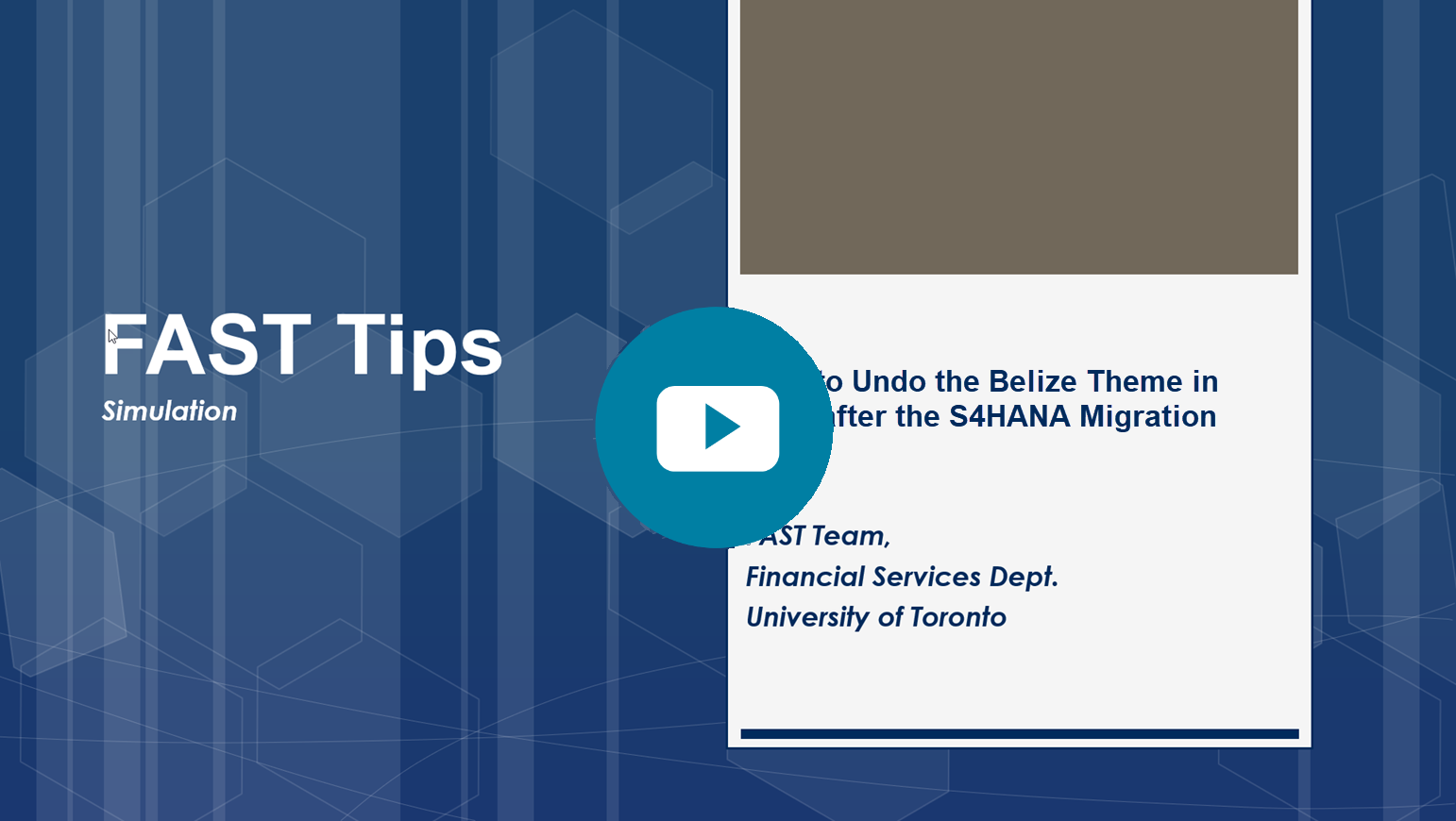KNOWLEDGE CENTRE
How to Update the Theme (GUI) in AMS
If you’ve recently logged into AMS and noticed that the interface looks different — with new menus, colours, and icon styles — it’s likely because the Belize theme has been enabled.
While this updated graphical user interface (GUI) is now the default, some users may prefer the classic SAP GUI layout they’re more familiar with.
Why does it look different?
The Belize theme changes the appearance of AMS, but you can easily update your settings if you’d rather use a different layout.
How to update it:
The video shows you how to switch your theme using the GUI options menu. It’s a quick and simple adjustment — no special access required.
Want the old look back? You can make the switch in just a few clicks.
If you need assistance, feel free to reach out!
👉 Watch this short video to learn how to undo the Belize theme and return to the classic look:
Last Updated: July 29, 2025