KNOWLEDGE CENTRE
How to View “Old” (i.e. ECC) Display Layouts in the S4HANA FB03 – Document Display screen
As a result of the S4HANA Migration, effective November 2020, the FB03 – Document Display screen will look different. A bi-product of the change is that display layouts within FB03, created prior to November 2020 (i.e. in ECC), will not be immediately visible.
This article walks through how to access FB03 – Document Display layouts created in ECC.
Note: You can now only print the Document Display screen in the “ECC” view. Alternatively, you can print a screenshot of the S4HANA Document Display screen.
Impacted Users: All staff who have FIS access.
Action Required: none.
STEPS:
- In the FB03 – Document Display screen, click the Goto
- Select Display as List
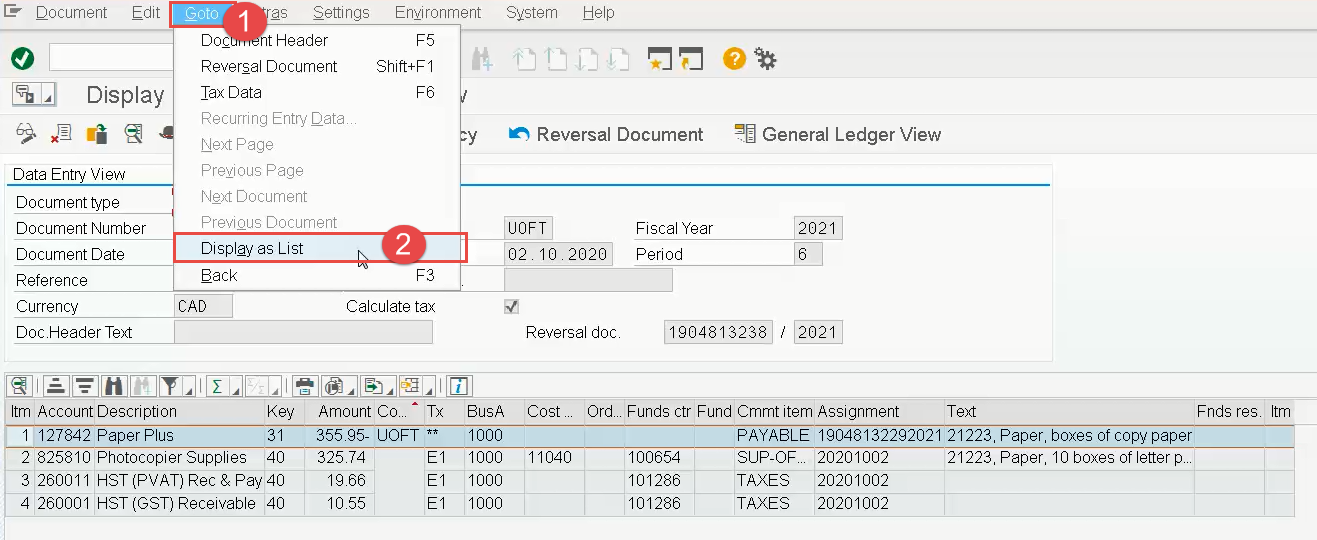
3. Click the ![]() button to view available display layouts.
button to view available display layouts.
NOTE: To print the Document Display screen, click the ![]() button.
button.
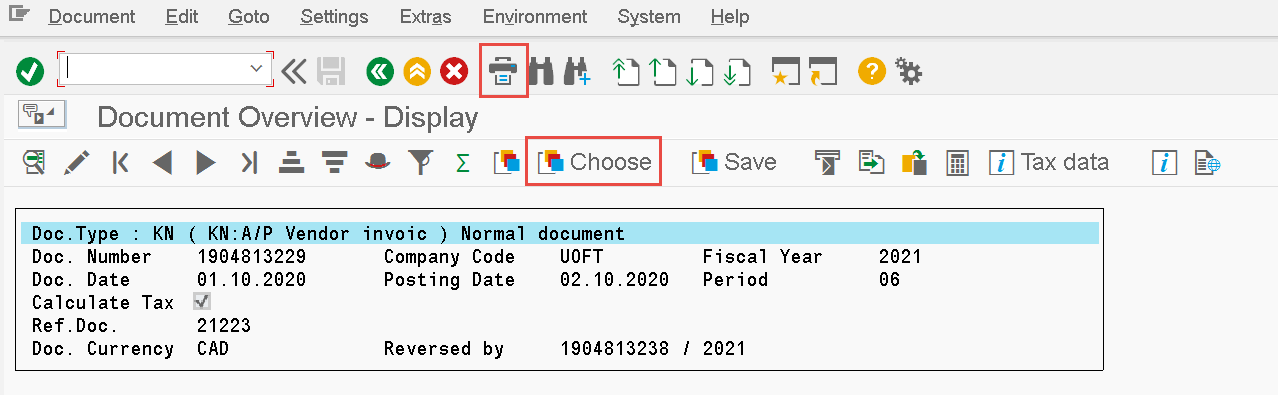
4. Double click on the desired layout.
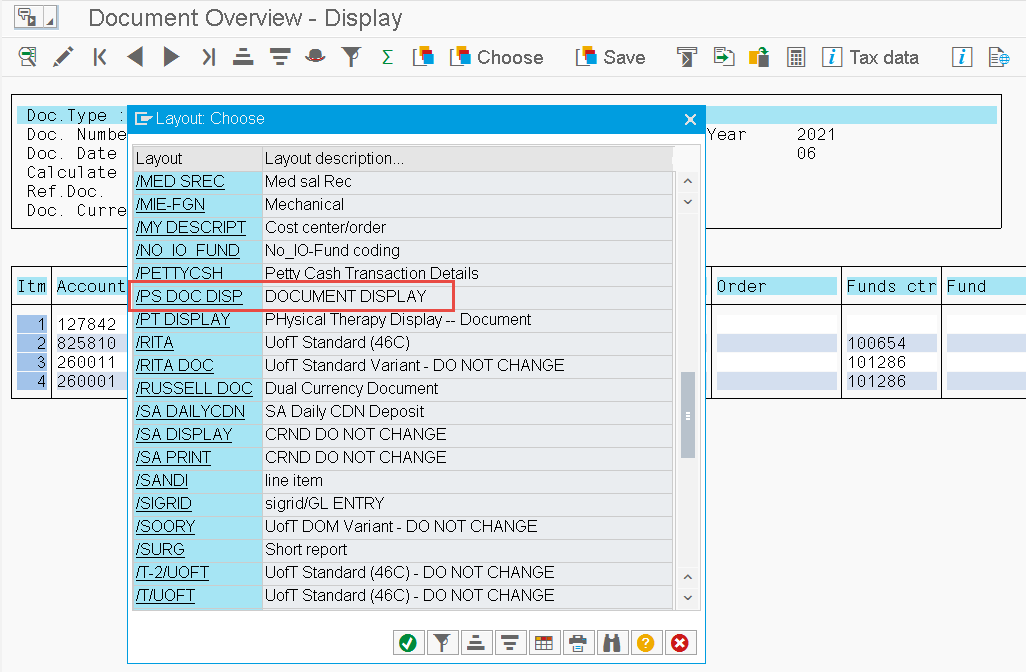
Alternatively, you can recreate the same layout in the new S4HANA FB03 – Document Display view. Watch this simulation to learn how to recreate your layout.
If you have any questions or concerns, please contact your FAST Team representative or email .
Learn More:
Last Updated: October 23, 2020