KNOWLEDGE CENTRE
How to view the reserve history within a Purchase Order
Have you ever wondered how you could find the current amount reserved against a purchase/lease order?
Purchase orders, particularly those that have partial deliveries/payments and span over multiple fiscal years can be difficult to track.
However, if you are just looking to determine if there are any funds still reserved against the PO, how much is still reserved and when the reserves increased/decreased, you can use the AC Commitment Documents which is accessible directly from the PO.
Within the ME23N – Display Purchase Order screen
- Click the Environment dropdown from the menu
- Select AC Commitment Document from the dropdown list.
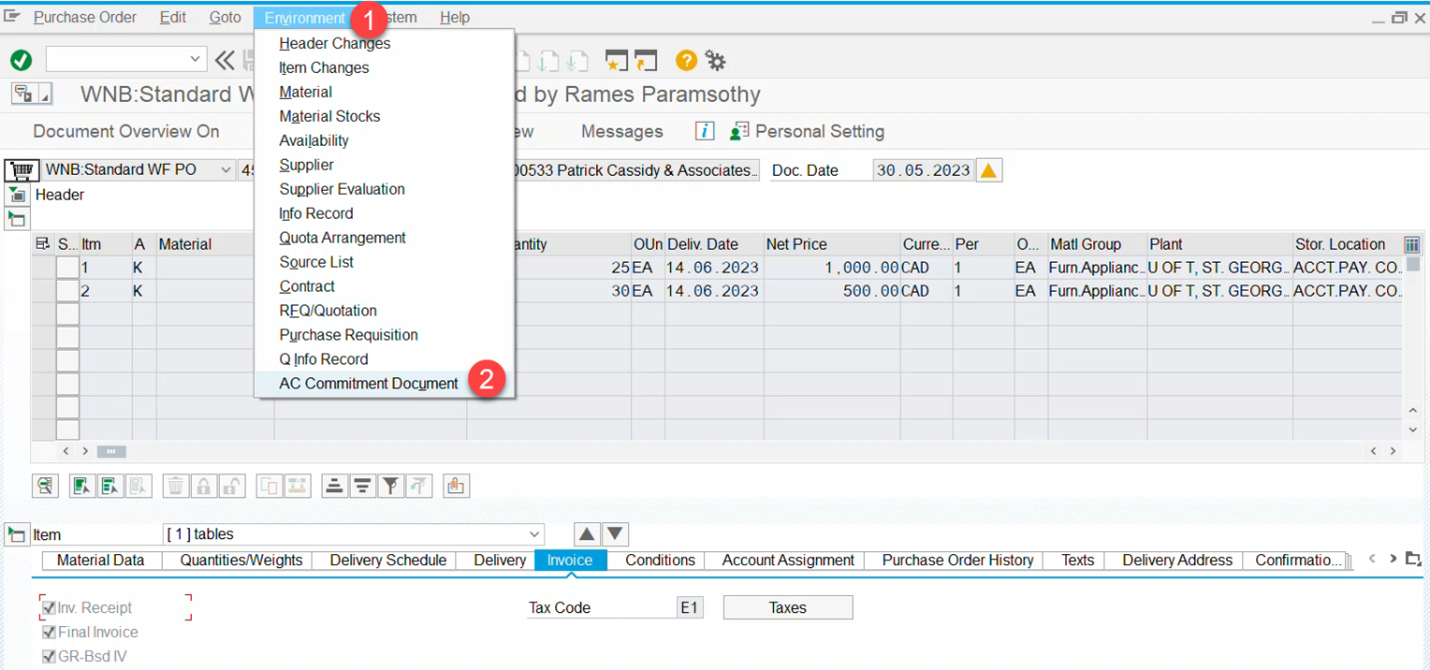
AC Commitment Document Journal Report
The output chronologically displays all changes to the Purchase Order reserves. These changes may result from:
- Goods receipts
- Increases or decreases in line item Net Price of Quantity
- Cancelling or releasing line item reserves
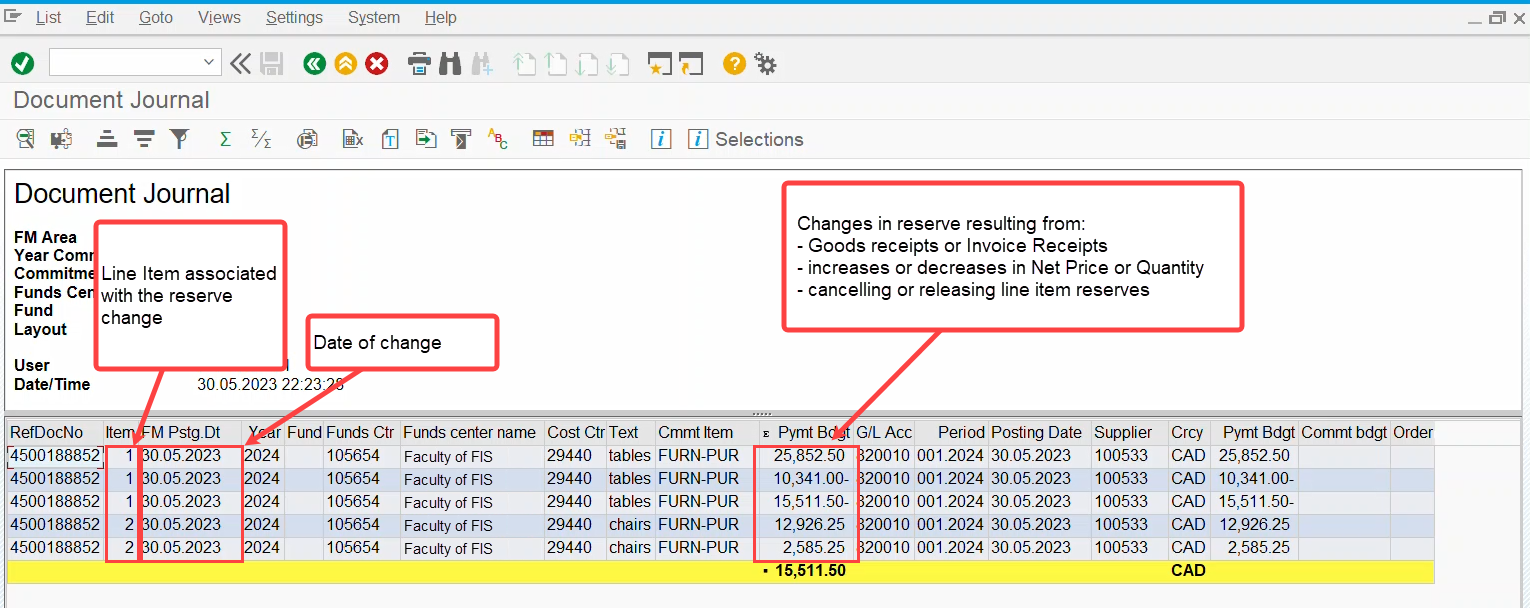
Learn More:
- Documentation & Support – Purchase Orders
- Simulation – How to Locate and Release Purchase Order Items (Free Money!)
Last Updated: May 31, 2023