KNOWLEDGE CENTRE
I’m trying to “Zero Out” my Earmarked Fund and I keep getting the error “Enter an Amount”! What do I do?
As a result of a prior upgrade of SAP, Earmarked Funds (i.e. Manual Reserves) can no longer be saved with amounts of $0.00. In order to release the commitment, the Earmarked Funds must be marked “complete”.
To close a Earmarked Funds and release the funds being held you will need to do one of the following procedures.
- To close the entire reserve with single or multiple items; open the Earmarked Fund document, use the Header (
 ) selection >> check the “Completed” box in the Document Status >> Save. Note, there cannot be any line items at $0.00 in the Earmarked Fund.
) selection >> check the “Completed” box in the Document Status >> Save. Note, there cannot be any line items at $0.00 in the Earmarked Fund.
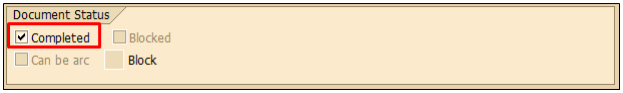
2. To close an individual line item; open the Earmarked Fund, select (highlight) the line you wish to close >> Check ![]() “Set Completion indicator”, Save. Note, there cannot be any line items at $0.00 in the reserve.
“Set Completion indicator”, Save. Note, there cannot be any line items at $0.00 in the reserve.
3. To close a line item on a Multiple Line Reserve with an existing item at $0.00 (pre SAP upgrade) you must open the individual line you wish to close.
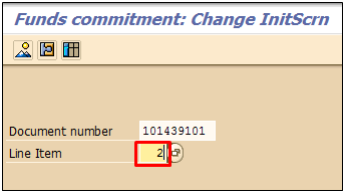
4. Check “Completion Indicator”
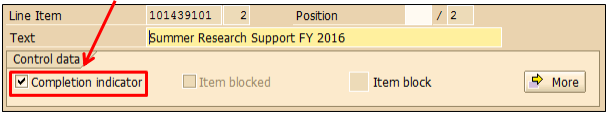
5. Save. This line has now been marked complete and the funds released.
Learn More:
Last Updated: December 12, 2017