KNOWLEDGE CENTRE
How do I process an Invoice Receipt (MIRO) if the invoice on hand does not match the amount in the PO?
When an invoice is received from the vendor, there might be scenarios where the amount on the invoice does not match the amount in the PO due to various reasons. In order to process this invoice, the amount should be balanced/matching. The first step would be to verify that the difference between the quotes obtained and invoice price is justifiable according to Procurement policies and not due to an error on the part of the vendor.
Once confirmed, based on the scenario, there are four options to balance/match the entry:
Scenario 1
Where there is no GR or IR processed for that particular PO line item, or a GR was entered but reversed, the PO line item price can be adjusted by going in the ME22N – Change to Purchase Order screen.
Scenario 2
If there is a GR already processed, then you can either reverse the GR for that line item and adjust the PO line item price as suggested in the previous option OR make the necessary changes in the PO reference tab of the MIRO-Invoice entry screen, as highlighted below.
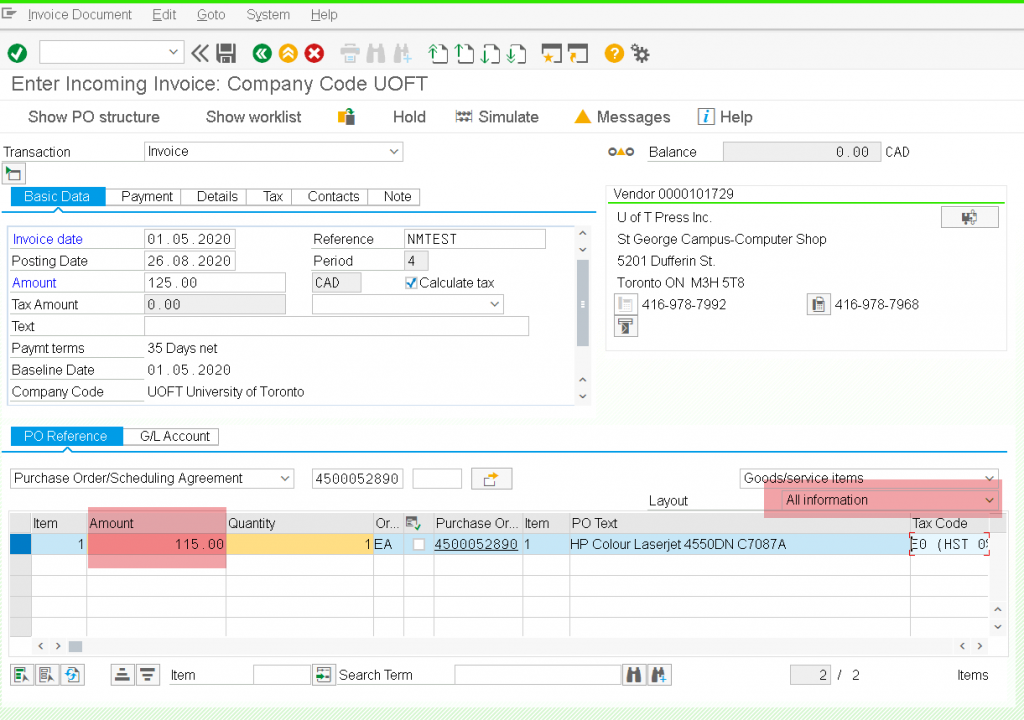
Scenario 3
In cases where the difference is a result of unplanned delivery costs (e.g. freight charges), the difference amount can be entered in the below highlighted “Unpl. Del. Csts” field.
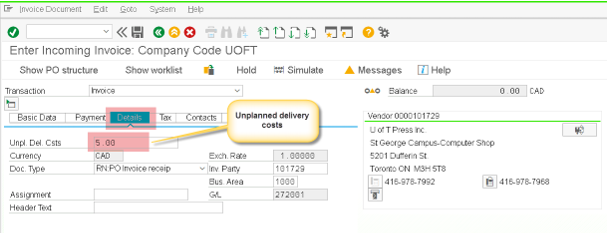
Scenario 4
If a cost was expected, but amount was unknown (example – printer-copying charges), then the amount can be entered in the GL Account tab as highlighted below.
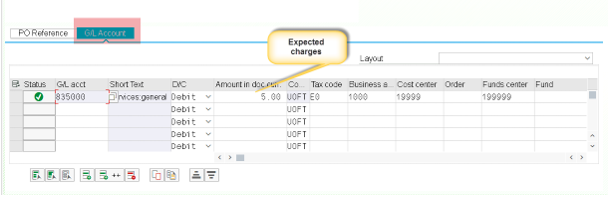
Learn More:
- Reference Guide: MIGO: Create Goods Receipt
- Reference Guide: MIRO: Create Invoice Receipt
- Purchase Order Invoice – GTFM
Last Updated: August 5, 2021