KNOWLEDGE CENTRE
Loss of Held Financial Documents created prior to November 2020
As a result of the S4HANA Migration, any financial (FI) documents (e.g., invoices, expense reimbursements, journal entries) that were Held prior to November 1st will be lost/deleted.
Impacted Users: All Administrative staff with FIS posting access who have outstanding Held FI documents.
Action to be Taken: Locate the list of outstanding Held FI documents, and if needed, process them. Alternatively, recreate the Held document after November 3rd.
Important: Prior to processing, ensure that you confirm that the Held document is still needed (i.e., has not already been processed), then process the transaction using the applicable screen (e.g., KN = process in FB60, SA = process in FB50).
STEPS
Proceed to the applicable Accounts Payable or General Ledger transactions, such as:
-
- FB60 – Invoice
- FB50 – G/L Account Postings
- ZIR01 – Internal Revenues/Expense Recoveries
SCENARIO 1 (Invoice/expense reimbursement/journal entry):
- In the FB60/FB50 screen, click the
 button.
button. - Click the
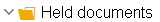 folder.
folder. - Double click the desired Held document number.
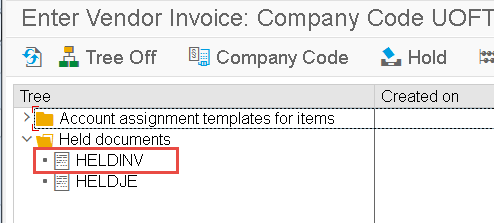
5. Process the transaction.
SCENARIO 2: For Internal Revenues/Internal Expense Recoveries
- in the ZIR01 screen click the
 button.
button. - Enter the Held document number, or click the matchcode button (
 ) to search for it.
) to search for it. - Click Continue and process the transaction.
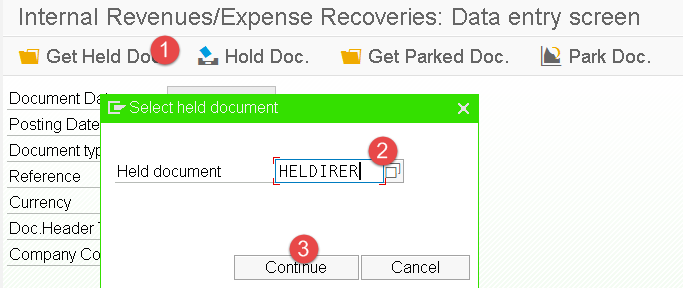
If you have any questions or concerns, please contact your FAST Team representative or email
Learn More:
Last Updated: October 23, 2020