KNOWLEDGE CENTRE
My SAP screen looks different since the recent GUI update… How do I change my SAP Theme?
If you would like to change your SAP Theme, click the ‘Customize Local Layout’ icon or ALT+F12 keys on your keyboard and select ‘Options’.
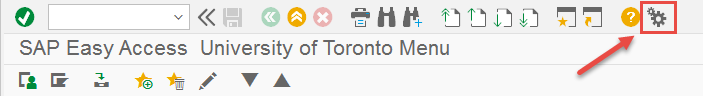
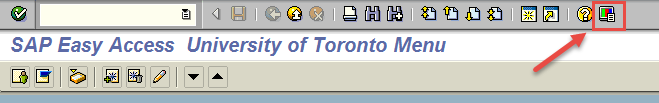
- Open the ‘Visual Design Folder‘ and select ‘Theme Preview/Settings‘
- Select the ‘Blue Crystal‘ theme (recommended)
- Click ‘Apply‘
- Click ‘OK‘
NOTE: You will need to log out, and back in again, to see the changes reflected.
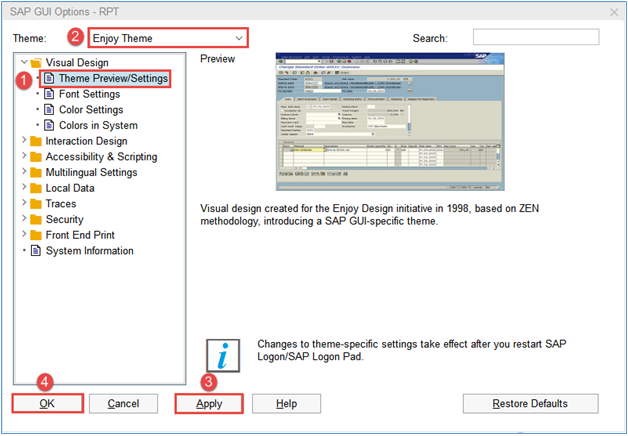
Once the Enjoy theme has been set, you can change the colour for more contrast or to differentiate colours between SAP instances.
Learn More:
Last Updated: November 19, 2024