KNOWLEDGE CENTRE
S/4HANA – Change in Process to Save Reports
As of November 3rd, the process to save some FIS reports as a spreadsheet has changed.
Impacted Users: All administrative staff with FIS reporting access.
Action Required: none
To Save a Report:
1. Identify and execute the report (e.g., ZFM1 – Funding by Funds Center or Fund) you would like to save as a spreadsheet:
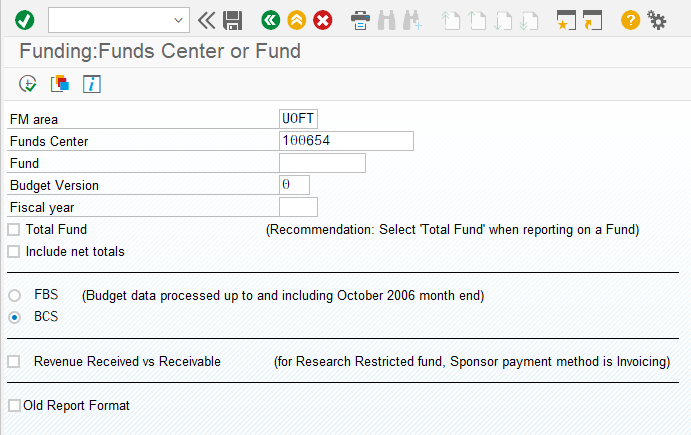
2. Once the report has been run, select the System dropdown from the menu:
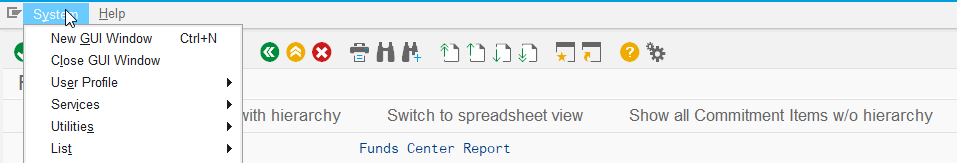
3. Select List>> Save >> Save :
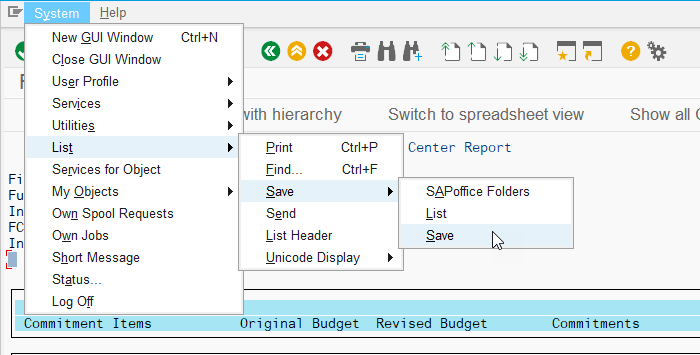
4. A pop-up will appear and users can select the preferred file format:
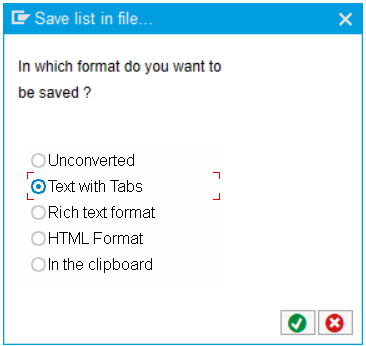
5. Users can then “generate” the report, input a file name and save it in the desired location:
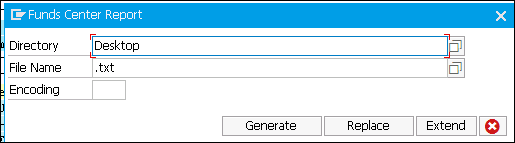
*Note: To save in Excel format, end the file name with “.xls”.
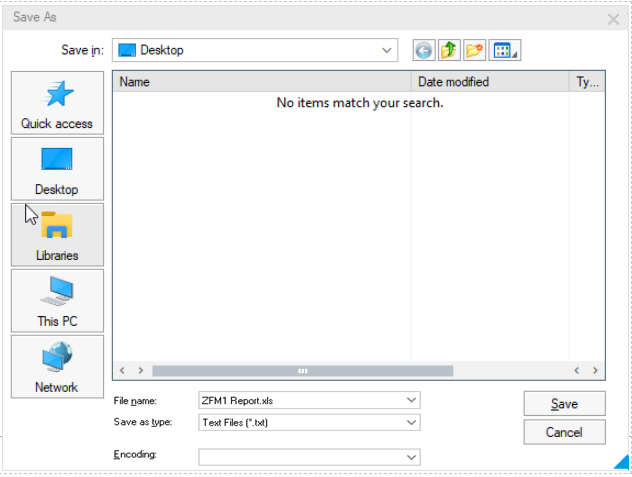
If you have any questions or concerns, please contact your FAST Team representative or email
Learn More:
- Reference Guide – How do you change the default Excel spreadsheet download settings?
- Reference Guide – Downloading an SAP Report into Excel
- Reference Guide: SAP Excel Settings
Last Updated: October 23, 2020