KNOWLEDGE CENTRE
How to set a printer as your default in FIS?
The process to set a printer as your default in FIS is simple and quick. It will save you time by having the printer already chosen.
The path is System >> User Profile >> Own
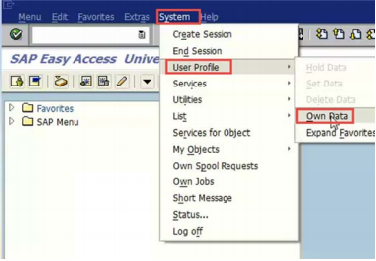
Then choose the Defaults tab >> Output Device

Fill in the Output Device with the printer code. It is also recommended that the Print immed. and Delete After Output are also selected. Simply click the Save icon (![]() ) and you have now set your default printer in FIS.
) and you have now set your default printer in FIS.
Changed your mind? Not to worry. A different printer can still be chosen at print time if desired.
Learn More:
Last Updated: December 12, 2017