KNOWLEDGE CENTRE
The FI and All Postings Line Items Reports …Equal to, or Not Equal to?
By default, the selection screen criteria in the FI and All Postings Line Items by Document Number reports include Fund “Equal to” blank. As a result, report output will only exclude any transactions posted to Funds.
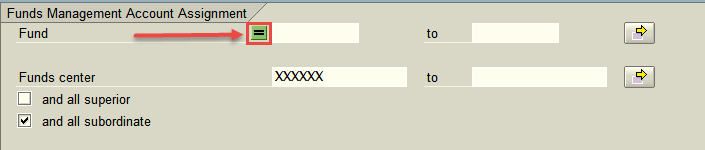
If you would like to see transactions posted to the Funds Center as well as any Funds Center/Fund combinations, double-click within the Fund field and select “Not Equal to” or “Delete Row”.
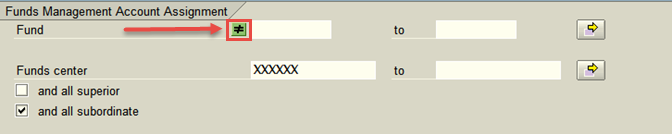
The report will now include all transactions posted to the Funds Center and the Fund Center/Fund combinations.
Remember if you return to the main SAP menu and access the report again, the “Equal to” symbol will re-appear.
Learn More:
- Reference Guide: FI Postings Line Item Report
- Reference Guide – All Postings Line Item Report
- Reference Guide – Line Item Functionality
- Knowledge Centre Article – How to Create and Retrieve Selection Screen Variants
Last Updated: June 4, 2019