KNOWLEDGE CENTRE
When creating a Purchase Order, would you like to copy the account assignments (e.g., Funds Centers, Cost Centers) into all subsequent lines? Just light the matchstick!
In situations where a Purchase Order (PO) is required, and there are multiple line items that are to be recorded/charged against the same account assignments, using the repeat account assignments function in the ME21N – Create Purchase Order transaction screen enables users to save time and keystrokes.
To repeat account assignments, on the first PO line item:
- Complete all required fields on the Account Assignments tab within the Item Details section.
- click the “Repeat On” (i.e., the “matchstick“) icon (
 ). It will change from
). It will change from  to
to  to indicate it has been activated.
to indicate it has been activated.
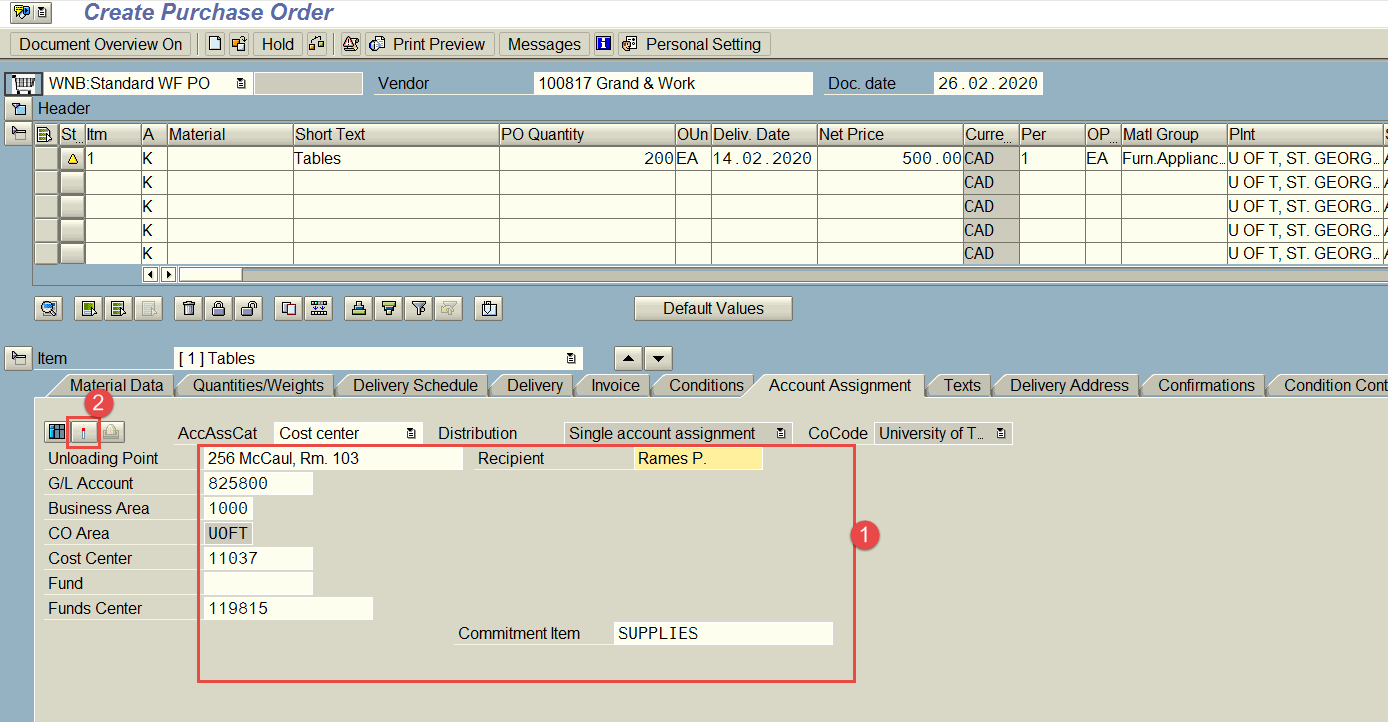
Note: The Repeat function only works if the ![]() button is clicked after the tab is completed, and does not work retroactively (e.g.., cannot complete line 1 and 2, then go back to line 1 to activate repeat function).
button is clicked after the tab is completed, and does not work retroactively (e.g.., cannot complete line 1 and 2, then go back to line 1 to activate repeat function).
Learn More:
- Reference Guide – Create Workflow PO (Less than $25K)
- Simulation – Create Workflow PO (Less than $25K)
- Reference Guide – Create Workflow PO (Greater than $25K)
- Simulation – Create Workflow PO (Greater than $25K)
- Reference Guide – Create Workflow PO (Less than $25K)
- Simulation – Create Workflow PO (Less than $25K)
- Documentation & Support Resource Page – Purchase Orders (PO)
- Supplementary Reference Guide – Repeat and Multiple Account Assignments
Last Updated: June 18, 2020