KNOWLEDGE CENTRE
How to Reactivate a Vendor Account
Vendor accounts that have had no activity for more than 24 months are deactivated. If end-users try to use a deactivated account, the following message will appear at the bottom of the screen:
![]()
To determine if the account has been blocked due to inactivity (i.e. deactivated), or to see if there are other active accounts, use the Active Vendor Search. Remove the X in Active Vendors Only to view both active and deactivated accounts.
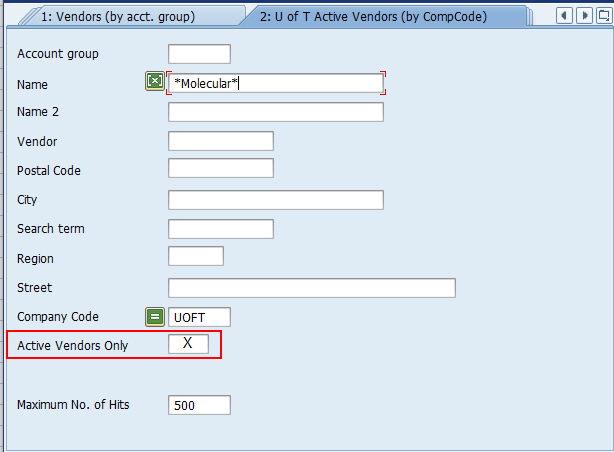
Deactivated accounts will have the DelF checkbox selected.
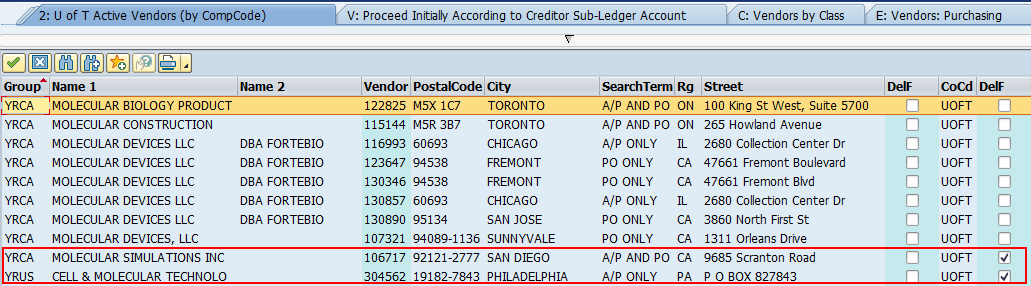
Check to see if there is another account for this supplier that is active.
If no active accounts exist:
- Complete the New Supplier Account Request form.
- For suppliers operating in Canada, ensure a valid HST/GST number is indicated on the form.
- Attach an invoice, quote or written agreement.
- Send all documentation to Make sure to include the vendor number in the email.
The vendor account will be reactivated within five (5) business days from receipt of all appropriate supporting documentation.
Learn More:
- Procurement Services – Tools, Templates & Forms
- Reference Guide – Enter Invoice (FB60)
- Simulation – Enter Invoice (FB60)
- Knowledge Centre Article – The New Active Vendor Search Functionality
- Knowledge Centre Article – How to Create a G/L and Vendor Account Personal List
Last Updated: August 5, 2021