KNOWLEDGE CENTRE
Blocked Vendor Accounts – Impact of the Electronic Funds Transfer (EFT) Initiative on Purchase Orders
If an EFT vendor had duplicate vendor accounts, the duplicates are now blocked so that all payments are directed to the EFT vendor number going forward.
In cases where an EFT vendor had multiple vendor accounts, and a Purchase Order was created with one of the non-EFT vendor numbers prior to the launch in August, users may experience error messages when processing the PO Invoice Receipt or making changes to the PO.
Click here to learn more about the EFT Initiative
Once you have confirmed the vendor is apart of the EFT initiative review the two scenarios below to understand what actions to take.
Scenario 1 - Processing an Invoice Receipt to the EFT Vendor
When paying the invoice (MIRO screen), go to the Details tab of the Header in Enter Incoming Invoice screen and enter the A/P Only Vendor # in the Inv. Party field. This will reroute the payment to the correct vendor number, used for EFT’s.
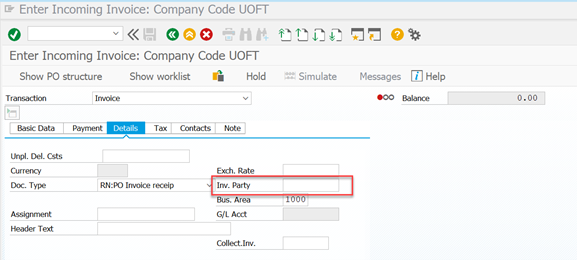
Scenario 2: Updating a PO created using a blocked non-EFT Vendor
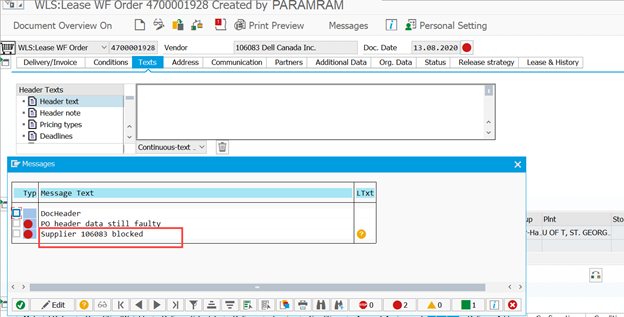
If you need to make changes to the PO, such as updating a lease payment amount or delete a PO line item to release the reserve, you will need to contact Procurement Services at
Be sure to include detailed information such as, the PO # and ask to temporarily unblock the account so that you can make the appropriate changes.
When paying the invoice (MIRO screen), go to the Details tab of the Header in Enter Incoming Invoice screen and enter the A/P Only Vendor # in the Inv. Party field. This will reroute the payment to the correct vendor number, used for EFT’s.
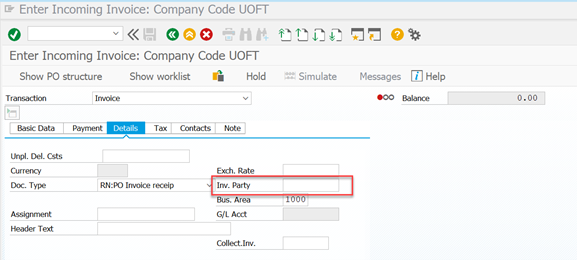
Scenario 2: Updating a PO created using a blocked non-EFT Vendor
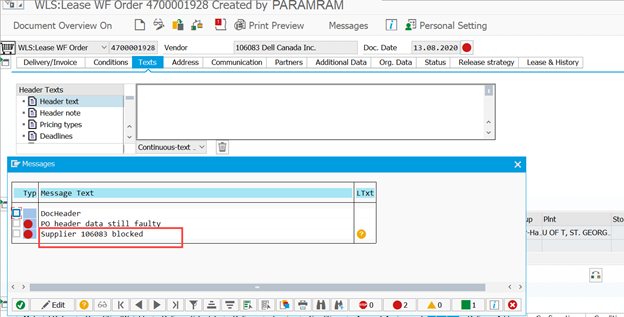
If you need to make changes to the PO, such as updating a lease payment amount or delete a PO line item to release the reserve, you will need to contact Procurement Services at
Be sure to include detailed information such as, the PO # and ask to temporarily unblock the account so that you can make the appropriate changes.
Learn More:
Last Updated: January 5, 2024