KNOWLEDGE CENTRE
How can I determine if an electronic funds transfer (EFT) payment has been transmitted?
Similar to non-EFT payments, to locate the status of an EFT vendor payment:
- Display the financial document for the invoice using the FB03 – Document Display screen.
- Drilldown on line 1.
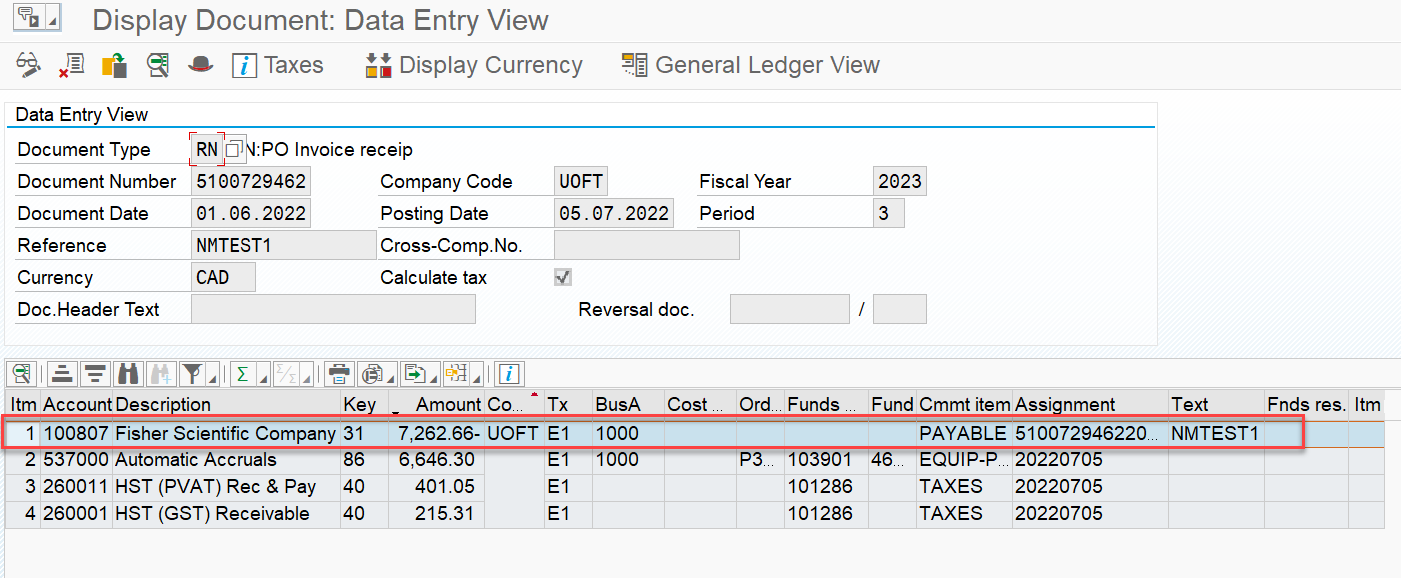
3. Locate the 36-series clearing document. If the Clearing field is populated with the 36-series document number, it indicates that the EFT run successfully transmitted this payment to the vendor.
Note: The funds typically take 3 – 4 business days from the Clearing date to be transferred to the vendor’s bank account.
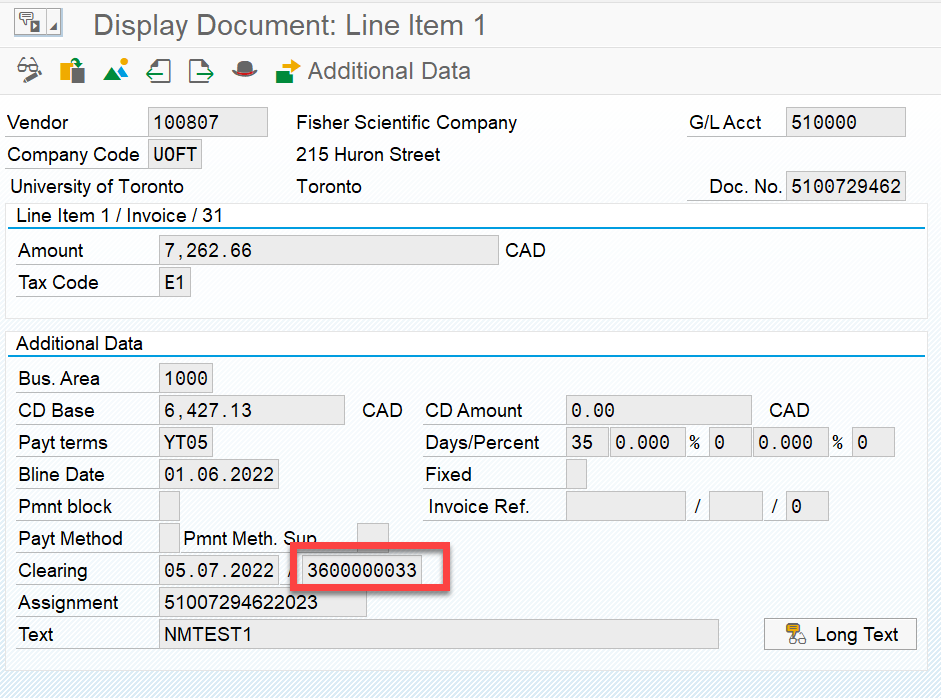
If you have any questions, please contact your FAST Team representative.
Learn More:
- FAST Documentation & Support – EFT Initiative
- EASI EFT Project Overview page
- Procurement Services – EFT FAQ Page for Suppliers
Last Updated: July 18, 2022