KNOWLEDGE CENTRE
How I can toggle between the SAP and MS Excel views in the FI Postings (ZFIR079) or All Postings (ZFIR079A) Line Items reports?
With the availability of MS Office Integration in either the ZFIR079 – FI Postings or ZFIR079A – All Postings Line Items reports, end users can view postings in both the SAP view and an MS Excel view.
The MS Excel view will either open MS Excel within SAP or as a separate Excel window. Regardless of which appears, the output can be subject to standard Excel functionality, such as sort, filter, pivot tables and various calculations.
NOTE: If MS Excel does not work with your line item reports, please see the article/simulation on how to Troubleshoot Excel with SAP/AMS.
Option 1 – from SAP to MS Excel
Click the Microsoft Excel View icon (![]() )
)
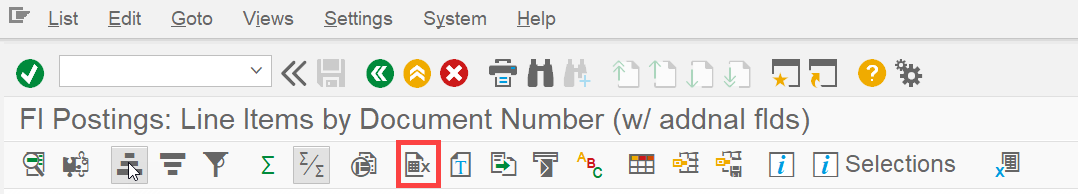
Option 2 – From MS Excel view to SAP view
Steps:
- If open in a separate window, close MS Excel. If Excel is open within SAP, proceed to step #2.
- Select “SAP List Viewer” from the Views dropdown.
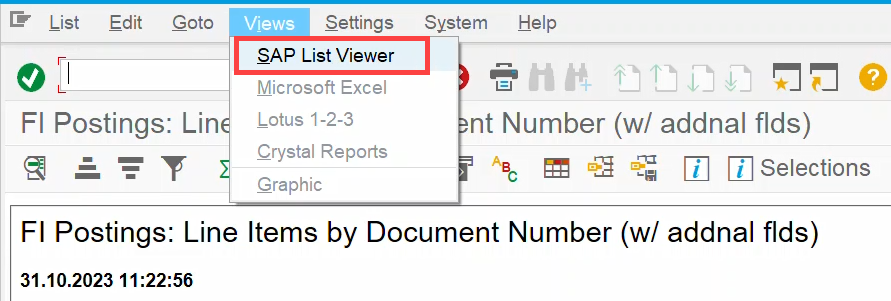
If you have any questions, please contact your FAST Team representative.
Learn More:
- Knowledge Centre articles – Reporting
- Simulation – How to Create Custom Line Item reports
- Reference Guide – ZFIR079: FI Postings Line Items report
- Reference Guide – ZFIR079A: All Postings Line Items report
Last Updated: January 23, 2024