KNOWLEDGE CENTRE
How to Display a Saved Claim on the New ERDD – Web Application
NOTE: As of October 14th, 2025 all employee and visitor (i.e. in CAD/USD, non-employee, non-student) expense reports should be processed in Concur. Please see this guide for more information.
ERDD (Web and FIS) will be phased out shortly. Starting December 19, 2025, the “Create New Claim” button on ERDD web will be disabled, meaning no new claims can be initiated after that date. Existing ERDD on the web claims may still be processed and Business Officers can also continue to process ERDD claims in the backend, using transaction code ZER01, until February 2, 2026.
After February 2, 2026, ERDD (on the web and ZER01) will no longer be available for any claim activity, and all expense reimbursement claims will need to be submitted through Concur going forward. Any claims in ERDD on the web that have not been submitted and processed, will need to be redone in Concur.
With the new interface, once users log in, a dashboard displaying a list of claims they are permitted to view based on their org. unit and authorization will appear.
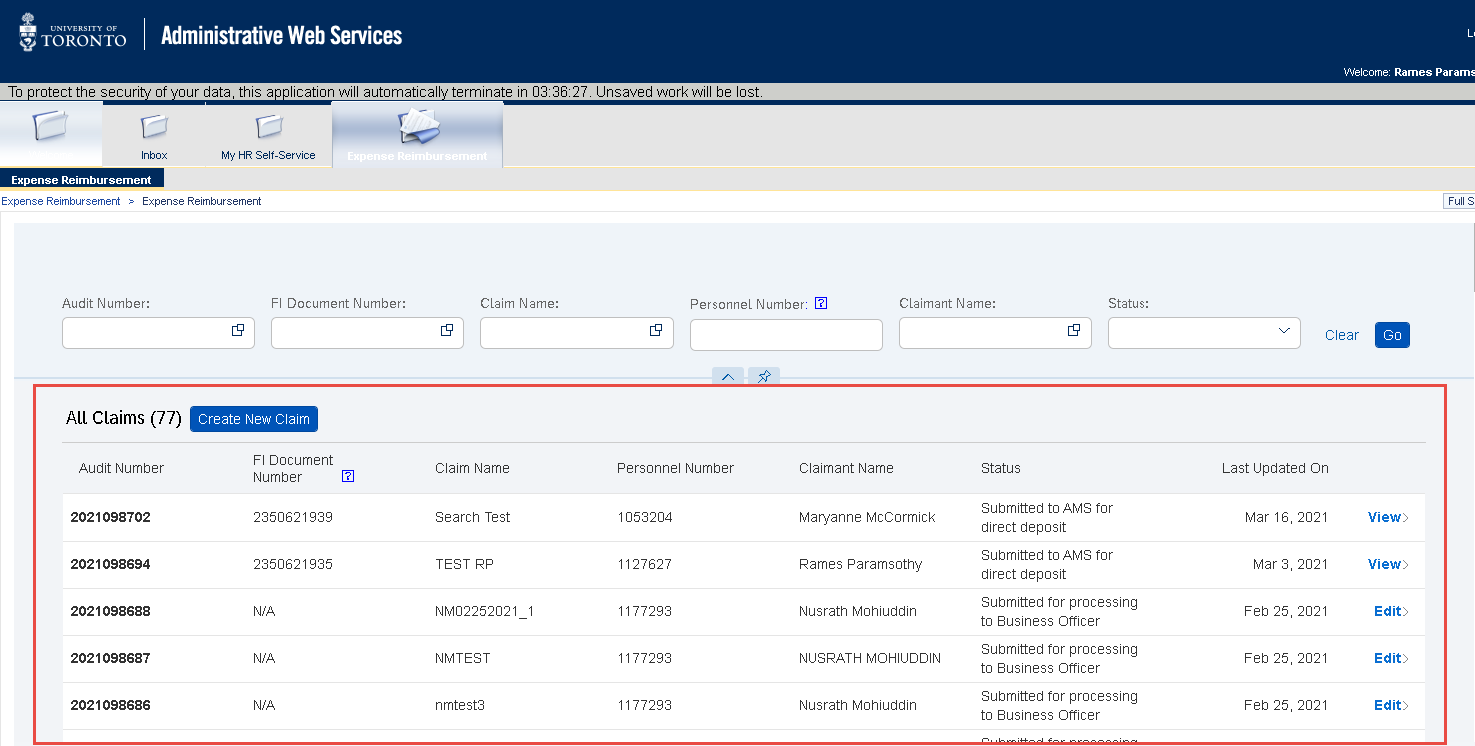
Note: On the far right column it will identify whether or not the users can Edit (i.e. claim not submitted to FIS) or just View the claim (i.e. it is too late to edit it since it has been posted to FIS).
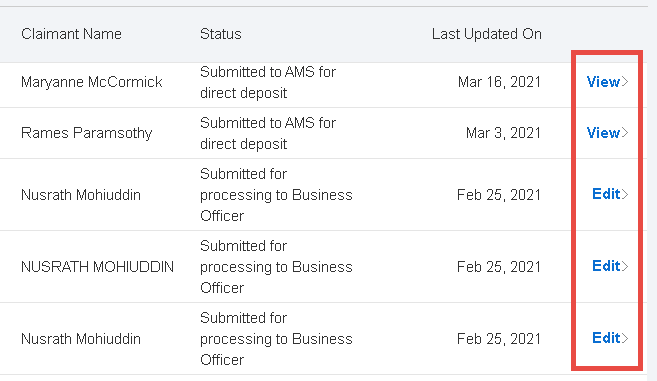
From the list, click on a claim to display.
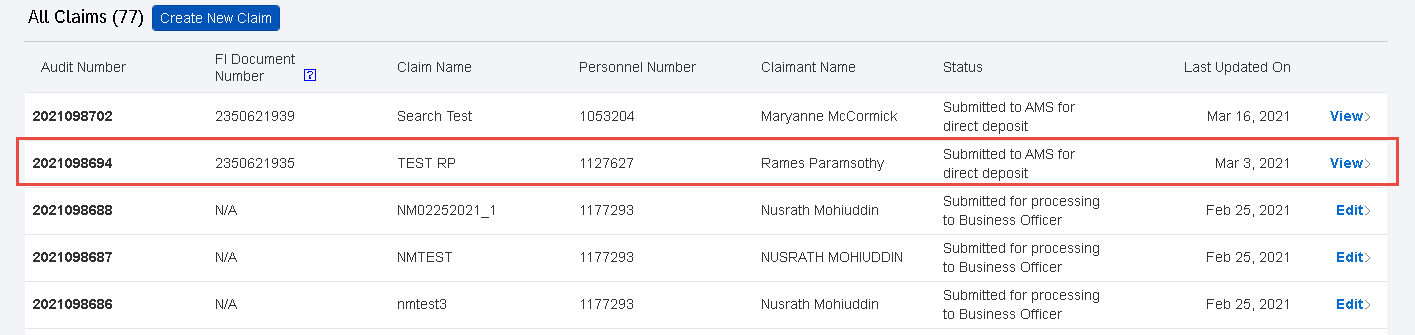
If the desired claim does not appear on the list, enter information into one of the available search fields and click Go, to filter and located the claim.
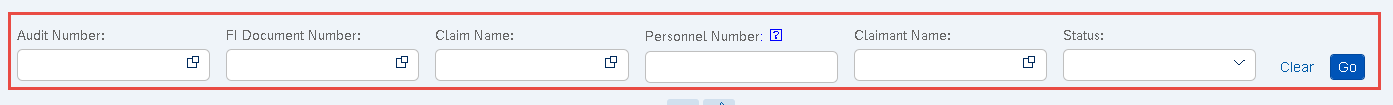
Notes:
- The search is case and space sensitive (i.e. user must enter exact text for the filter to work).
- Click the matchcode search (
 ) to get a more refined search (e.g., equal to, greater than, starts with). Here is an example of the defined search pop-up that appears. Once the refined search is entered, click OK.
) to get a more refined search (e.g., equal to, greater than, starts with). Here is an example of the defined search pop-up that appears. Once the refined search is entered, click OK.
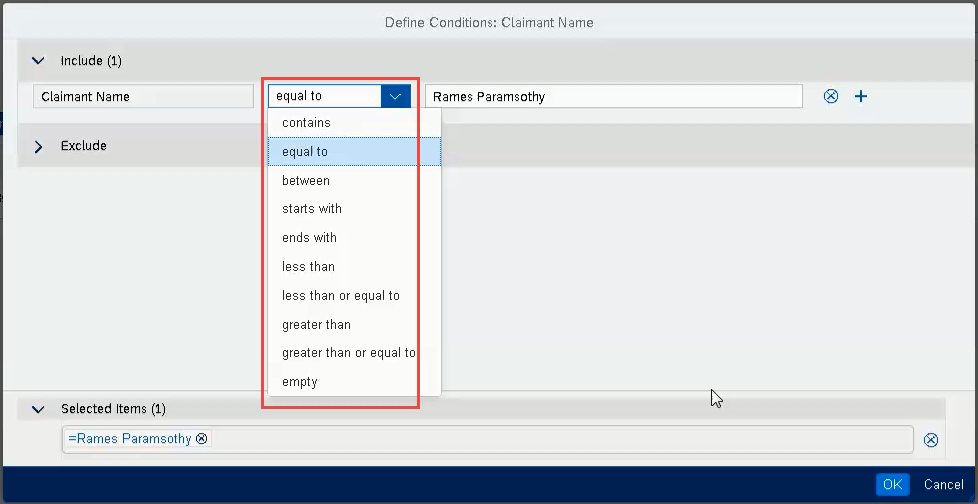
Example Claim
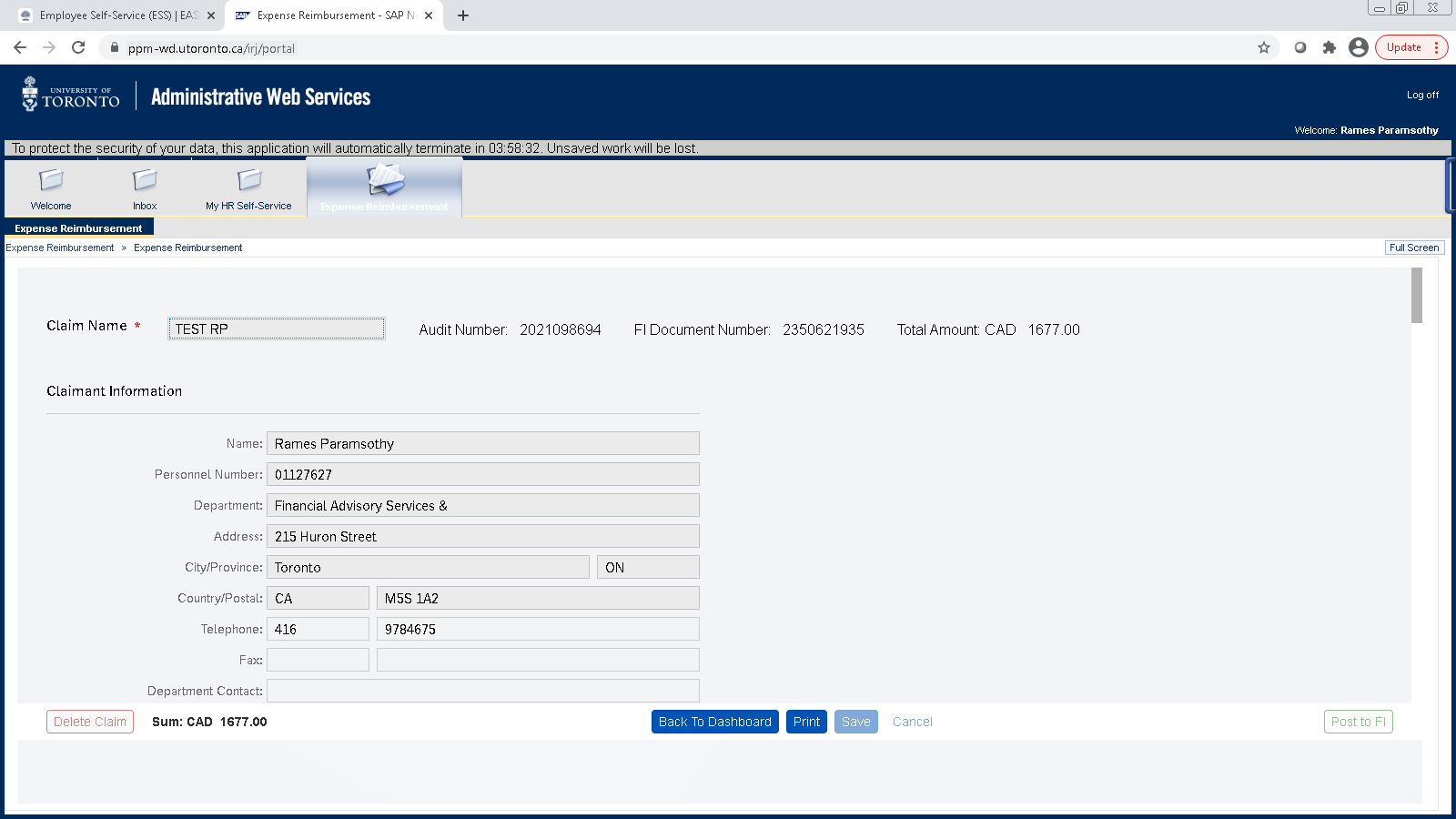
If you have any questions or experience any issues, please contact your FAST Team Representative or email .
Last Updated: December 1, 2025