KNOWLEDGE CENTRE
How to Locate your Department’s Refundable Deposit Vendor Account
When processing refundable deposits, or associated refunds, departments are required to post the entries in FIS against a unique 86-series departmental vendor account assigned to them.
To locate your departmental refundable deposit vendor account, in the Active Vendor search pop-up:
- Enter “YRMD” in the Account group field
- Click Start Search
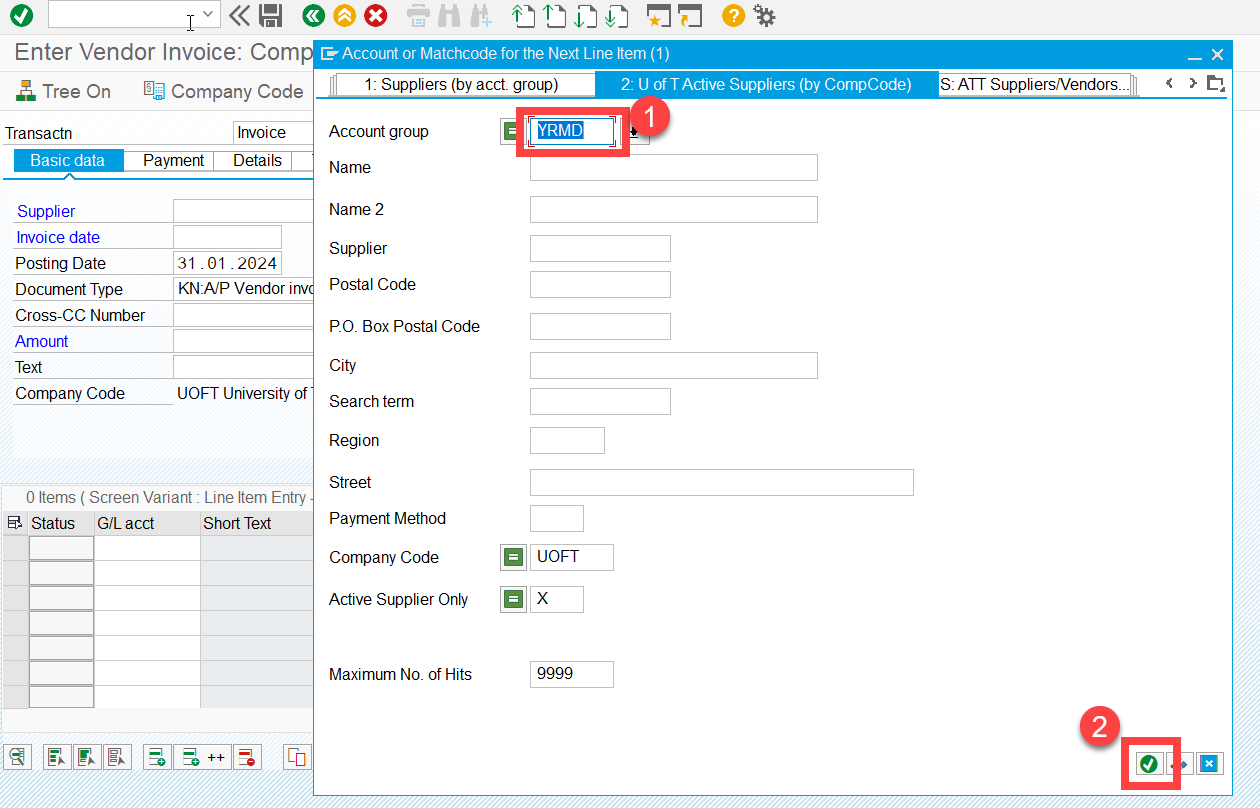
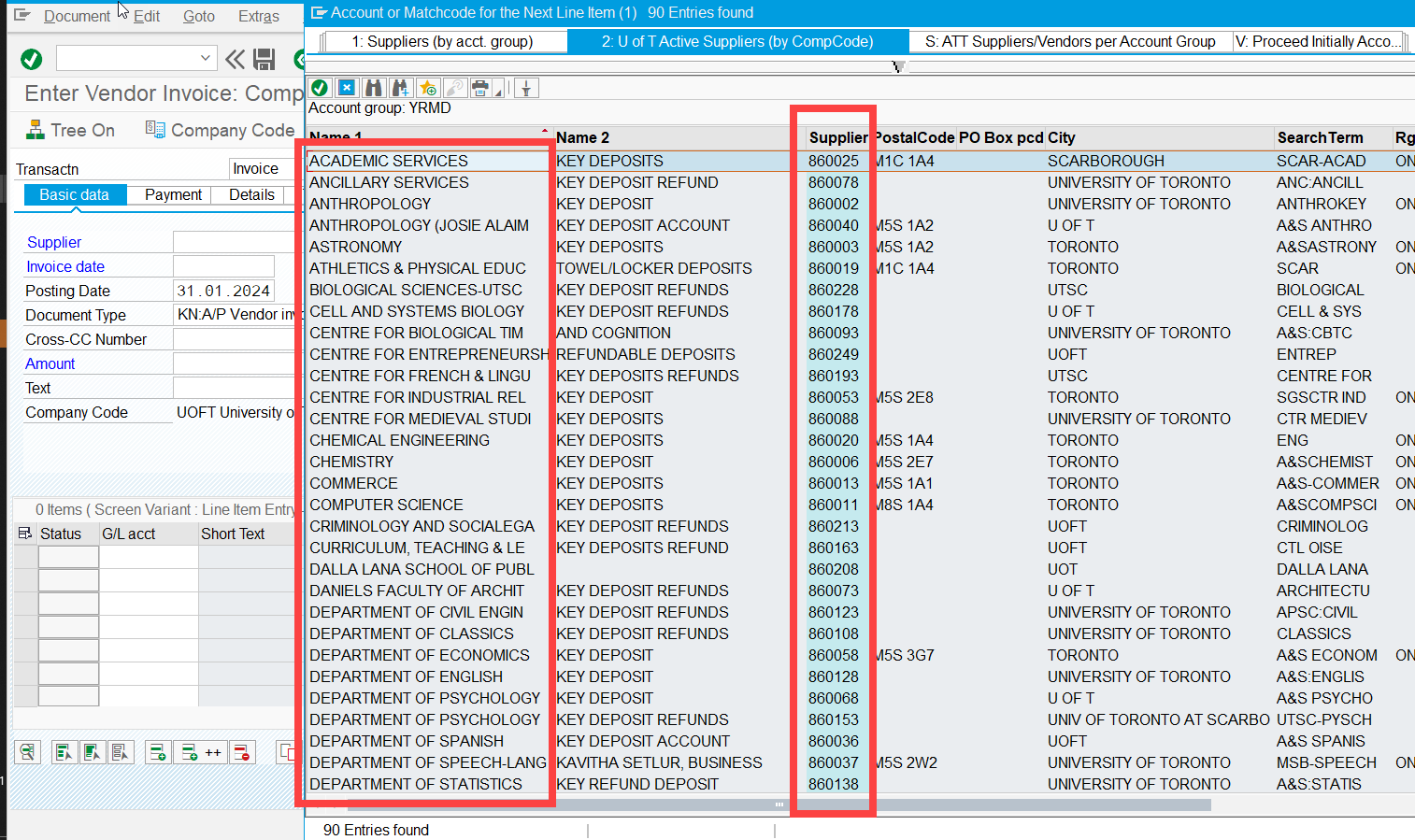
If your department does not have one, please see this policy page to learn how to request an account, including required information (e.g., description of deposits, approximate amount of the deposits).
Learn More
- Course Material – Managing Refundable Deposits
- Simulation – How to Process and Clear Refundable Deposits and Refunds
- Simulation – How to can you record a Forfeited Refundable Deposits as Revenue?
- Reference Guide – Create Cash Receipt for Refundable Deposits
- Reference Guide – Repayment of Refundable Deposits
Last Updated: January 31, 2024