KNOWLEDGE CENTRE
How to Search for Claims in the ERDD – Web Application by Partial Claimant Name
NOTE: As of October 14th, 2025, all expense reports or employees should be processed in SAP Concur. Click here to learn more about SAP Concur.
ERDD – Web application, users can search for claims by a claimant’s name. This page will demonstrate how to use the enhanced search feature.
STEPS:
- Log into Employee Self-Service (ESS)
- Click the Expense Reimbursement tab
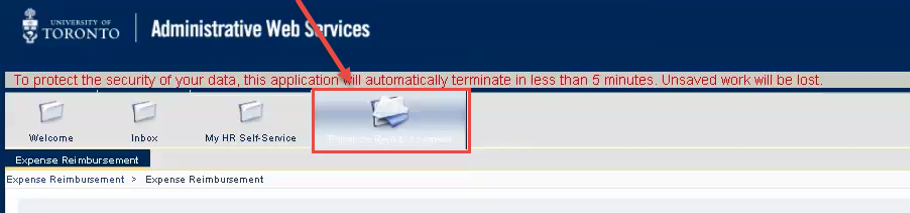
3. In the Claimant Name field, click the match code search button.
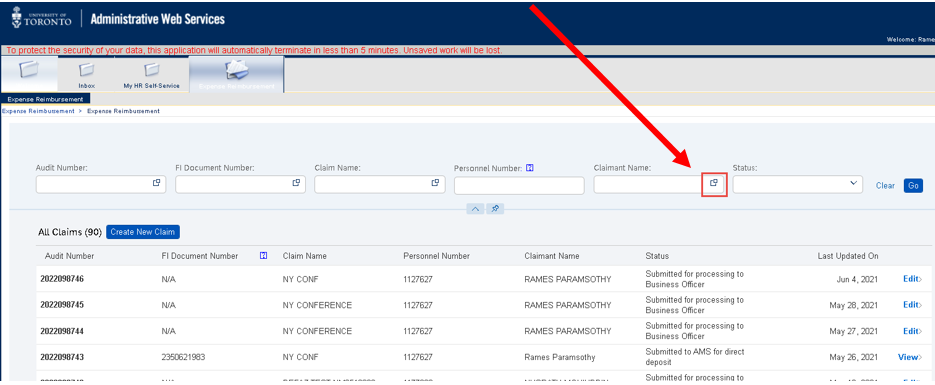
4. A pop-up will appear. In the Value field enter the claimant’s partial name.
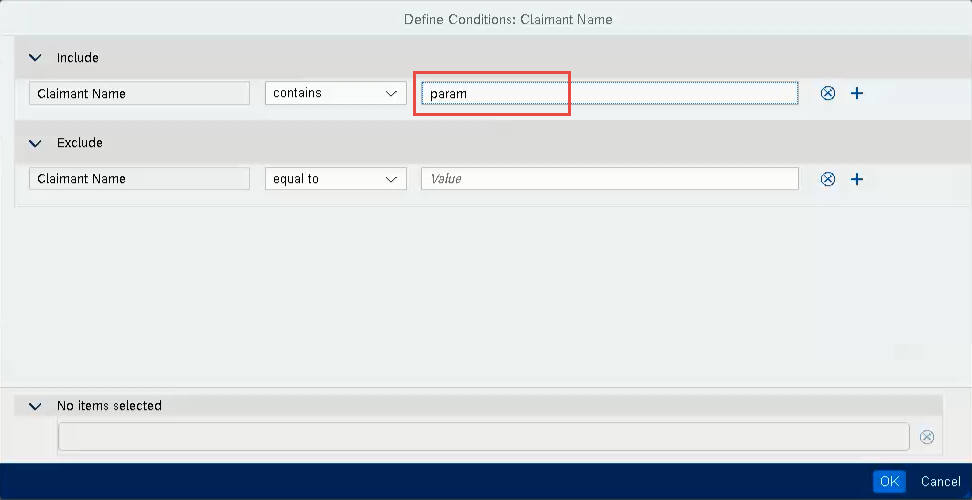
5. Click ![]()
6. Click ![]()
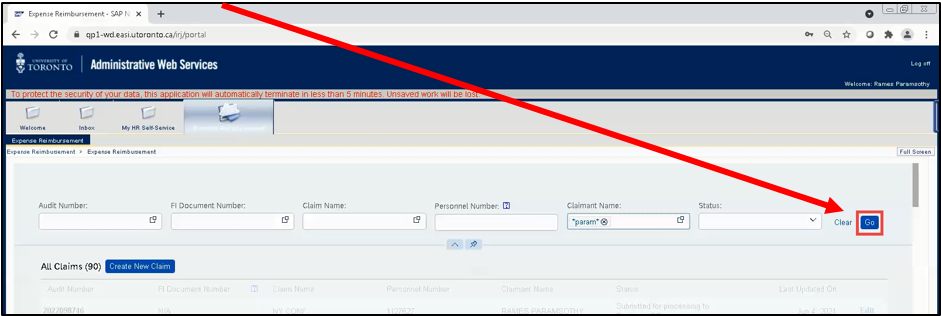
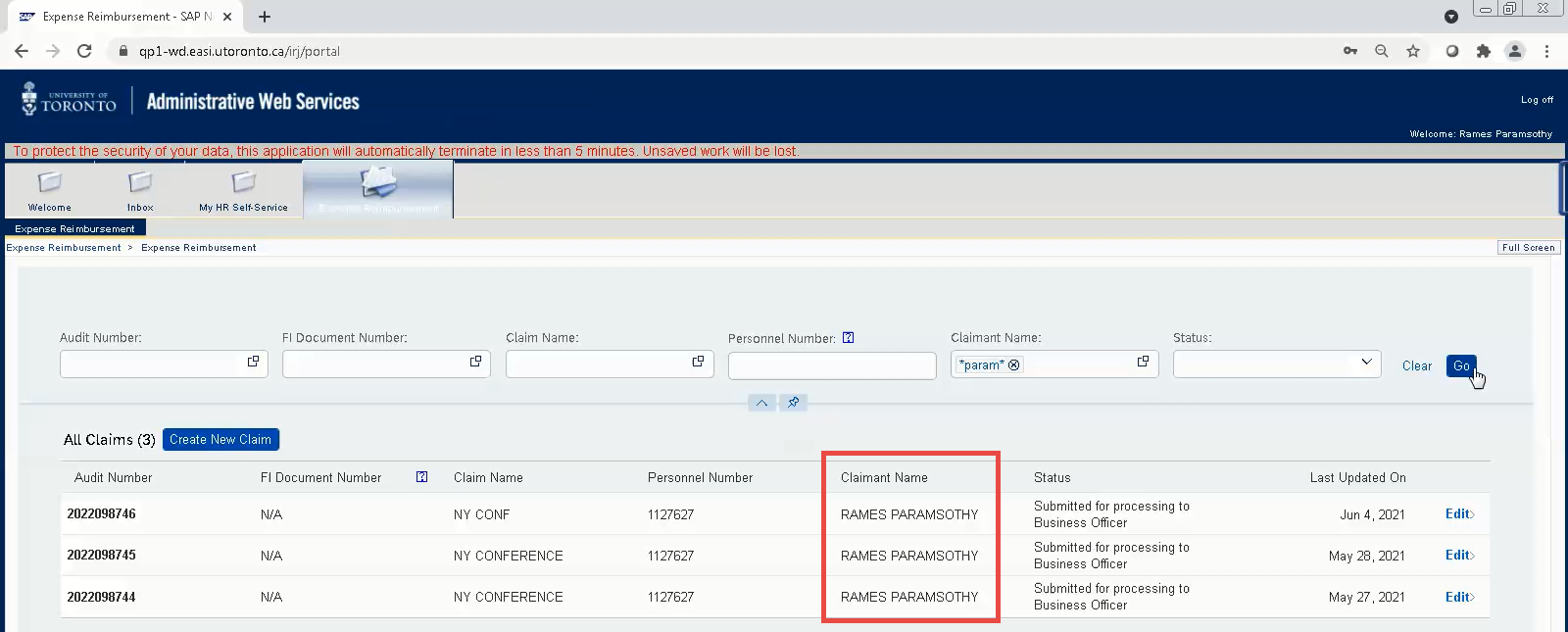
If you have any questions or concerns, please contact your FAST Team representative or email.
Last Updated: November 14, 2025