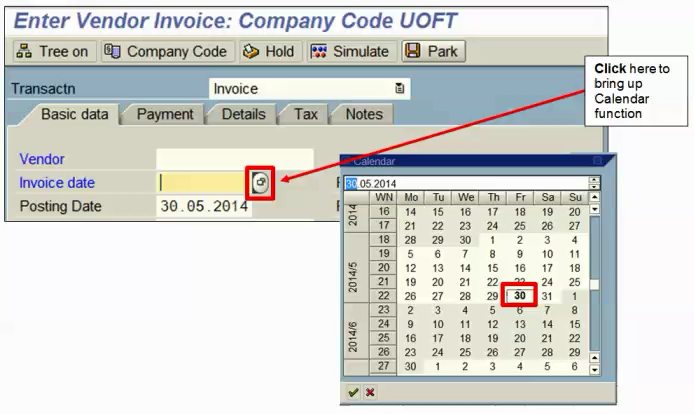KNOWLEDGE CENTRE
I just discovered that a cheque won’t be produced till the year 2041! What should I do?
This often occurs because an incorrect year was manually entered in the invoice date field when the transaction was processed. To correct this, reverse the document and reprocess with the correct year.
Helpful Hint: To avoid this in the future and ensure the correct date and year are entered, use the calendar function to select the invoice date.
Learn More:
Last Updated: June 19, 2020