KNOWLEDGE CENTRE
Viewing Vendor Master Records in the MIRO and FB60 Screens
As a result of the S4HANA Migration, a new functionality called Business Partner (BP) has been created to include customers, vendors as well as UofT employees. A unique BP number will be associated with every employee and internal/external organization within FIS.
Vendor BP numbers will have a prefix (7000) followed by the existing Vendor number. For example, the BP number for Vendor 513870 will be 7000513870.
This change will not impact processing transactions such as Create Invoice, Create Purchase Order etc. These transactions will continue to use the existing vendor numbers.
Impacted Users: All Administrative staff with FIS posting access.
Action to be Taken: None
To View Vendor Information:
1. Click the Display Vendor button (I.e., “puzzle piece” icon) in the Enter Vendor Invoice (FB60)/ PO Invoice Receipt (MIRO) screen:
FB60 – Enter Vendor Invoice (AP Invoices)
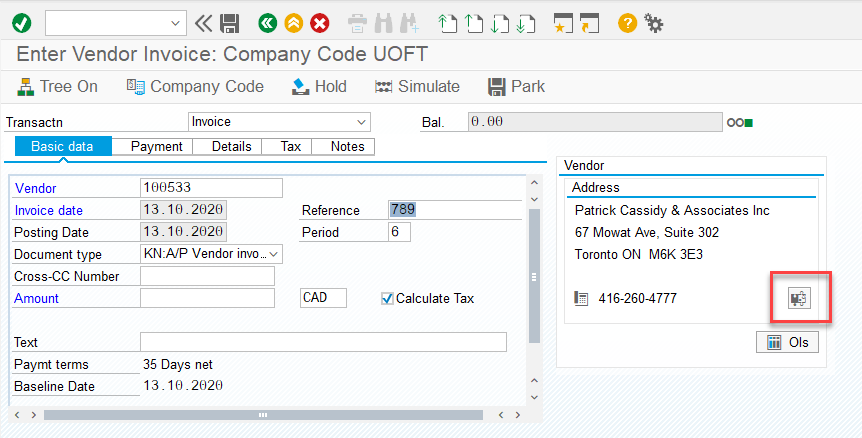
MIRO – Enter Invoice Receipt (PO Invoice)
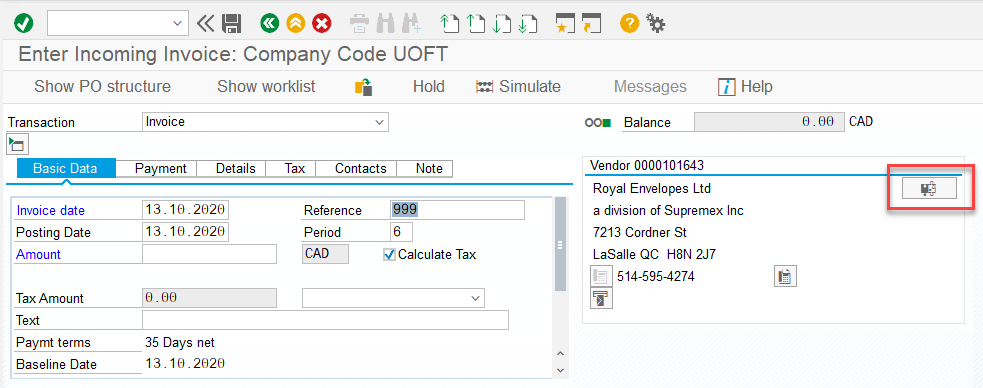
2. You will now be directed to the Business Partner (BP)/Vendor Display screen. Within the Address tab, users will be able to view the Vendor’s name and address:
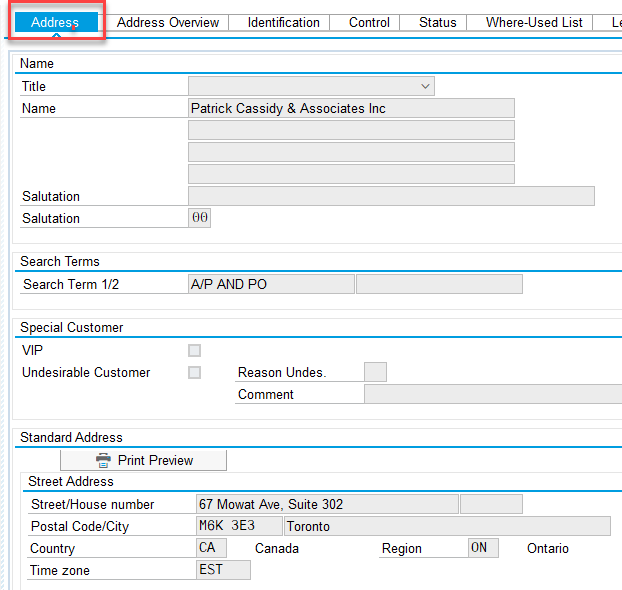
3. Within the General Data tab, users will be able to view the Vendor Number and Account Group (e.g., YRCA = CAD currency commercial vendor).
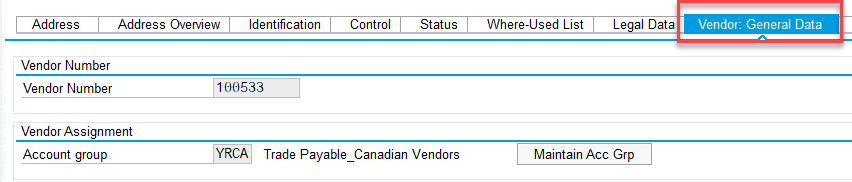
If you have any questions or concerns, please contact your FAST Team representative or email
Learn More:
- Simulation: How to Create a G/L or Vendor Account Personal List
- Knowledge Centre Article – How to Reactivate a Vendor Account
Last Updated: October 23, 2020