KNOWLEDGE CENTRE
What are the payment terms for vendors set up for electronic funds transfers (EFT)?
For the select vendors who are set up for payments via direct deposit/EFT, the payment methods will vary (e.g., immediate, 7 days or 25 days) and will be derived from the Vendor Master Record.
Most non-EFT vendors will continue to have standard payment terms of 35 days (i.e. coded YT05 in FIS).
The most common Payment Term and corresponding AMS codes are:
- YT00 = Due Immediately
- YT04 = 7 days
- YT09 = 25 days
- YT05 = 35 day
NOTE: Users do not enter it when processing payments in FIS.
Please see the screenshots below to locate an EFT vendor’s payment terms:
Vendor Account Search
The Payment Terms appear in the vendor search results:
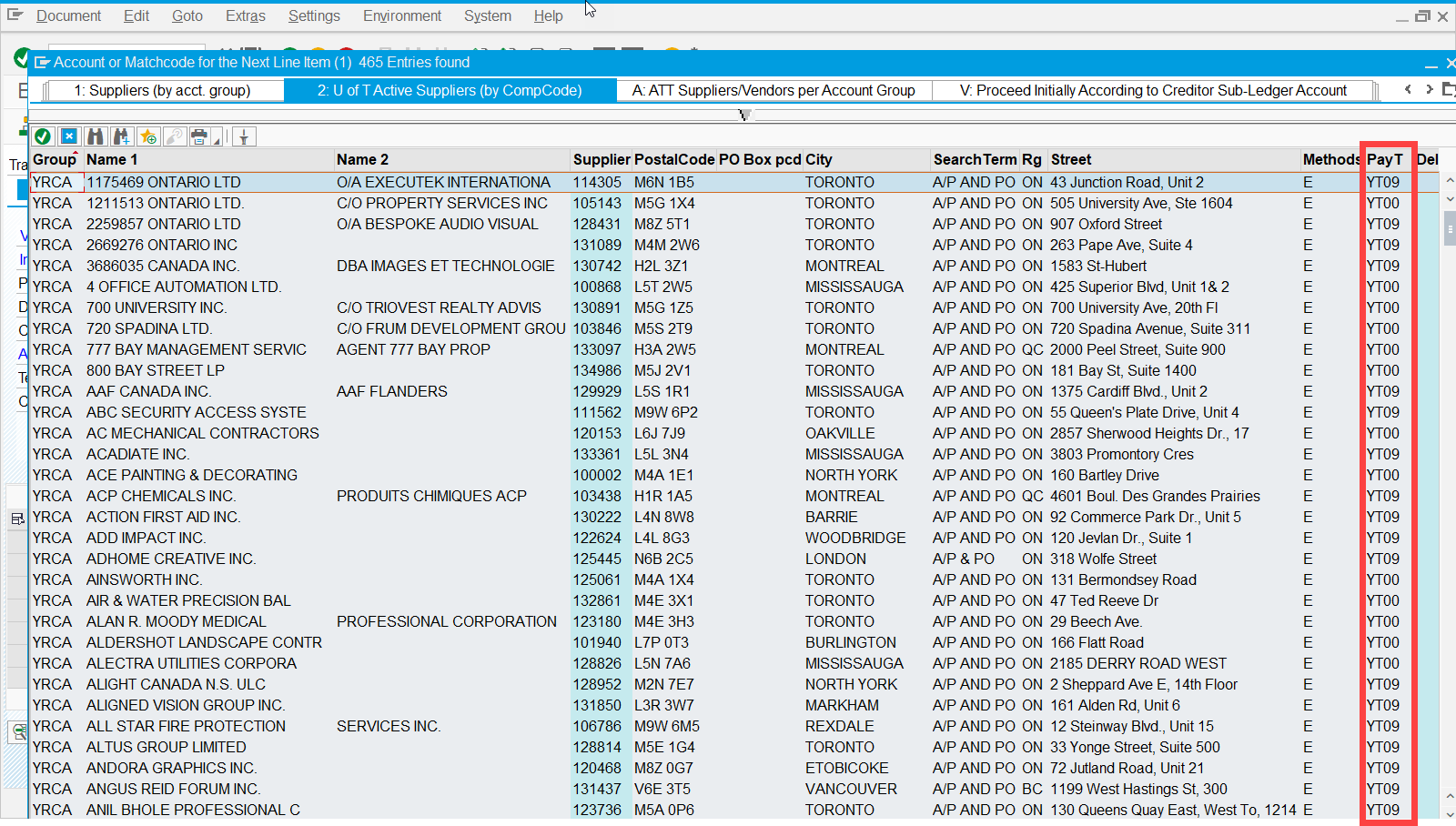
Accounts Payable Invoices (i.e., under $10,000 before tax)
Once the Basic Data tab is complete in the FB60 – Invoice screen, the payment terms will appear as indicated below:
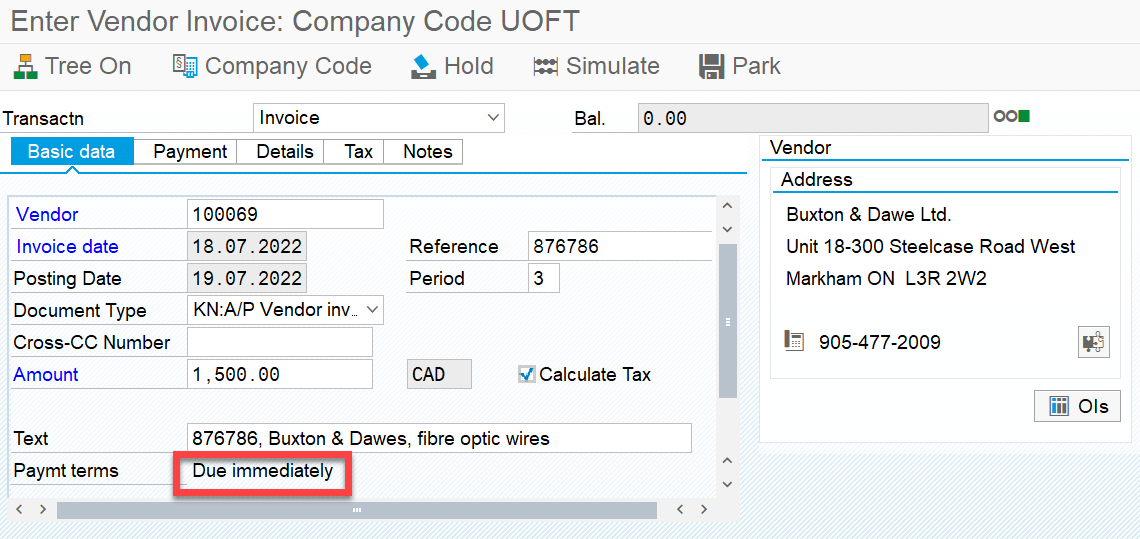
Display the Invoice after posting
Once an invoice has been posted, users can display the financial document (i.e. 19-series OR 51-series) and locate the payment terms by:
STEP 1 – Display the Financial Document in FB03 – Document Display, and double click line 1 (i.e. the Vendor line).
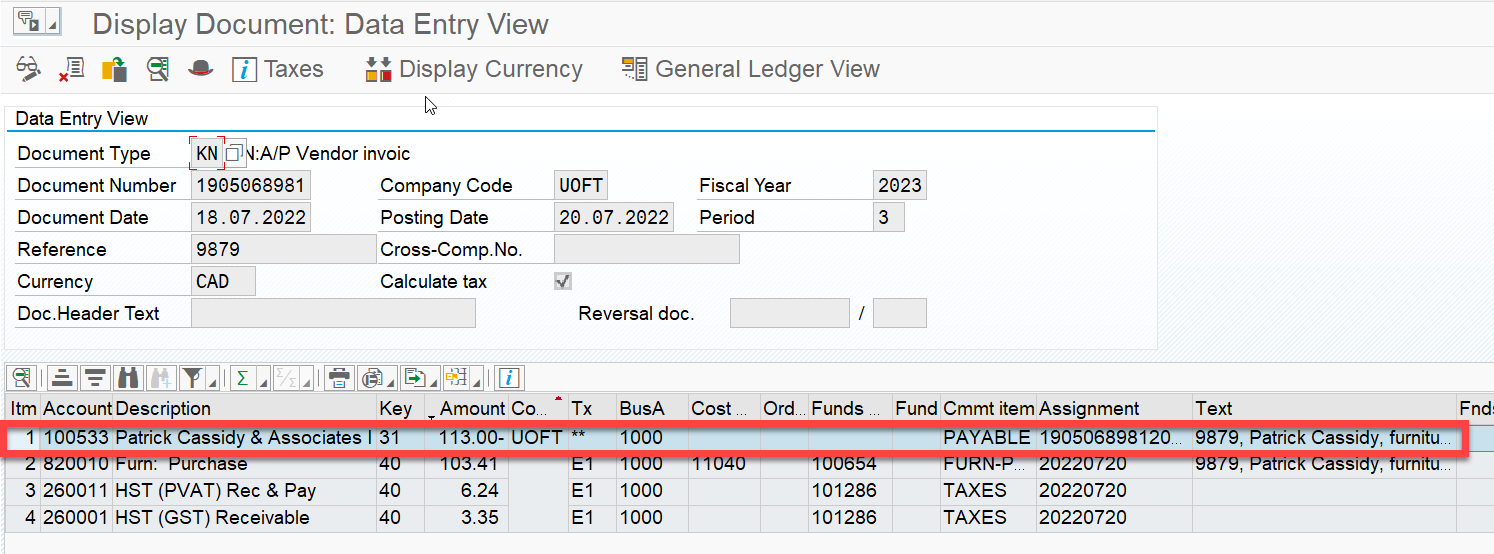
STEP 2 – Locate Payment Terms
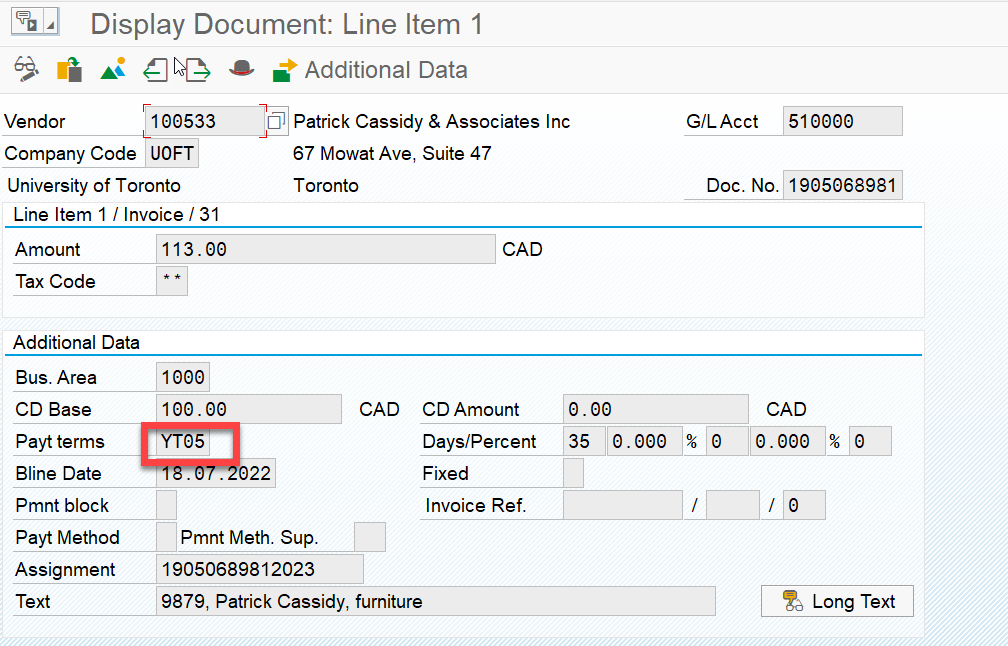
Purchase Orders
When processing a Purchase Order, the Payment Terms code can be found within the Header section >> Delivery/Invoice tab:
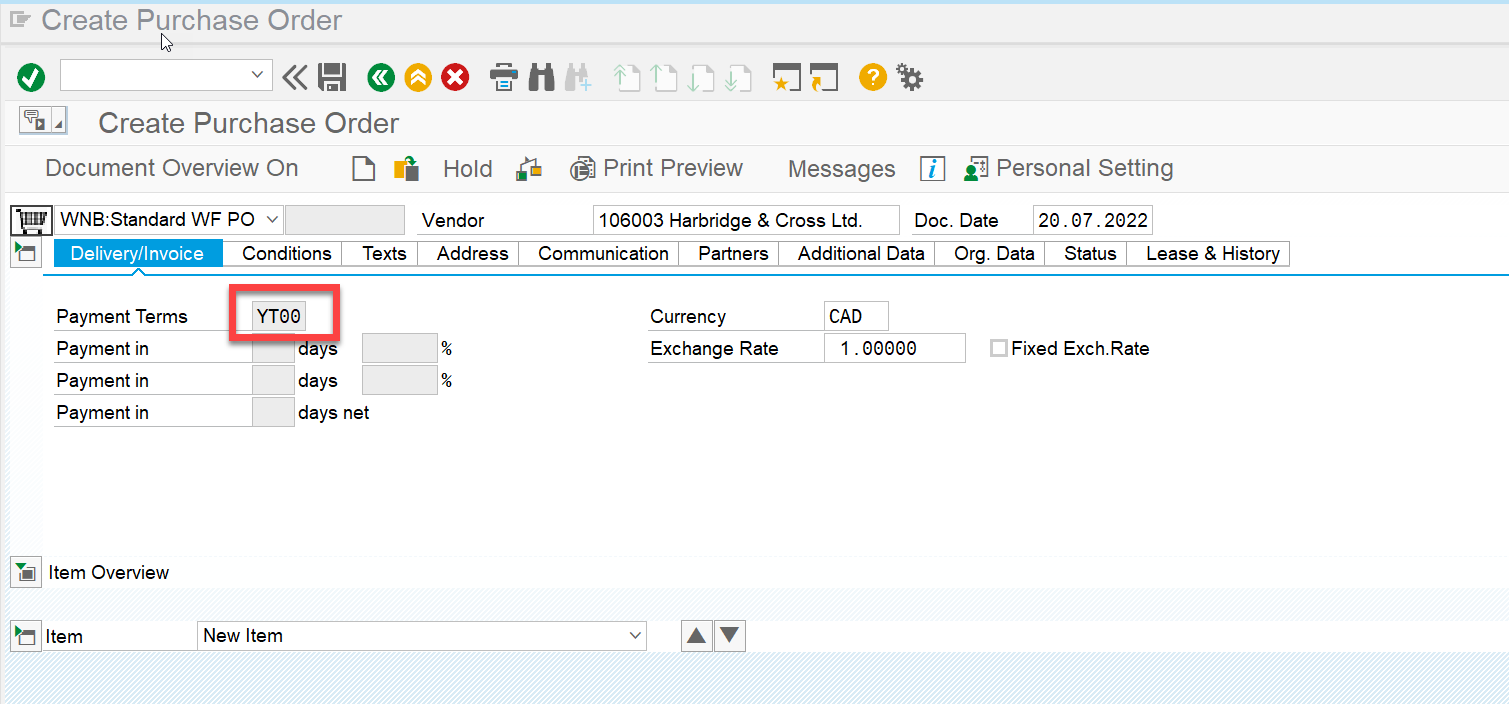
The Payment Terms appear in the vendor search results:
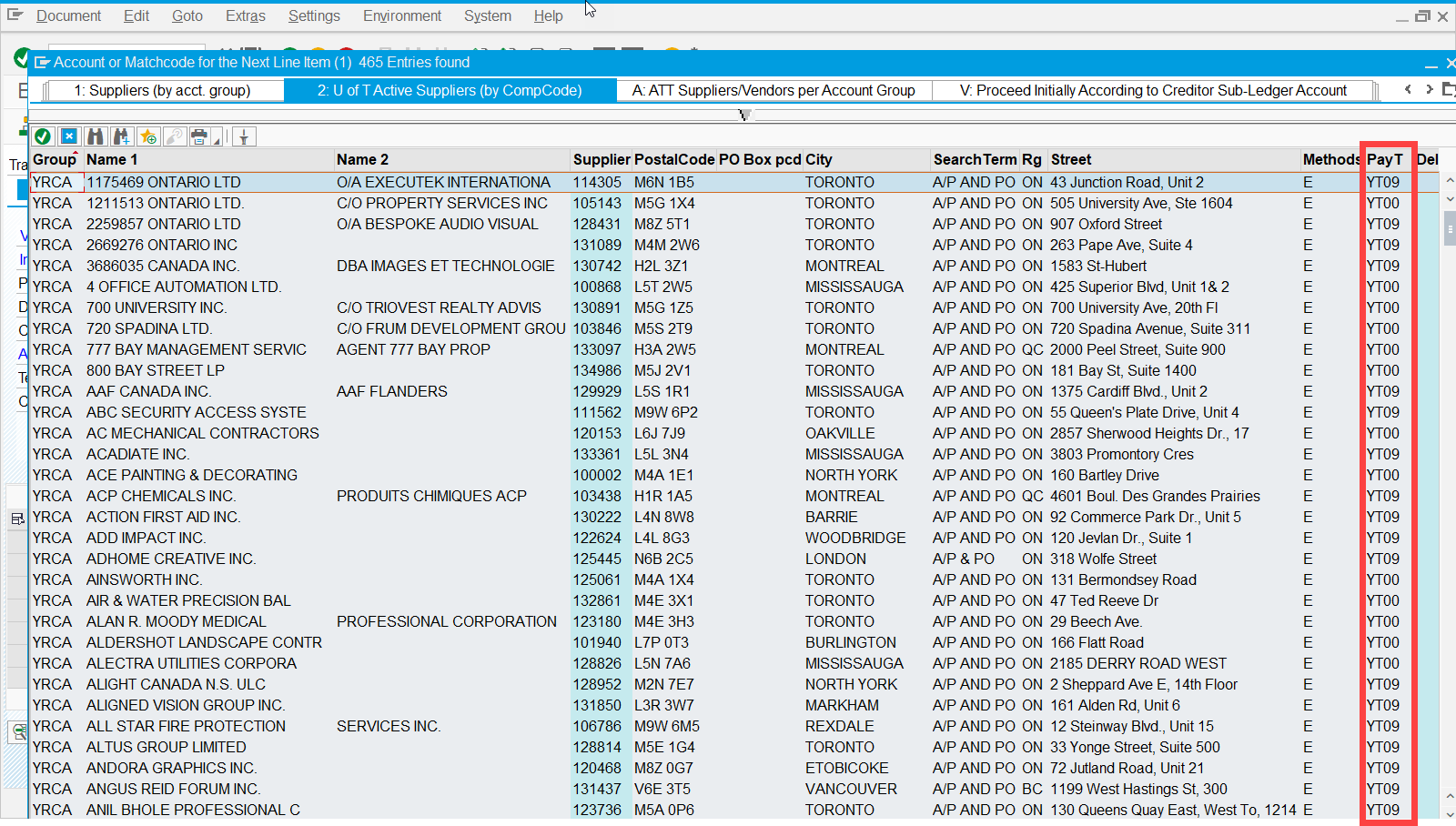
Accounts Payable Invoices (i.e., under $10,000 before tax)
Once the Basic Data tab is complete in the FB60 – Invoice screen, the payment terms will appear as indicated below:
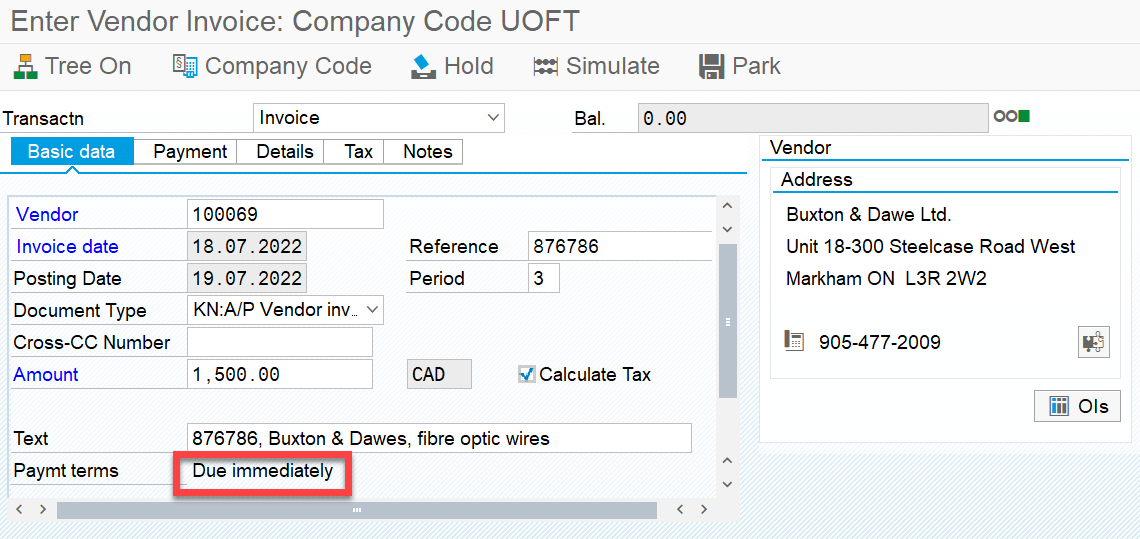
Display the Invoice after posting
Once an invoice has been posted, users can display the financial document (i.e. 19-series OR 51-series) and locate the payment terms by:
STEP 1 – Display the Financial Document in FB03 – Document Display, and double click line 1 (i.e. the Vendor line).
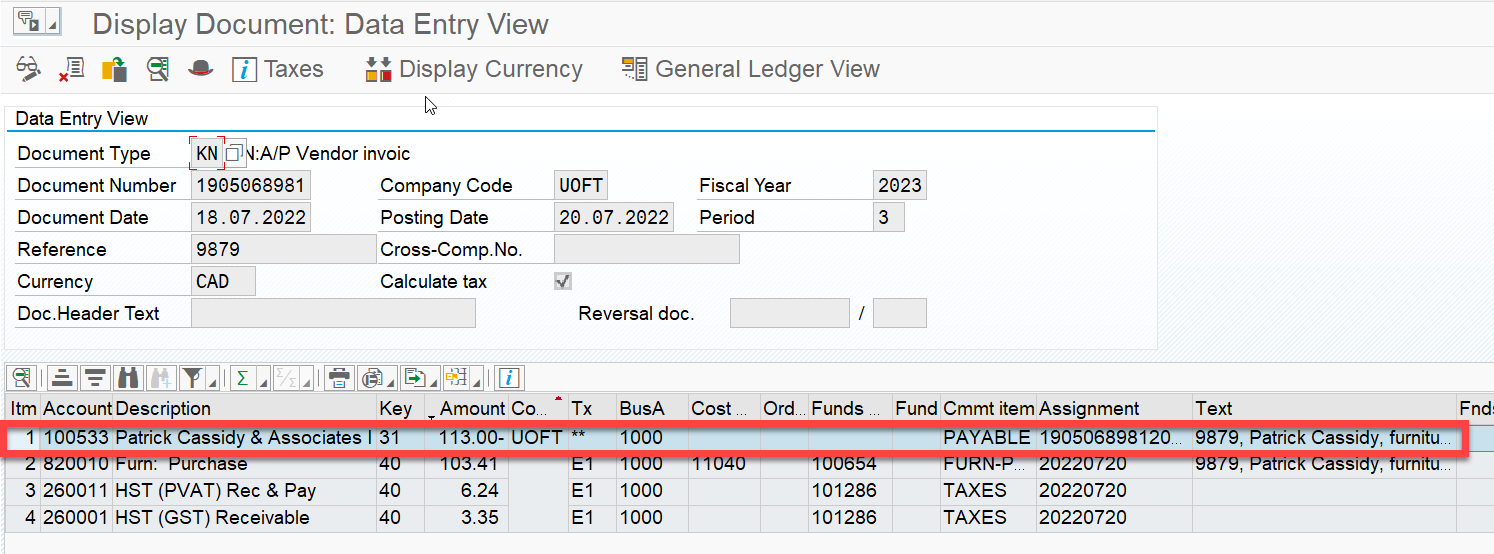
STEP 2 – Locate Payment Terms
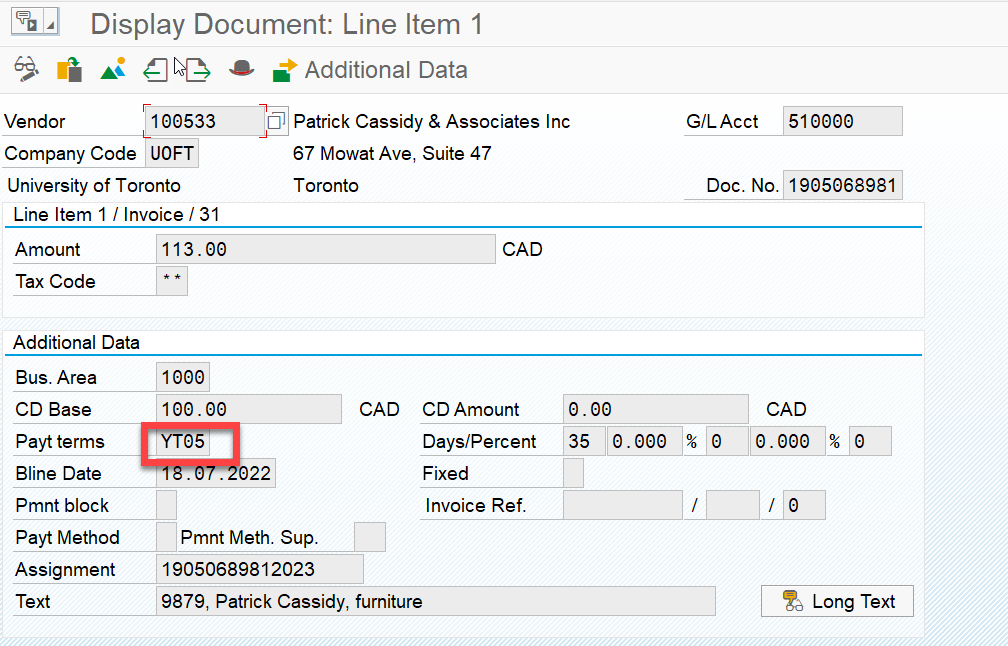
Purchase Orders
When processing a Purchase Order, the Payment Terms code can be found within the Header section >> Delivery/Invoice tab:
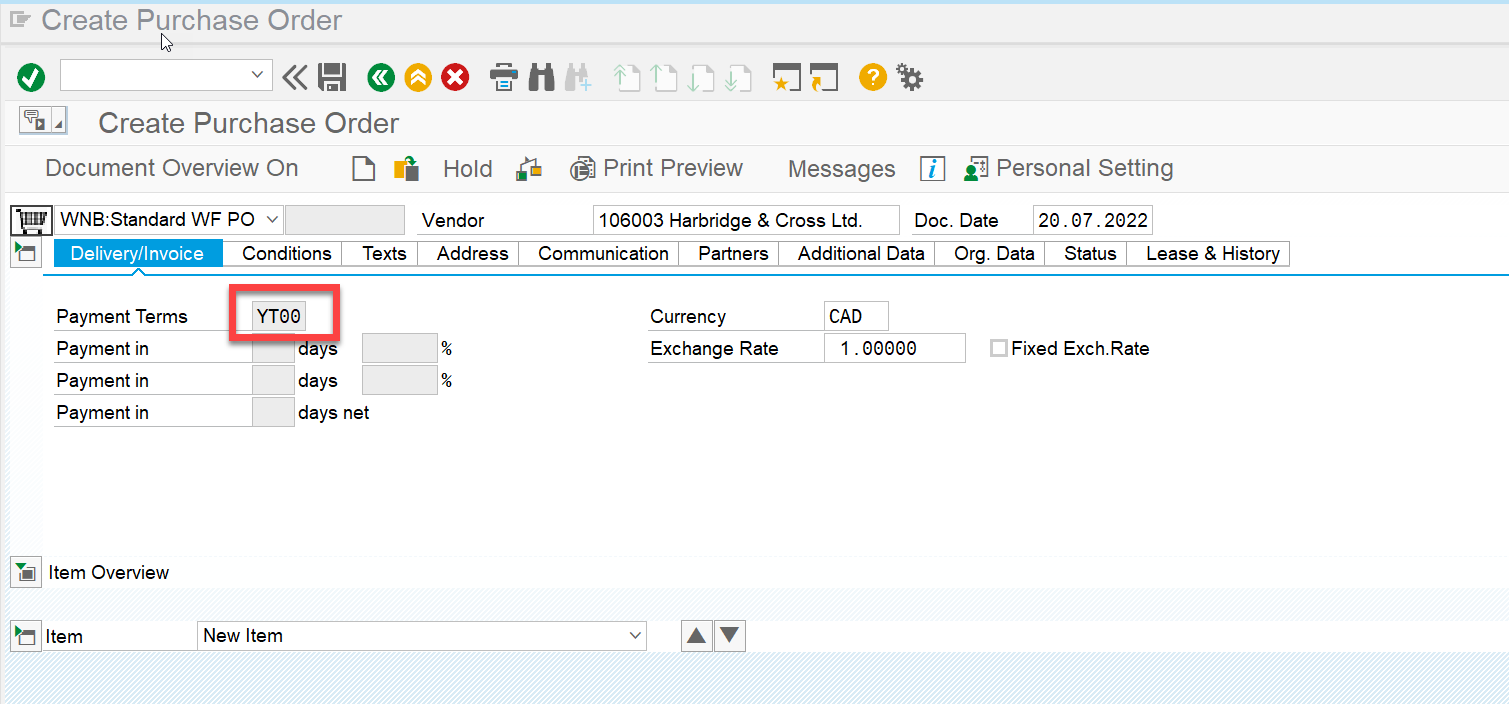
Once an invoice has been posted, users can display the financial document (i.e. 19-series OR 51-series) and locate the payment terms by:
STEP 1 – Display the Financial Document in FB03 – Document Display, and double click line 1 (i.e. the Vendor line).
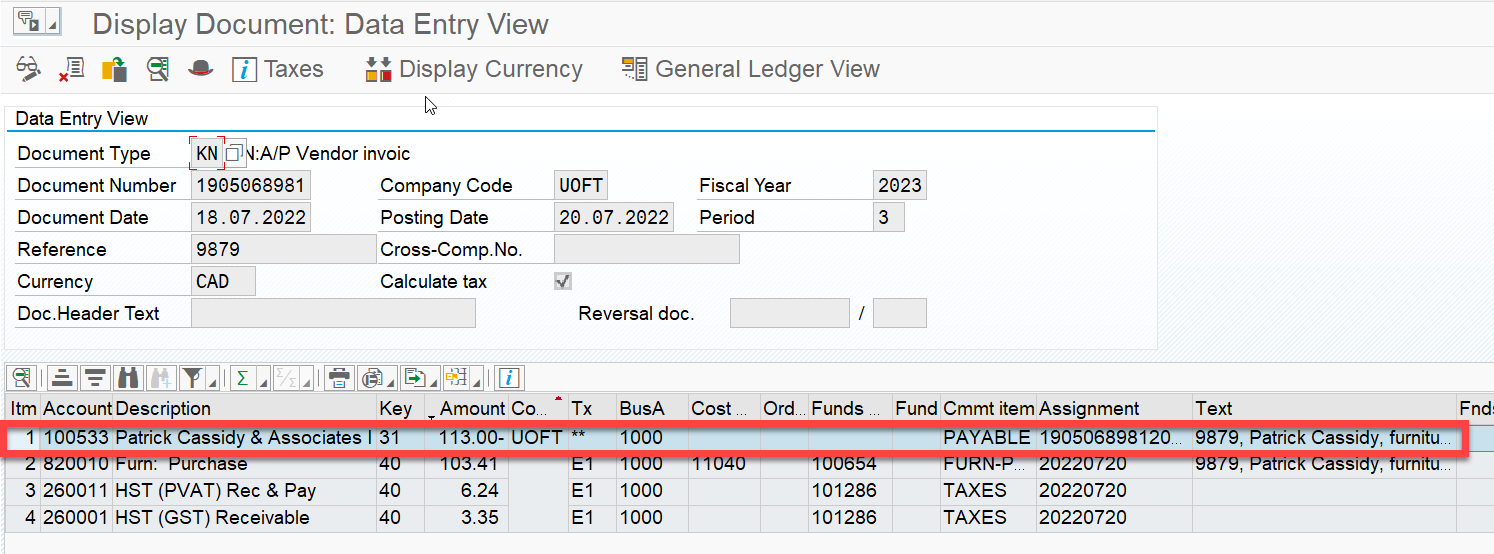
STEP 2 – Locate Payment Terms
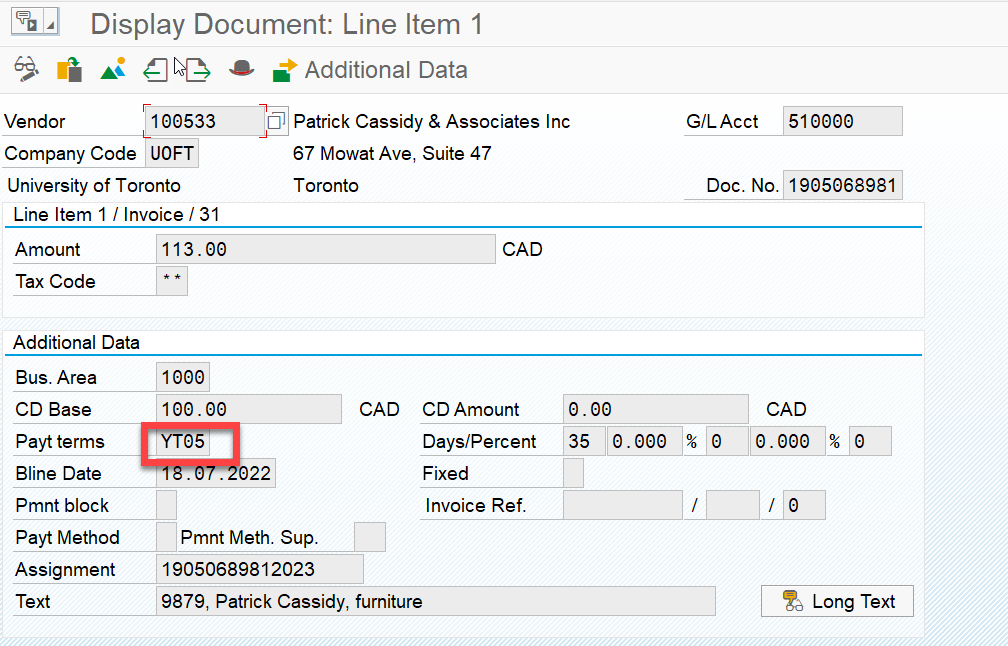
Purchase Orders
When processing a Purchase Order, the Payment Terms code can be found within the Header section >> Delivery/Invoice tab:
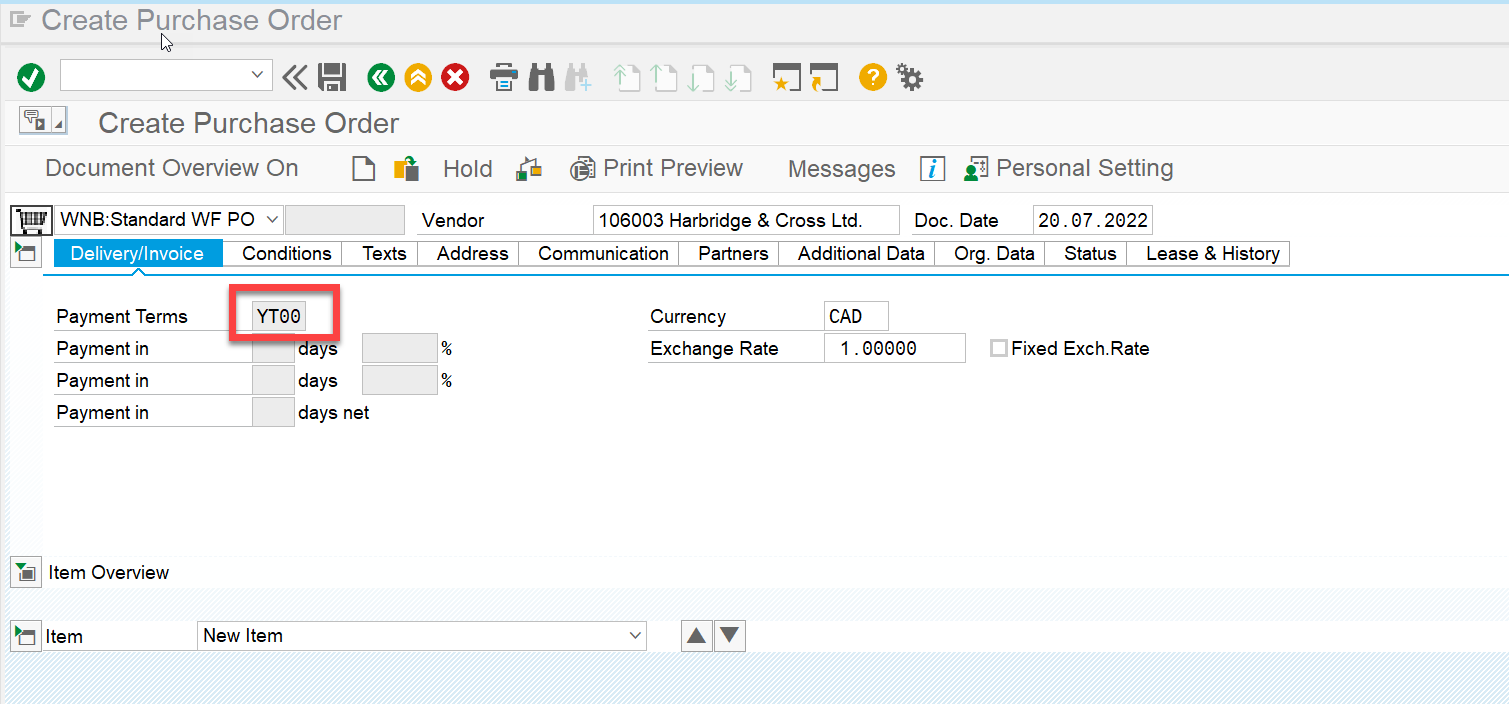
Learn More:
- FAST Documentation & Support – EFT Initiative
- EASI EFT Project Overview page
- Procurement Services – EFT FAQ Page for Suppliers
Last Updated: July 24, 2023