KNOWLEDGE CENTRE
How to View Attachments in Posted FIS and Logistics Documents
Departments can attach supporting documents, such as PO quotations, forms, invoices, and receipts to their AMS transactions. This makes them easily accessible, particular with many departments operating in hybrid work environments.
To learn how to attach supporting documentations, watch these simulations:
- Purchase Order (or Lease Orders) valued greater than $50,000 before tax
- Non-PO FIS transactions
To locate an attachment:
- Display the transaction (e.g., using the FB03 – Document Display screen for non-PO transactions OR ME23N – PO Display)
- Click Services for Objects dropdown (
 )
)
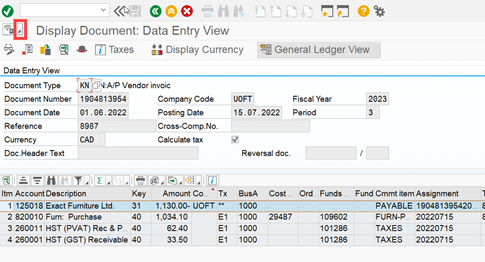
3. Select Attachments from the dropdown list:
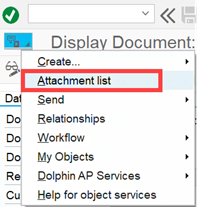
4. Double click the attachment from the list to view:
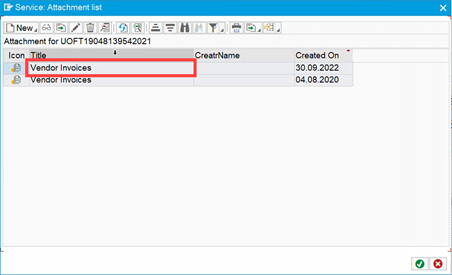
Learn More:
- Simulation – How to Attach Electronic Documents to FIS Transactions
- UofT Archives & Records Management Services (UTARMS)
- Simulation – Attaching Documents in FIORI Launchpad Reporting (FLP)
Last Updated: September 30, 2022