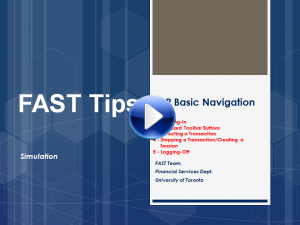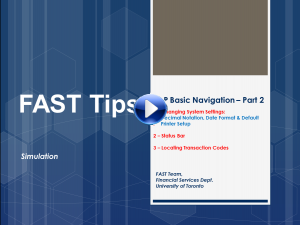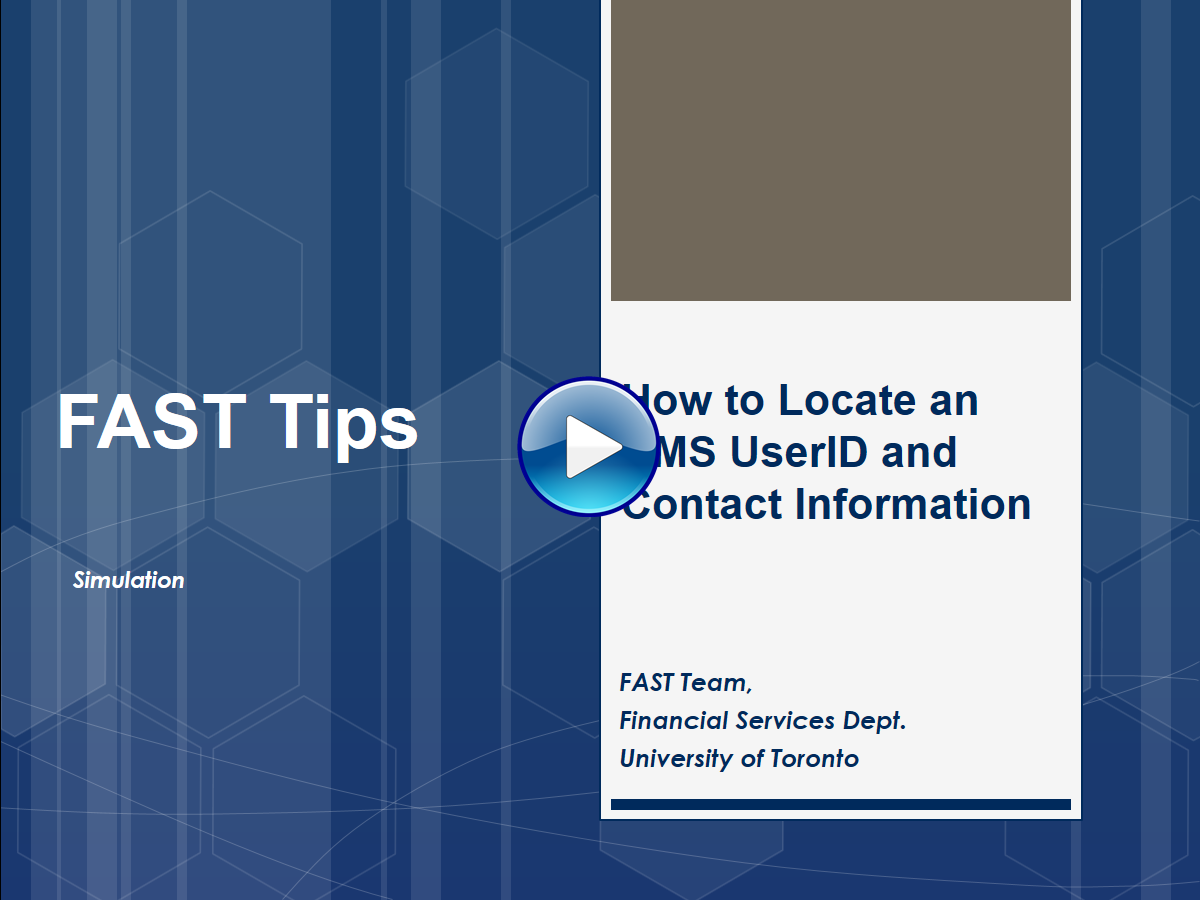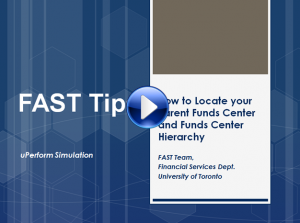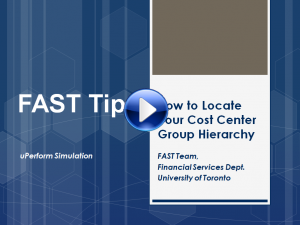Course 1: FIS Overview
| Collapse All
Technical Set-up (Pre-Class)
- Take a look at our Technical Support for troubleshooting tips
- Add the QT1 [HANA] Training System for FIS Courses
- If you have never attended an Adobe Connect meeting before please visit this site and do a diagnostic test and download Adobe Connect.
Pre-class Material
- Introduction to FIS
- Simulation: Basic SAP Navigation – Part 1
- Simulation: Basic SAP Navigation – Part 2
In Class Material
Exercise Questions
| Question 6 & 7 | GL Account List with Additional Text Report Simulation |
| Question 8 | Locate Fund End Date |
| Question 9 | Locate Parent FC |
Post-class Material
- Business Officer Resource Page – Financial Administration
- Video: Accessing FIS Documentation & Support
- Simulation: How to Locate an AMS UserID and Contact Information
- Simulation: How to Locate your Funds Center Hierarchy
- Simulation: How to Locate your Cost Center Hierarchy
- Resource Page – Understanding Earmarked Funds
- Simulation – Creating Favourites in SAP
- Knowledge Centre – How to download and upload AMS Favorites
- Knowledge Centre – Adding and Using Transaction Codes in AMS
- Knowledge Centre – Relationship between Funds Centers and Cost Centers
- Knowledge Centre – Understanding the Relationship between GL Accounts and Commitment Items
- UofT Annual Financial Reports
- GTFM Policy – Budgeting – Explanation of all Sources of Funding at UofT
- Knowledge Center – Understanding where you can use EXP-UTFA/PERA funds
- HR & Equity Policy – Professional Expense Reimbursement Allowance (PERA)
- Knowledge Centre – Covid Expense Reimbursement Fund (CERF)
- Research Services – Funded Research Digest (FReD)
- Knowledge Centre – Cost Centers, Internal Orders and the Assignment field
- Master Records form page
- FAST Team Faculty Representatives
- FIS eLearning Courses
- Subscribing to the AMS Listserv