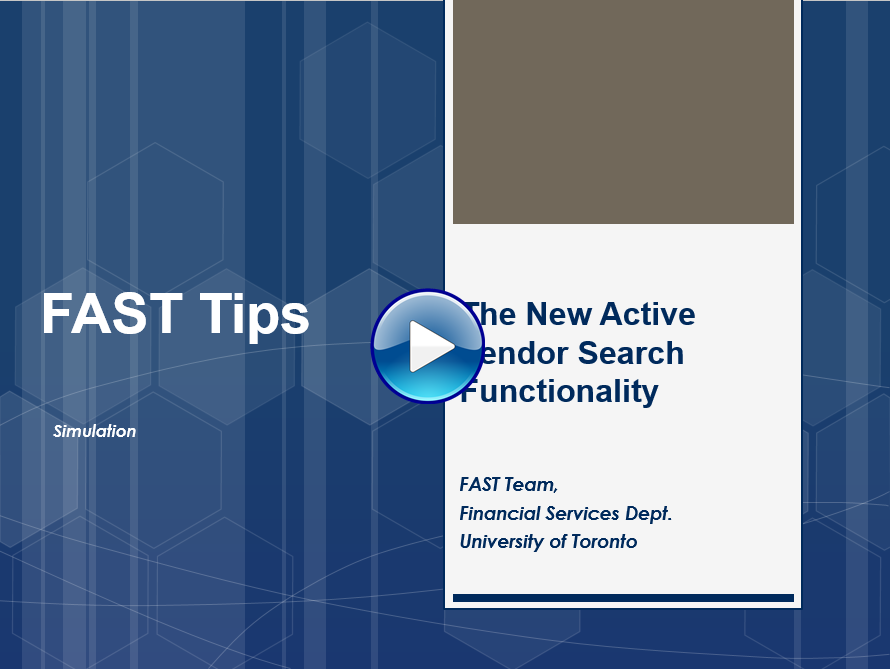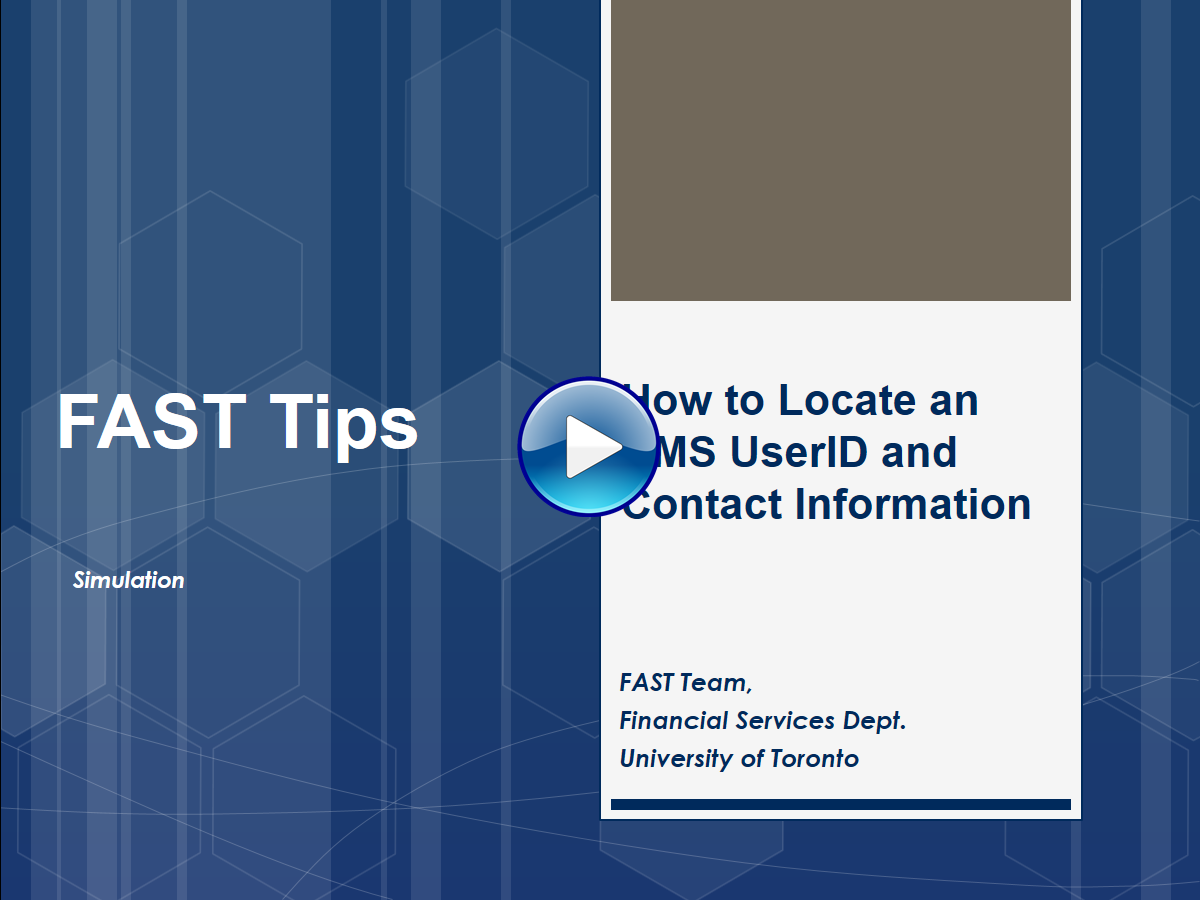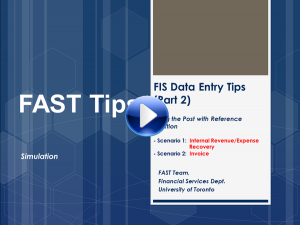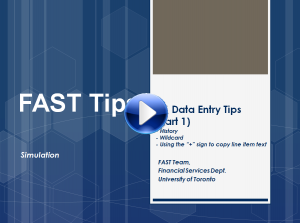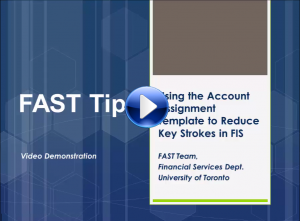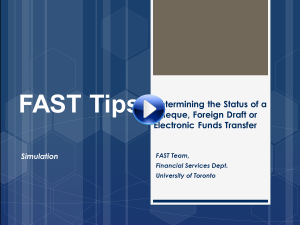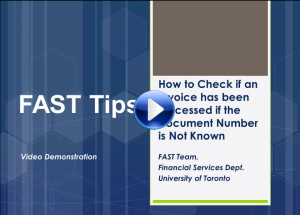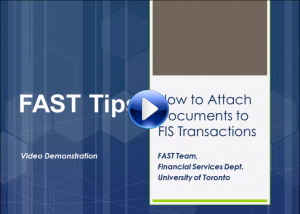Course 2: Accounts Payable Processing Part 1 – Basic Data Entry
| Collapse All
In-class Material
Technical Support Resource page
Exercise 1 (Processing a Standard Invoice) |
Reference Guide |
Simulation |
Exercise 2 (Processing an Invoice using Alternate Payee) |
Reference Guide |
Simulation |
Exercise 3 (Processing an Invoice using One Time Vendor) |
Reference Guide |
Simulation |
Exercise 4 (Processing a Credit Memo) |
Reference Guide |
Simulation |
Post-class Material/Resources
- Knowledge Centre Articles – Accounts Payable
- Reference Guide/Simulation – G/L Account List with Additional Text
- Tax Code Summary Table
- Article – HST Requirements for the University Name on Invoices
- Simulation: The New Active Vendor Search Functionality
- Simulation: How to Create a G/L or Vendor Account Personal List
- Simulation: How to Locate an AMS UserID and Contact Information
-
Simulation: How to Hold, Park and Post Parked Documents
- Simulation: Processing an Invoice using the Post with Reference function
- Simulation: How to use the History, Wildcard (*) and plus (+) sign to Search Data and Reduce Keystrokes
- Simulation: How to Use the Account Assignment Template to Reduce Keystrokes
- Simulation: How to Determine the Status of a Cheque, Foreign Draft or Electronic Funds Transfer
- Simulation: How to Check if an Invoice has been Processed if the Document Number is Not Known
- Simulation: How to Attach Documents to FIS Transactions
- FAST Team Faculty Representatives
- GTFM Policy – Source Documents (Records Managements)
- Tax Code Summary Table
- Knowledge Centre – Tax Codes
- Procurement Services – Request New Vendor Account
- Knowledge Centre – How can I Avoid Processing a Duplicate Payment
- Knowledge Centre – How can you check if an invoice has been processed in FIS when you don’t know the Document #
- Knowledge Centre – Using Line Item reports to view the payment status of multiple transactions
- Knowledge Centre – How to Hold/Park and Post Parked Documents
- Reference Guide – FB03 Display Document
- Knowledge Centre – Outgoing Wire Transfers
- Knowledge Centre – How to Attach Documents to FIS Transactions