Courses & Workshop Material
The F.A.S.T Team offers a 9 course program called the FIS Standard Curriculum for new users, as well as advanced workshops that cover FIS reporting and policy. Click the dropdowns below to learn more or view/register for the courses in the course calendar.
FIS Standard Curriculum
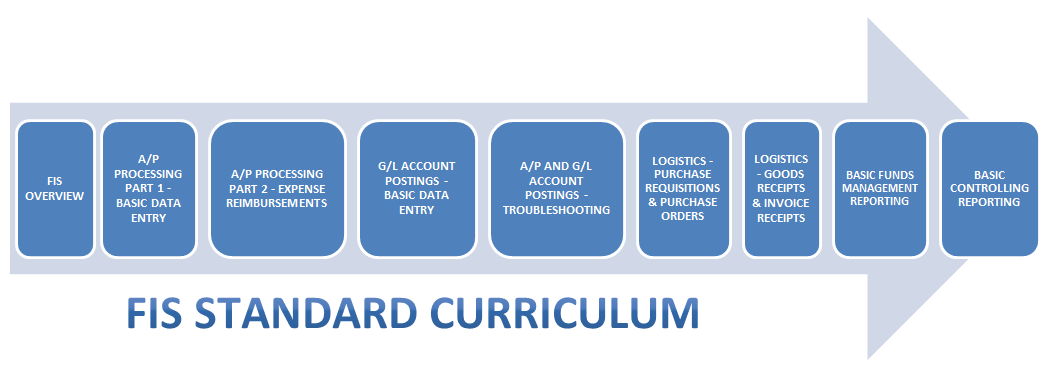
Certificate:
Once you have completed all 9 courses, you will qualify for the FIS Standard Curriculum Certificate of Completion.
IMPORTANT NOTE: Each of the Standard Curriculum courses build upon the previous course. To get the most out of your FIS training experience, it is recommended that you attend the courses in the order in which they are listed below.
Note: The 9 required courses do not need to be completed in sequence to qualify for the certificate.
Learn more about the FIS Standard Curriculum Certificate
Course 1 – FIS Overview
Location: Virtual Training Session
Duration: 3.5 hours
Format: Lecture + Demonstrations
Course Material
This course provides a basic understanding of how Financial Information Systems (FIS) is used to facilitate administrative financial management while introducing common terms and concepts used in FIS. This is the prerequisite for all new FIS users.
Topics include:
- Introduction to common terms and concepts used in FIS
- Understanding the big picture of Funds Management and Controlling within the FIS system
- Overview of types of master data in Funds Management and Controlling
- Overview of Funds Management and Controlling hierarchies including Commitment Items, Cost Elements, Funds Centers, Cost Centers and Internal Orders.
Prior to attending this class, it is recommended that you read and familiarize yourself with the Introduction to FIS document.
Course 2 -A/P Processing Part 1: Basic Data Entry
Location: Virtual Training Session
Duration: 3.5 hours
Format: Lecture, Demonstrations + Hands-on Practice Activities
Course Material
This course is designed for new Financial Information Systems (FIS) users who are expected to complete A/P invoices, Petty Cash and / or Imprest Reimbursements within FIS. Specifically, it focuses on identifying and entering information within the Accounts Payable – Invoice Document Entry screen for various financial transactions.
Topics include:
- When to use the Accounts Payable – Invoice Document Entry screen
- Identifying the information required to process a transaction
- How to process a transaction in FIS using this screen (e.g., entering an invoice, credit memo)
Prior to attending this course it is recommended that you attend the FIS Overview as well as read the following supporting documents:
Course 3 – A/P Processing Part 2: Expense Reimbursements
Location: Virtual Training Session
Duration: 3 hours
Format: Lecture, Demonstrations + Hands-on Practice Activities
Course Material
This course is designed for Financial Information Systems (FIS) users who input Accounts Payable Expense Reimbursements. Specifically, it focuses on the how to post an Expense Reimbursement using either the Accounts Payable – Invoice document entry screen or SAP Concur.
Topics include:
- Reimbursement options
- Tax codes for Petty Cash and Expense Reimbursements
- When to use either the:
- Accounts Payable – Invoice document entry screen or
- SAP Concur
- Creating and reversing Expense Reimbursements
- Correcting Expense Reimbursement documents
- Common reimbursement errors
Since much of this course builds on the preceding courses within the Standard Curriculum, it is recommended that it be taken in sequence.
Course 4 – G/L Account Postings: Basic Data Entry
Location: Virtual Training Session
Duration: 3 hours
Format: Lecture, Demonstrations + Hands-on Practice Activities
Course Material
This course is designed for new Financial Information Systems (FIS) users, and focuses on how to effectively post financial transactions using the G/L Account Posting screen. Particular attention will be paid to processing Internal Revenues and Expense Recoveries.
Topics include:
- Identifying the appropriate FIS screen for each financial transaction
- Processing Internal Revenues and Expense Recoveries
- Correcting posting errors using Journal Entries
- Displaying or changing an existing financial document
- Processing and handling Cash Receipts
Since much of this course builds on the preceding courses within the Standard Curriculum, it is recommended that it be taken in sequence.
Course 5 – Troubleshooting A/P and G/L Transactions
Location: Virtual Training Session
Duration: 3.5 hours
Format: Lecture, Demonstrations + Hands-on Practice Activities
Course Material
This course is designed for Financial Information Systems (FIS) users who input accounts payable and/or journal entry type documents on a regular basis. Specifically, troubleshooting tips will be provided to help you deal with system warning / error messages and / or missing information during and after the data entry process.
Topics include:
- Interpreting system warning/error messages
- Troubleshooting errors DURING the data entry process and AFTER a document has been posted
- Reversing posted documents
- Processing a correcting Journal Entry
- Making corrections to a Accounts Payable (A/P) document
Since much of this course builds on the preceding courses within the Standard Curriculum, it is recommended that it be taken in sequence.
Course 6 – Logistics Part 1 – Purchase Requisitions & Purchase Orders
Location: Virtual Training Session
Duration: 7 hours
Format: Lecture, Demonstrations + Hands-on Practice Activities
This course is designed for all Financial Information Systems (FIS) users who will be processing Purchase Orders (PO) and have completed the first 5 courses in the Standard Curriculum. Specifically, this course provides an overview of the differences between a Purchase Order (PO) and a Purchase Requisition (PR) and how to process each in FIS.
Topics include:
- Review of the Purchasing Cycle at the University
- What are PRs and POs
- When are PRs and POs required
- Creating, changing and deleting POs
Prior to taking this course, review the following supporting document to get a overview of the Purchasing Cycle:
Course 7 – Logistics Part 2 – Goods Receipts & Invoice Receipts
Location: Virtual Training Session
Duration: 7 hours
Format: Lecture, Demonstrations + Hands-on Practice Activities
Course Material
This course is designed for all Financial Information Systems (FIS) users who will be processing Purchase Orders (PO) and have completed the Logistics Part 1 course as part of the Standard Curriculum. Specifically, it provides an overview of Goods Receipts (GR) and Invoice Receipts (IR), how and when to process them and making adjustments to each when necessary.
Topics include:
- Understanding the receiving process
- Creating, changing and reversing GRs and IRs in FIS
- Returning goods to the vendors
- Tracking GRs in departmental accounts
- Processing adjustments to IRs (e.g., Stop Payments, IR Reversals and Credit Memos)
Prior to taking this course, review the following supporting document to get a overview of the Purchasing Cycle:
Course 8 – Basic Funds Management Reporting
Location: Virtual Training Session
Duration: 3 hours
Format: Lecture + Demonstrations
Course Material
This course is designed for new Financial Information Systems (FIS) users, and provides an overview of Funds Management (FM) reports.
Topics include:
- The purpose of Funds Management (FM) reporting
- Common FM reports and their features
Prior to attending this course it is highly recommended that you attend the FIS Overview as well as read the following supporting document:
Course 9 – Basic Controlling Management Reporting
Location: Virtual Training Session
Duration: 3 hours
Format: Lecture + Demonstrations
Course Material
This course is designed for new and experienced Financial Information Systems (FIS) users and provides an overview of some commonly used Controlling reports. Specifically, the course introduces commonly used Controlling (CO) reports, the characteristics and functions of each report, and how to interpret each reports’ output data.
Topics include:
- Common Controlling (CO) reports and their features
- Identifying the budget a financial transaction was posted to
- Comparing plan to actual financial activity
- Identifying outstanding Commitments against Cost Centers / Internal Orders
Prior to attending this course it is recommended that you attend the FIS Overview as well as read the following supporting document:
Advanced Workshops
Prior to attending these courses, it is highly recommended that you complete the nine FIS Standard Curriculum courses to gain a strong grasp of the fundamentals of FIS reporting.
Course Descriptions
Material
Reconciling and Reviewing Month End Statements
Location: Virtual Training Session
Duration: 2 hours
Format: Lecture + Demonstration.
The university policy requires that all departments reconcile their actual transaction with their Statement of Accounts on a monthly basis. This ensures that all transactions are completely/accurately recorded in FIS. This course walks you through the university’s month-end reconciliation policy, guidelines and management reports.Topics include:
- University month-end reconciliation policy
- Step-by-step walk-through of the monthly reconciliation process
- Month-end reconciliation reports (e.g., Statement of Accounts, Payroll Distribution Report)
Prior to attending this course, it is highly recommended that you complete the following Standard Curriculum courses:
- FIS Overview
- Basic Funds Management (FM) Reporting
- Basic Controlling (CO) Reporting

Understanding Year-End Operating Reserves
Location: Virtual Training Session
Duration: 2 hours
Format: Lecture + Demonstration.
Year-end Operating Reserves are a division’s net overspending (deficit) or under spending (surplus) amount at the end of a fiscal year. Accurately calculating the operating reserve can play an important role in determining your divisions’ budget for the upcoming fiscal year. This course will introduce you to the best practices and processes involved in year-end operating reserve reporting.
Topics include:
- Definition of an Operating Reserve
- Calculating the Year-End Operating Reserve (single & multiple Funds Centers)
- The University’s Operating Reserve Policy
- Features and characteristics of various Operating Reserve reports
Note: This workshop is intended for advanced FIS users who have completed the FIS Standard Curriculum.

Managing Travel & Other Reimbursable Expenses
Location: Virtual Training Session
Duration: 3 hours
Format: Lecture + Demonstration
Processing travel and other reimbursable expenses are some of the most common FIS transactions performed by University staff. This workshop guides you through the provincial legislation that govern the University’s reimbursement policies, University guidelines as well other information that will aid you when processing reimbursable travel expenses.Topics include:
- The Ontario Expenses Directive and its impact on University business practices
- General principles and guidelines governing travel expenses
- Approving and authorizing travel plans and expenses
- Methods of payment for reimbursing travel expenses
- Allowable travel and other reimbursable expenses
- Common errors caught by Internal Audit
Understanding Earmarked Funds (i.e., Manual Reserves)
Location: Virtual Training Session
Duration: 2 hours
Format: Lecture + Demonstration
Earmarked Funds (a.k.a., Manual Reserves, Funds Commitments and Encumbrances) are created by departments in FIS to reserve available budget dollars for expenses that are not processed through HRIS (e.g., payroll) or Logistics (e.g., POs). They enable you to set aside/reserve budget dollars for future expenditures. This workshop defines Manual Reserves and provides demonstrations of how to process and report them in FIS.
Topics include:
- What are Earmarked Funds and why we use them?
- Creating Earmarked Funds
- Making changes to Earmarked Funds
- Generating reports on Earmarked Funds
Prior to attending this course, it is highly recommended that you complete the FIS Standard Curriculum.
Updating CO Plans for Operating Budgets
Location: Virtual Training Session
Duration: 2 hours
Format: Lecture, Demonstration + Hands-on Practice Activity
Controlling (CO) plans enable you track actual spending as compared to planned spending for a particular Fund Center. Once they are created and loaded into the corresponding operating budget, they are often updated throughout the fiscal year.
This workshop guides you through the importance of updating CO Plans, how to update plans and useful troubleshooting tips to help you along the way.
Topics include:
- Why it’s important to update CO plans throughout the year
- Using a Linking Table to load Original budget
- How to enter or update CO plans in FIS
- Understanding the Budget to Plans Reconciliation Report
Prior to attending this course, it is highly recommended that you complete the following FIS Standard Curriculum course:
Prior to attending this course, it is highly recommended that you complete the FIS Standard Curriculum.
Managing Refundable Deposits
Location: Virtual Training Session
Duration: 2 hours
Format: Lecture + Demonstration
Workshop Slides: Presentation Workbook
Refundable deposits are collected by the University to ensure that items (e.g., FOBs, room keys, carrels) are returned and/or ensure that a room is left in satisfactory condition when it vacated. Due to the unique nature of refundable deposits, the University has specific policies, processes and guidelines governing the administration of these deposits. This course introduces departmental responsibilities around the administration of refundable deposits, as well as processing, tracking and reconciling key/refundable deposits in FIS.Topics include:
- What are refundable deposits and how they work
- Departmental responsibilities and business processes surrounding key and other refundable deposits
- Differences between “Deposit” and “Refund” FIS transactions
- Relevant FIS screens and their distinct characteristics
- How to track and reconcile key and other refundable balances in FIS
Prior to attending this course, it is highly recommended that you complete the FIS Standard Curriculum.
eLearning Courses
FIS Overview- eLearning Module
Format: Independent eLearning Course
This course provides a basic understanding of how Financial Information Systems (FIS) is used to facilitate administrative financial management while introducing common terms and concepts used in FIS. This is the prerequisite for all new FIS users. You can choose to do the eLearning course OR attend the Live Virtual FIS Overview.
Topics include:
- Introduction to common terms and concepts used in FIS
- Understanding the big picture of Funds Management and Controlling within the FIS system
- Overview of types of master data in Funds Management and Controlling
- Overview of Funds Management and Controlling hierarchies including Commitment Items, Cost Elements, Funds Centers, Cost Centers and Internal Orders.
Prior to attending this class, it is recommended that you read and familiarize yourself with the Introduction to FIS document.
Departmental Accounts Receivable Responsibilities and the A/R Open Item Aging Report
Format: Independent eLearning Course
This workshop provides a review of departmental A/R responsibilities when processing external revenues and recoveries and an introduction to the Accounts Receivables Open Item Aging Report.
Topics Include:
- Identify your departmental Accounts Receivable (A/R) financial management and accounting responsibilities
- Understand the Cost, Benefits and Risks of Invoicing External Customers
- Generate the Open Item Aging Report using required and optional Selection Criteria
- Use the Open Item Aging Report to ensure that invoices are paid in a timely manner and to prevent charge-backs
- Locate overdue A/R invoices posted to your departmental accounts
Note: This workshop focuses on external sources of revenue and expense recoveries. If you are interesting in learning about internal revenue and expense recoveries (i.e., between U of T departments), please attend the G/L Account Posting – Basic Data Entry course.
Understanding the Relationship Between HRIS and FIS
Developed in collaboration with the Financial Advisory Services & Training (F.A.S.T) team and the HRIS Support team, this new eLearning course introduces the numerous ways the HRIS and FIS modules in the SAP based Administrative Management System (AMS) interact to facilitate many administrative processes at the University. This includes a look at the various structures, account codes and processes that enable the modules to work together.
Time: Approximately 1 hour (can be completed in increments)
Learning Objectives:
- Determine the relationship between the Human Resources Information System (HRIS), and Financial Information System (FIS) within the Administrative Management System (AMS)
- Explain the flow of information between the HRIS and FIS modules.
- Enter FIS account information in HRIS screens when hiring appointed and casual, non-appointed employees.
- Evaluate the impact of HRIS salary and benefits postings on budgets and actuals within FIS
- Interpret FIS reports that identify HRIS salary and benefits postings.
- Transfer vacation payouts to staff when they move roles within the university.
NOTE: Once you have completed the eLearning module, please complete the REQUIRED final assessment to get course credit. Once it is completed, the course will appear in your LMS Training History.
Information Sessions
Information Sessions The following documents were presented during FIS information sessions. Please also view the Change Management pages for system updates from 2020 onwards.
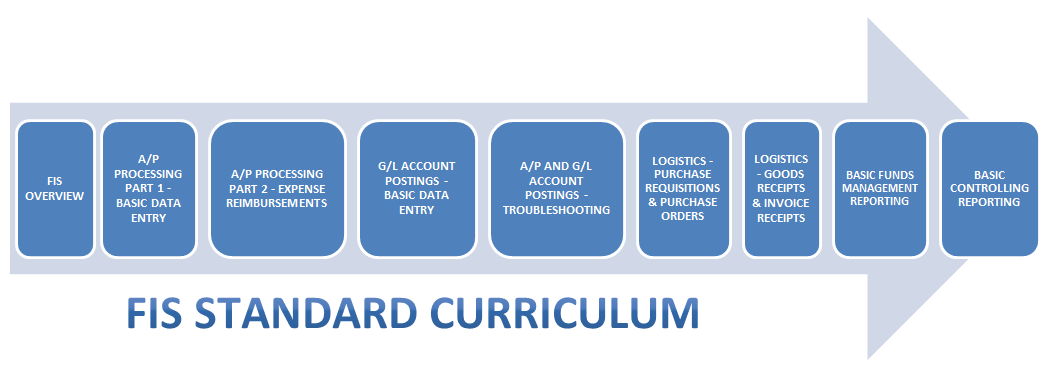
Certificate:
Once you have completed all 9 courses, you will qualify for the FIS Standard Curriculum Certificate of Completion.
IMPORTANT NOTE: Each of the Standard Curriculum courses build upon the previous course. To get the most out of your FIS training experience, it is recommended that you attend the courses in the order in which they are listed below.
Note: The 9 required courses do not need to be completed in sequence to qualify for the certificate.
Learn more about the FIS Standard Curriculum Certificate
Course 1 – FIS Overview
Location: Virtual Training Session
Duration: 3.5 hours
Format: Lecture + Demonstrations
Course Material
This course provides a basic understanding of how Financial Information Systems (FIS) is used to facilitate administrative financial management while introducing common terms and concepts used in FIS. This is the prerequisite for all new FIS users.
Topics include:
- Introduction to common terms and concepts used in FIS
- Understanding the big picture of Funds Management and Controlling within the FIS system
- Overview of types of master data in Funds Management and Controlling
- Overview of Funds Management and Controlling hierarchies including Commitment Items, Cost Elements, Funds Centers, Cost Centers and Internal Orders.
Prior to attending this class, it is recommended that you read and familiarize yourself with the Introduction to FIS document.
Course 2 -A/P Processing Part 1: Basic Data Entry
Location: Virtual Training Session
Duration: 3.5 hours
Format: Lecture, Demonstrations + Hands-on Practice Activities
Course Material
This course is designed for new Financial Information Systems (FIS) users who are expected to complete A/P invoices, Petty Cash and / or Imprest Reimbursements within FIS. Specifically, it focuses on identifying and entering information within the Accounts Payable – Invoice Document Entry screen for various financial transactions.
Topics include:
- When to use the Accounts Payable – Invoice Document Entry screen
- Identifying the information required to process a transaction
- How to process a transaction in FIS using this screen (e.g., entering an invoice, credit memo)
Prior to attending this course it is recommended that you attend the FIS Overview as well as read the following supporting documents:
Course 3 – A/P Processing Part 2: Expense Reimbursements
Location: Virtual Training Session
Duration: 3 hours
Format: Lecture, Demonstrations + Hands-on Practice Activities
Course Material
This course is designed for Financial Information Systems (FIS) users who input Accounts Payable Expense Reimbursements. Specifically, it focuses on the how to post an Expense Reimbursement using either the Accounts Payable – Invoice document entry screen or SAP Concur.
Topics include:
- Reimbursement options
- Tax codes for Petty Cash and Expense Reimbursements
- When to use either the:
- Accounts Payable – Invoice document entry screen or
- SAP Concur
- Creating and reversing Expense Reimbursements
- Correcting Expense Reimbursement documents
- Common reimbursement errors
Since much of this course builds on the preceding courses within the Standard Curriculum, it is recommended that it be taken in sequence.
Course 4 – G/L Account Postings: Basic Data Entry
Location: Virtual Training Session
Duration: 3 hours
Format: Lecture, Demonstrations + Hands-on Practice Activities
Course Material
This course is designed for new Financial Information Systems (FIS) users, and focuses on how to effectively post financial transactions using the G/L Account Posting screen. Particular attention will be paid to processing Internal Revenues and Expense Recoveries.
Topics include:
- Identifying the appropriate FIS screen for each financial transaction
- Processing Internal Revenues and Expense Recoveries
- Correcting posting errors using Journal Entries
- Displaying or changing an existing financial document
- Processing and handling Cash Receipts
Since much of this course builds on the preceding courses within the Standard Curriculum, it is recommended that it be taken in sequence.
Course 5 – Troubleshooting A/P and G/L Transactions
Location: Virtual Training Session
Duration: 3.5 hours
Format: Lecture, Demonstrations + Hands-on Practice Activities
Course Material
This course is designed for Financial Information Systems (FIS) users who input accounts payable and/or journal entry type documents on a regular basis. Specifically, troubleshooting tips will be provided to help you deal with system warning / error messages and / or missing information during and after the data entry process.
Topics include:
- Interpreting system warning/error messages
- Troubleshooting errors DURING the data entry process and AFTER a document has been posted
- Reversing posted documents
- Processing a correcting Journal Entry
- Making corrections to a Accounts Payable (A/P) document
Since much of this course builds on the preceding courses within the Standard Curriculum, it is recommended that it be taken in sequence.
Course 6 – Logistics Part 1 – Purchase Requisitions & Purchase Orders
Location: Virtual Training Session
Duration: 7 hours
Format: Lecture, Demonstrations + Hands-on Practice Activities
This course is designed for all Financial Information Systems (FIS) users who will be processing Purchase Orders (PO) and have completed the first 5 courses in the Standard Curriculum. Specifically, this course provides an overview of the differences between a Purchase Order (PO) and a Purchase Requisition (PR) and how to process each in FIS.
Topics include:
- Review of the Purchasing Cycle at the University
- What are PRs and POs
- When are PRs and POs required
- Creating, changing and deleting POs
Prior to taking this course, review the following supporting document to get a overview of the Purchasing Cycle:
Course 7 – Logistics Part 2 – Goods Receipts & Invoice Receipts
Location: Virtual Training Session
Duration: 7 hours
Format: Lecture, Demonstrations + Hands-on Practice Activities
Course Material
This course is designed for all Financial Information Systems (FIS) users who will be processing Purchase Orders (PO) and have completed the Logistics Part 1 course as part of the Standard Curriculum. Specifically, it provides an overview of Goods Receipts (GR) and Invoice Receipts (IR), how and when to process them and making adjustments to each when necessary.
Topics include:
- Understanding the receiving process
- Creating, changing and reversing GRs and IRs in FIS
- Returning goods to the vendors
- Tracking GRs in departmental accounts
- Processing adjustments to IRs (e.g., Stop Payments, IR Reversals and Credit Memos)
Prior to taking this course, review the following supporting document to get a overview of the Purchasing Cycle:
Course 8 – Basic Funds Management Reporting
Location: Virtual Training Session
Duration: 3 hours
Format: Lecture + Demonstrations
Course Material
This course is designed for new Financial Information Systems (FIS) users, and provides an overview of Funds Management (FM) reports.
Topics include:
- The purpose of Funds Management (FM) reporting
- Common FM reports and their features
Prior to attending this course it is highly recommended that you attend the FIS Overview as well as read the following supporting document:
Course 9 – Basic Controlling Management Reporting
Location: Virtual Training Session
Duration: 3 hours
Format: Lecture + Demonstrations
Course Material
This course is designed for new and experienced Financial Information Systems (FIS) users and provides an overview of some commonly used Controlling reports. Specifically, the course introduces commonly used Controlling (CO) reports, the characteristics and functions of each report, and how to interpret each reports’ output data.
Topics include:
- Common Controlling (CO) reports and their features
- Identifying the budget a financial transaction was posted to
- Comparing plan to actual financial activity
- Identifying outstanding Commitments against Cost Centers / Internal Orders
Prior to attending this course it is recommended that you attend the FIS Overview as well as read the following supporting document:
Advanced Workshops
Prior to attending these courses, it is highly recommended that you complete the nine FIS Standard Curriculum courses to gain a strong grasp of the fundamentals of FIS reporting.
| Course Descriptions | Material |
Reconciling and Reviewing Month End Statements Location: Virtual Training Session Duration: 2 hours Format: Lecture + Demonstration. The university policy requires that all departments reconcile their actual transaction with their Statement of Accounts on a monthly basis. This ensures that all transactions are completely/accurately recorded in FIS. This course walks you through the university’s month-end reconciliation policy, guidelines and management reports.Topics include:
Prior to attending this course, it is highly recommended that you complete the following Standard Curriculum courses:
|
|
Understanding Year-End Operating Reserves Location: Virtual Training Session Duration: 2 hours Format: Lecture + Demonstration. Year-end Operating Reserves are a division’s net overspending (deficit) or under spending (surplus) amount at the end of a fiscal year. Accurately calculating the operating reserve can play an important role in determining your divisions’ budget for the upcoming fiscal year. This course will introduce you to the best practices and processes involved in year-end operating reserve reporting. Topics include:
Note: This workshop is intended for advanced FIS users who have completed the FIS Standard Curriculum. |
| Managing Travel & Other Reimbursable Expenses Location: Virtual Training Session Duration: 3 hours Format: Lecture + Demonstration Processing travel and other reimbursable expenses are some of the most common FIS transactions performed by University staff. This workshop guides you through the provincial legislation that govern the University’s reimbursement policies, University guidelines as well other information that will aid you when processing reimbursable travel expenses.Topics include:
|
| Understanding Earmarked Funds (i.e., Manual Reserves) Location: Virtual Training Session Duration: 2 hours Format: Lecture + Demonstration Earmarked Funds (a.k.a., Manual Reserves, Funds Commitments and Encumbrances) are created by departments in FIS to reserve available budget dollars for expenses that are not processed through HRIS (e.g., payroll) or Logistics (e.g., POs). They enable you to set aside/reserve budget dollars for future expenditures. This workshop defines Manual Reserves and provides demonstrations of how to process and report them in FIS. Topics include:
Prior to attending this course, it is highly recommended that you complete the FIS Standard Curriculum. |
| Updating CO Plans for Operating Budgets
Location: Virtual Training Session
Controlling (CO) plans enable you track actual spending as compared to planned spending for a particular Fund Center. Once they are created and loaded into the corresponding operating budget, they are often updated throughout the fiscal year. This workshop guides you through the importance of updating CO Plans, how to update plans and useful troubleshooting tips to help you along the way. Topics include:
Prior to attending this course, it is highly recommended that you complete the following FIS Standard Curriculum course: Prior to attending this course, it is highly recommended that you complete the FIS Standard Curriculum.
|
Managing Refundable Deposits Location: Virtual Training Session Duration: 2 hours Format: Lecture + Demonstration Workshop Slides: Presentation Workbook Refundable deposits are collected by the University to ensure that items (e.g., FOBs, room keys, carrels) are returned and/or ensure that a room is left in satisfactory condition when it vacated. Due to the unique nature of refundable deposits, the University has specific policies, processes and guidelines governing the administration of these deposits. This course introduces departmental responsibilities around the administration of refundable deposits, as well as processing, tracking and reconciling key/refundable deposits in FIS.Topics include:
Prior to attending this course, it is highly recommended that you complete the FIS Standard Curriculum.
|
eLearning Courses
FIS Overview- eLearning Module
Format: Independent eLearning Course
This course provides a basic understanding of how Financial Information Systems (FIS) is used to facilitate administrative financial management while introducing common terms and concepts used in FIS. This is the prerequisite for all new FIS users. You can choose to do the eLearning course OR attend the Live Virtual FIS Overview.
Topics include:
- Introduction to common terms and concepts used in FIS
- Understanding the big picture of Funds Management and Controlling within the FIS system
- Overview of types of master data in Funds Management and Controlling
- Overview of Funds Management and Controlling hierarchies including Commitment Items, Cost Elements, Funds Centers, Cost Centers and Internal Orders.
Prior to attending this class, it is recommended that you read and familiarize yourself with the Introduction to FIS document.
Departmental Accounts Receivable Responsibilities and the A/R Open Item Aging Report
Format: Independent eLearning Course
This workshop provides a review of departmental A/R responsibilities when processing external revenues and recoveries and an introduction to the Accounts Receivables Open Item Aging Report.
Topics Include:
- Identify your departmental Accounts Receivable (A/R) financial management and accounting responsibilities
- Understand the Cost, Benefits and Risks of Invoicing External Customers
- Generate the Open Item Aging Report using required and optional Selection Criteria
- Use the Open Item Aging Report to ensure that invoices are paid in a timely manner and to prevent charge-backs
- Locate overdue A/R invoices posted to your departmental accounts
Note: This workshop focuses on external sources of revenue and expense recoveries. If you are interesting in learning about internal revenue and expense recoveries (i.e., between U of T departments), please attend the G/L Account Posting – Basic Data Entry course.
Understanding the Relationship Between HRIS and FIS
Developed in collaboration with the Financial Advisory Services & Training (F.A.S.T) team and the HRIS Support team, this new eLearning course introduces the numerous ways the HRIS and FIS modules in the SAP based Administrative Management System (AMS) interact to facilitate many administrative processes at the University. This includes a look at the various structures, account codes and processes that enable the modules to work together.
Time: Approximately 1 hour (can be completed in increments)
Learning Objectives:
- Determine the relationship between the Human Resources Information System (HRIS), and Financial Information System (FIS) within the Administrative Management System (AMS)
- Explain the flow of information between the HRIS and FIS modules.
- Enter FIS account information in HRIS screens when hiring appointed and casual, non-appointed employees.
- Evaluate the impact of HRIS salary and benefits postings on budgets and actuals within FIS
- Interpret FIS reports that identify HRIS salary and benefits postings.
- Transfer vacation payouts to staff when they move roles within the university.
NOTE: Once you have completed the eLearning module, please complete the REQUIRED final assessment to get course credit. Once it is completed, the course will appear in your LMS Training History.
Information Sessions
Information Sessions The following documents were presented during FIS information sessions. Please also view the Change Management pages for system updates from 2020 onwards.
| FIS Overview- eLearning Module
Format: Independent eLearning Course This course provides a basic understanding of how Financial Information Systems (FIS) is used to facilitate administrative financial management while introducing common terms and concepts used in FIS. This is the prerequisite for all new FIS users. You can choose to do the eLearning course OR attend the Live Virtual FIS Overview. Topics include:
Prior to attending this class, it is recommended that you read and familiarize yourself with the Introduction to FIS document.
|
| Departmental Accounts Receivable Responsibilities and the A/R Open Item Aging Report
Format: Independent eLearning Course This workshop provides a review of departmental A/R responsibilities when processing external revenues and recoveries and an introduction to the Accounts Receivables Open Item Aging Report. Topics Include:
Note: This workshop focuses on external sources of revenue and expense recoveries. If you are interesting in learning about internal revenue and expense recoveries (i.e., between U of T departments), please attend the G/L Account Posting – Basic Data Entry course.
|
|
Understanding the Relationship Between HRIS and FIS Developed in collaboration with the Financial Advisory Services & Training (F.A.S.T) team and the HRIS Support team, this new eLearning course introduces the numerous ways the HRIS and FIS modules in the SAP based Administrative Management System (AMS) interact to facilitate many administrative processes at the University. This includes a look at the various structures, account codes and processes that enable the modules to work together. Time: Approximately 1 hour (can be completed in increments) Learning Objectives:
NOTE: Once you have completed the eLearning module, please complete the REQUIRED final assessment to get course credit. Once it is completed, the course will appear in your LMS Training History.
|
Information Sessions
Information Sessions The following documents were presented during FIS information sessions. Please also view the Change Management pages for system updates from 2020 onwards.