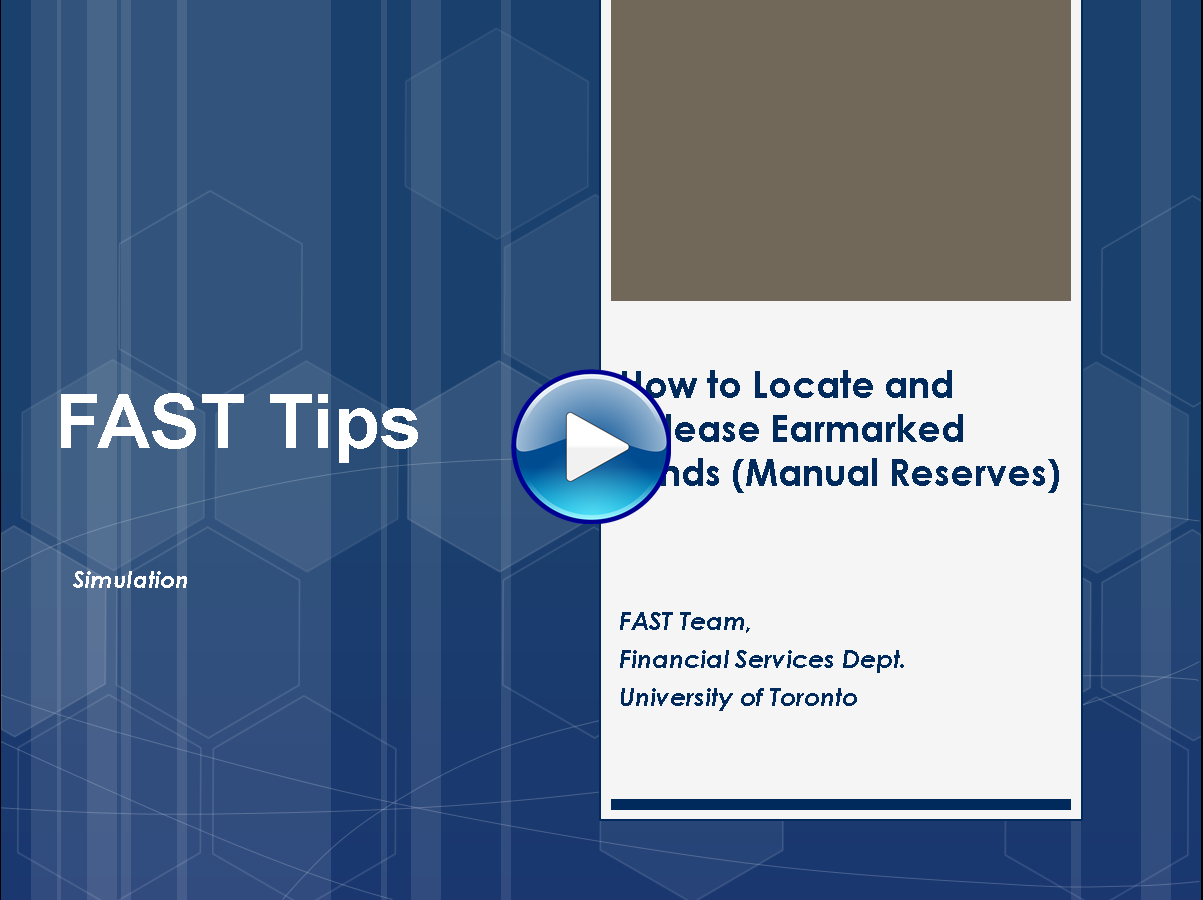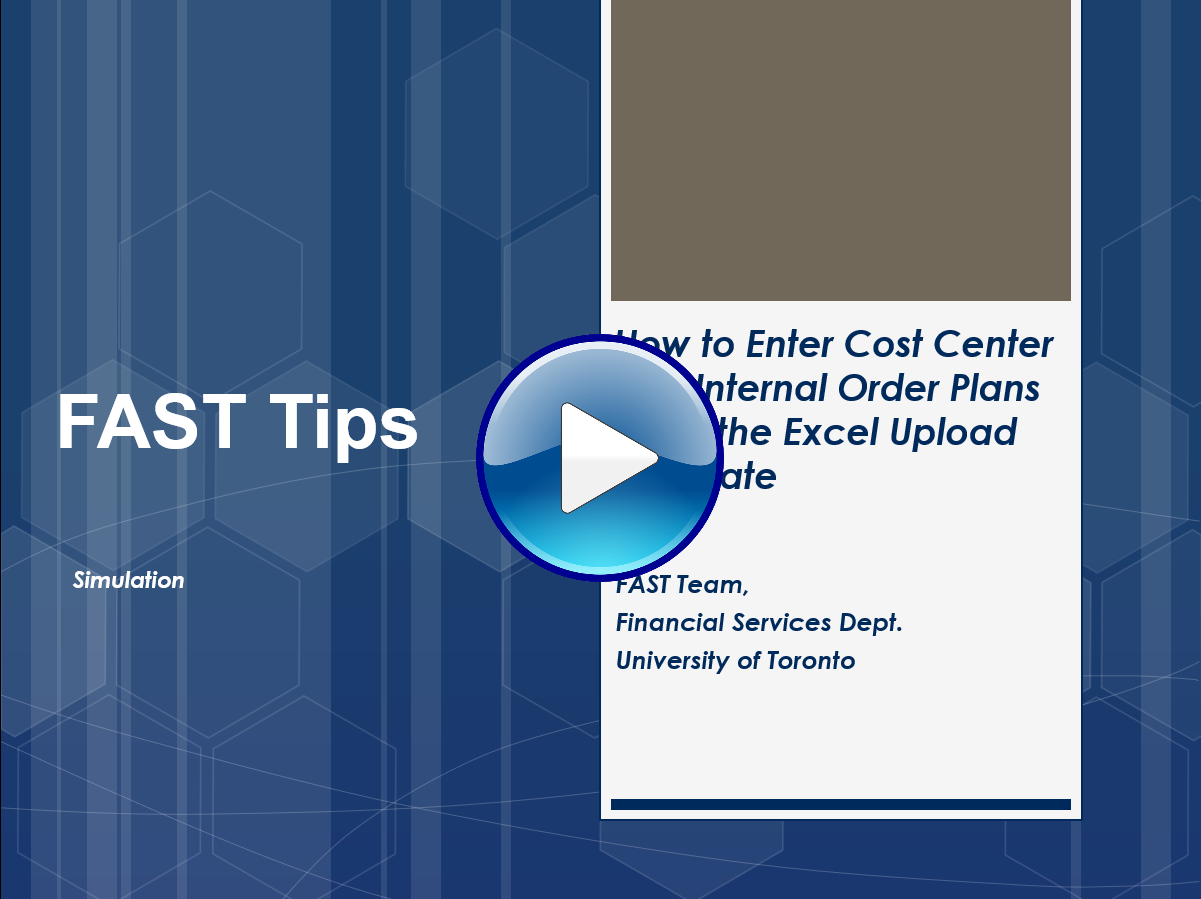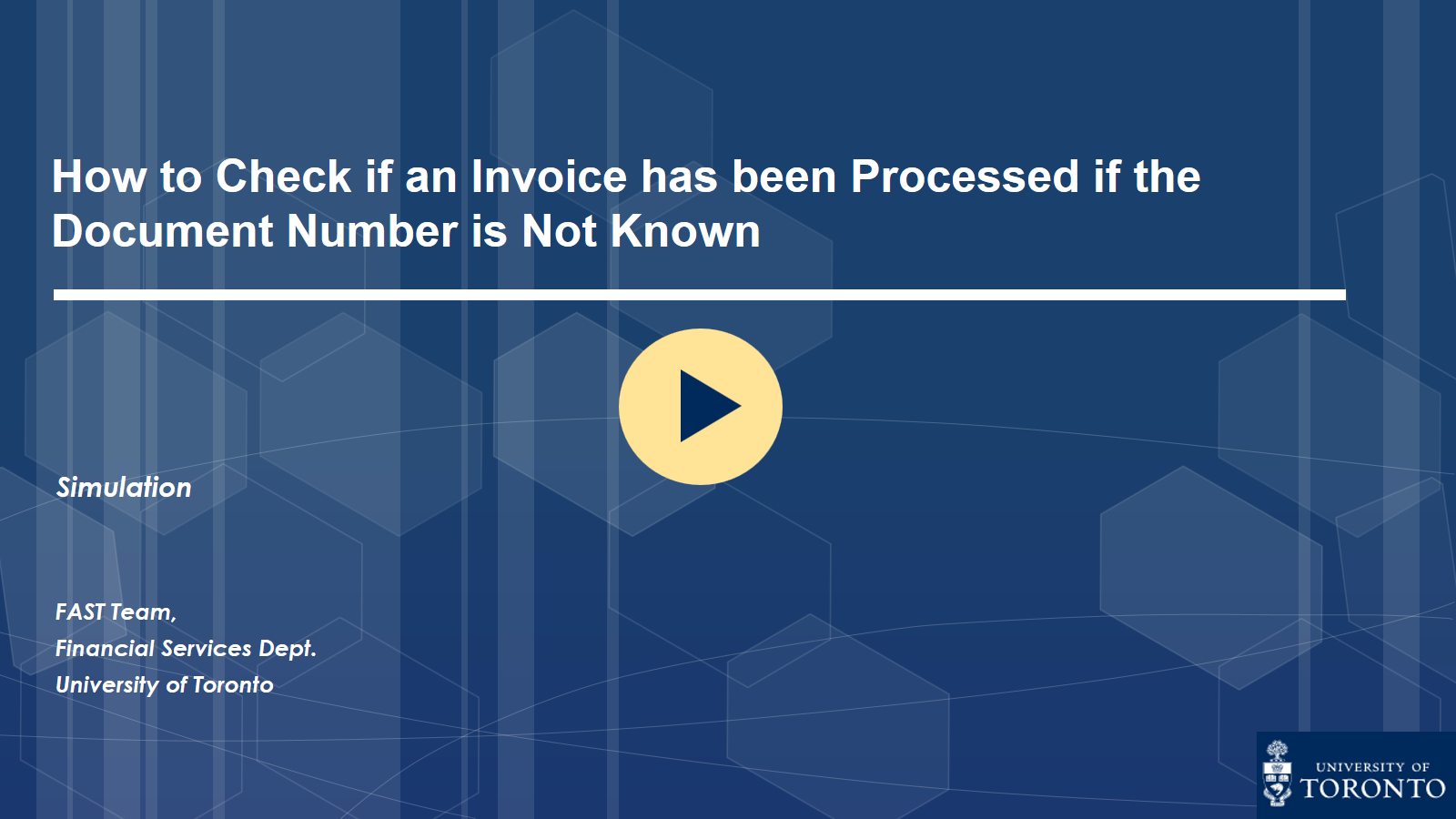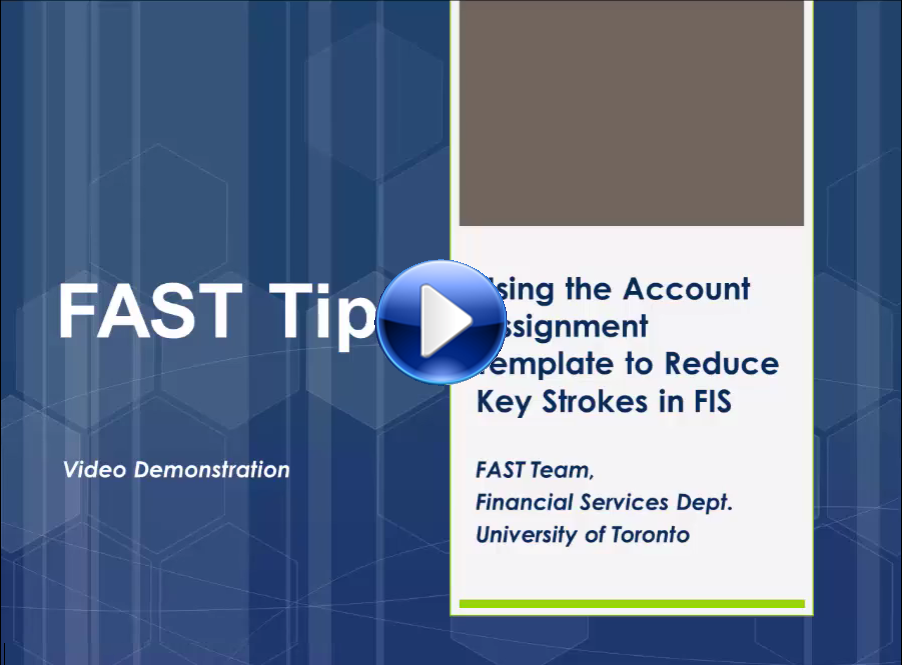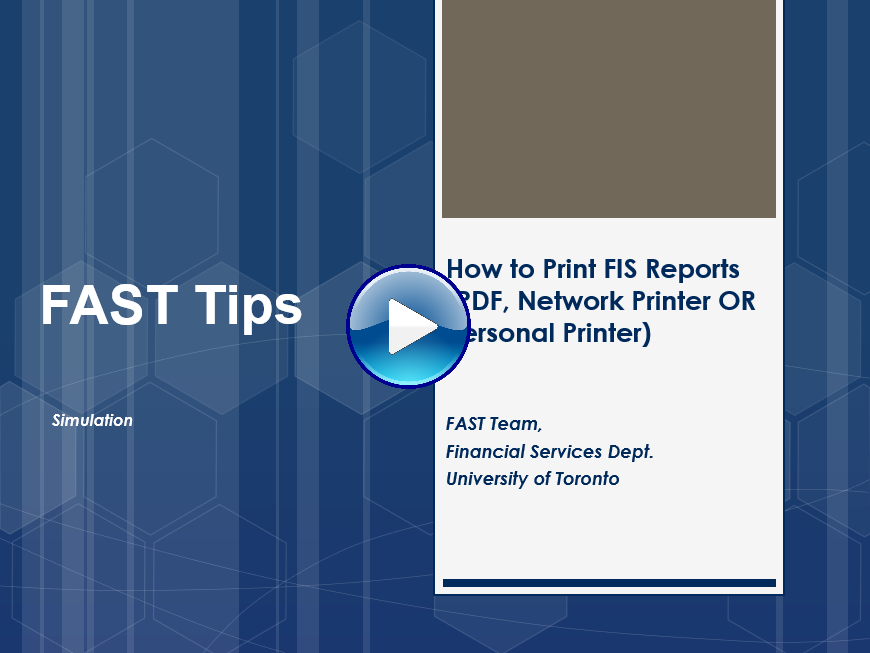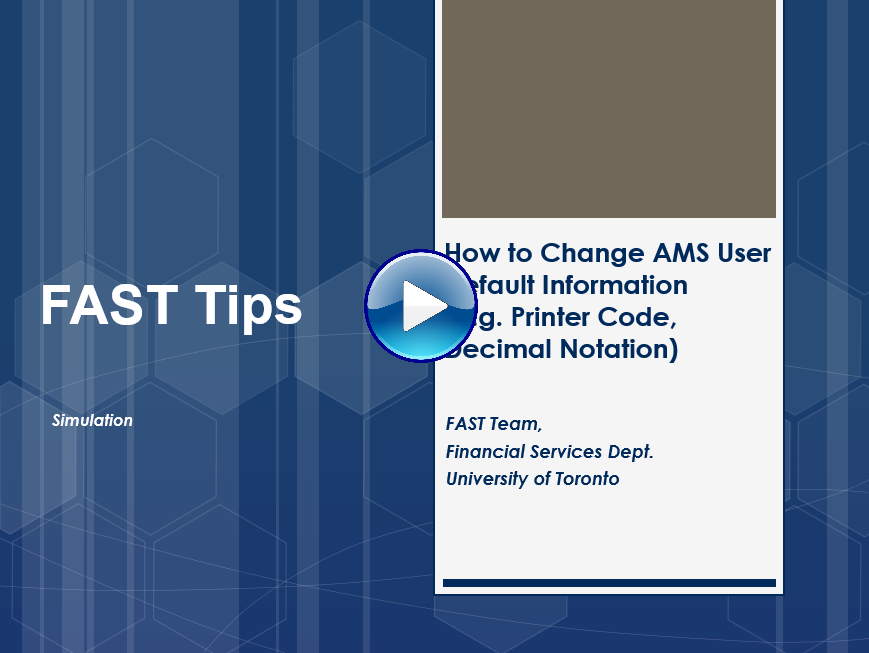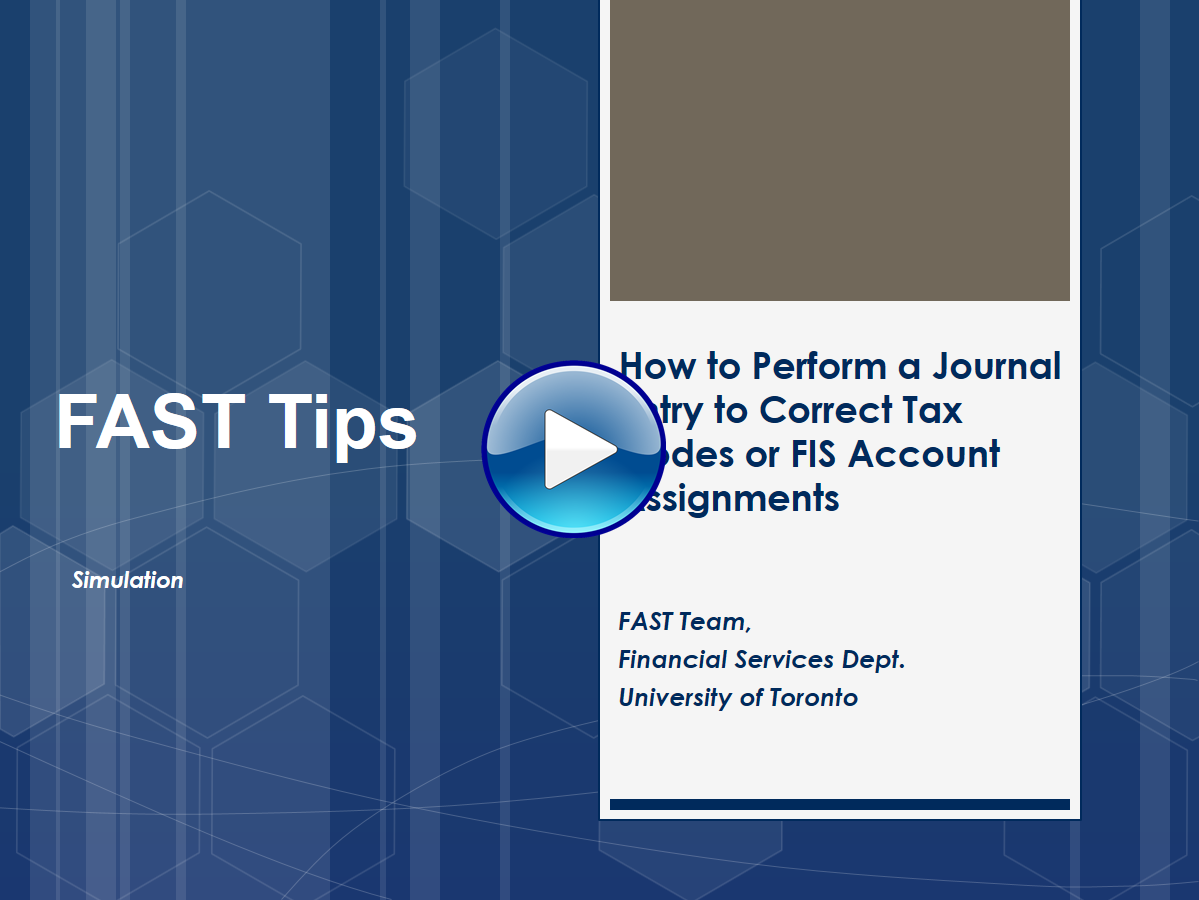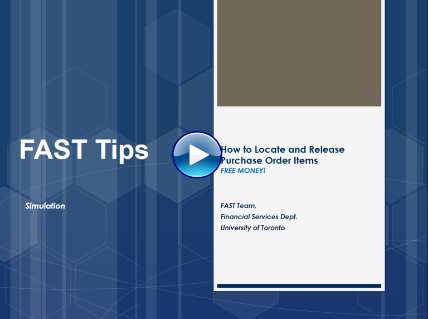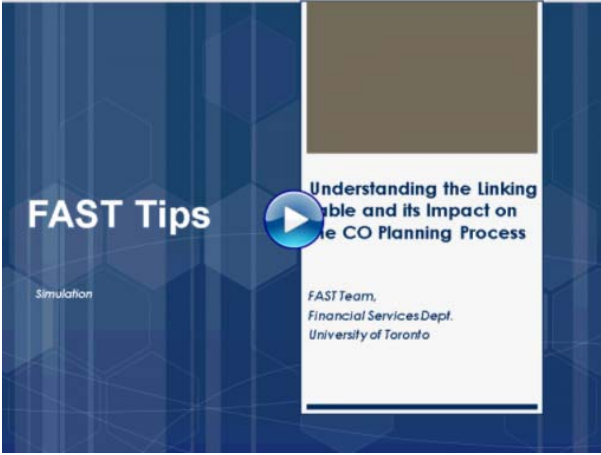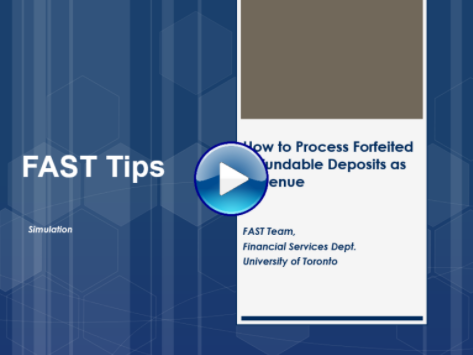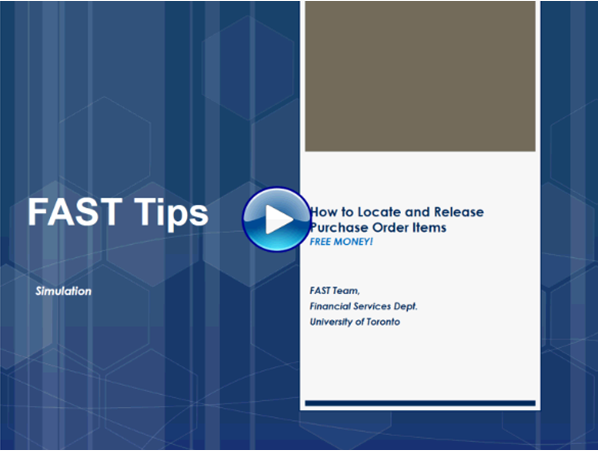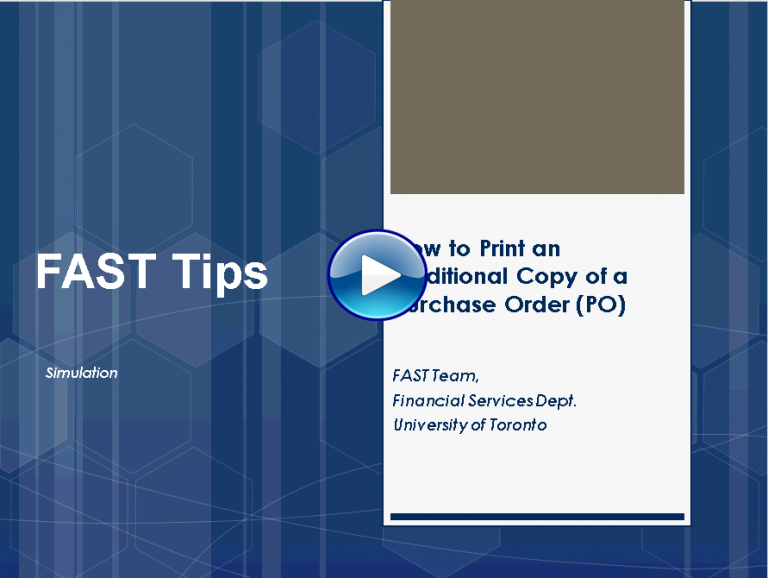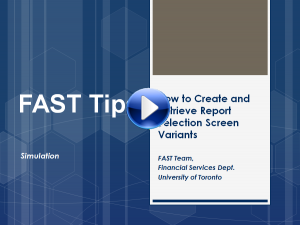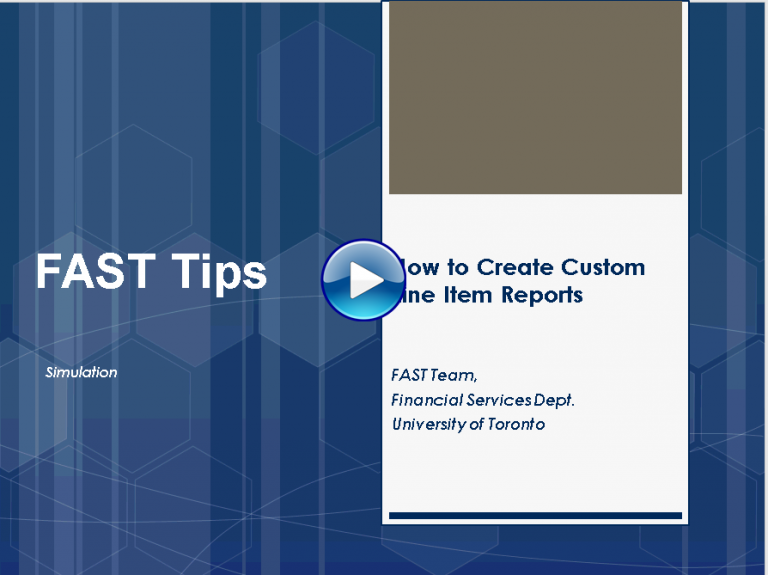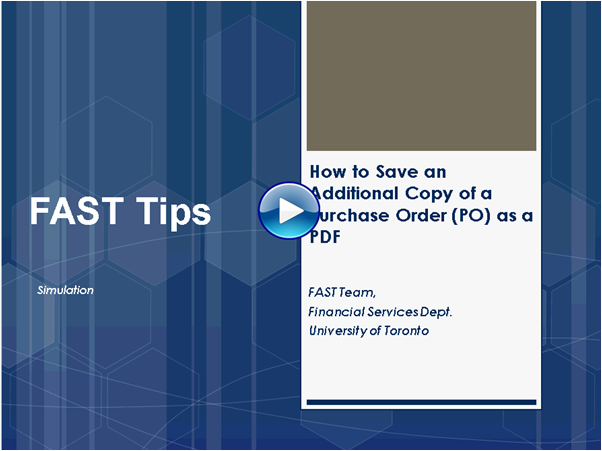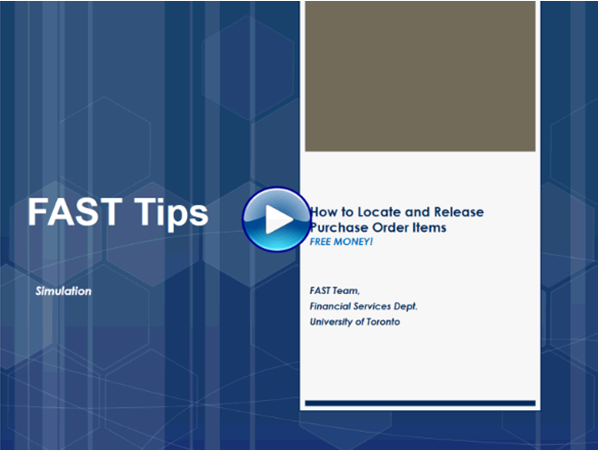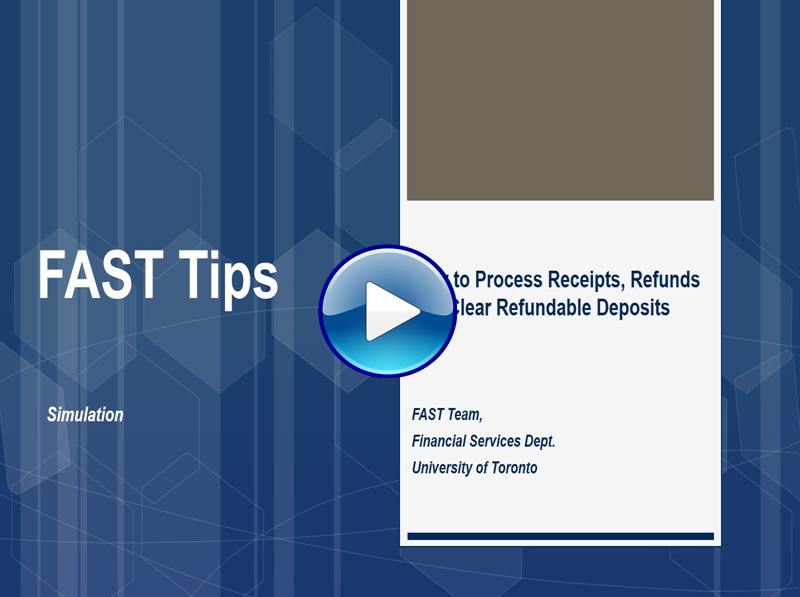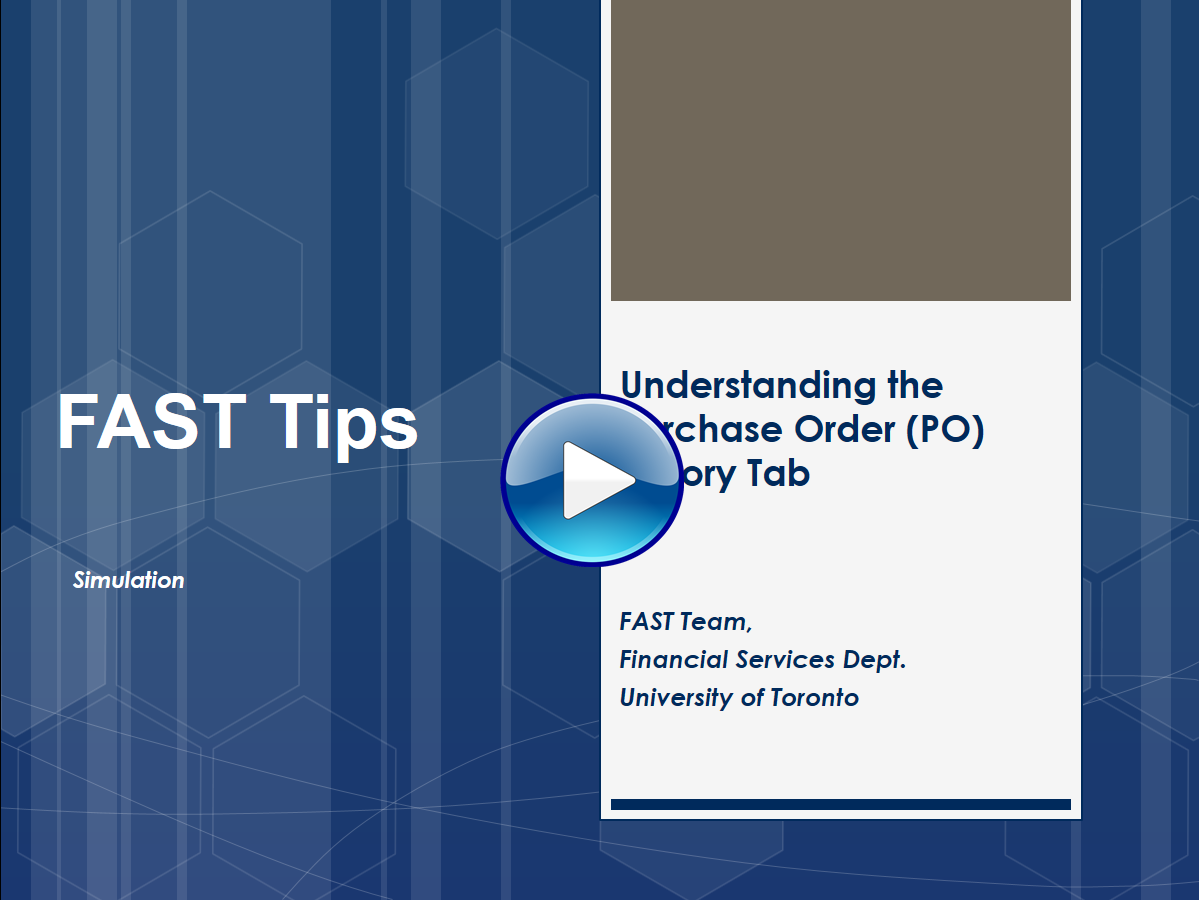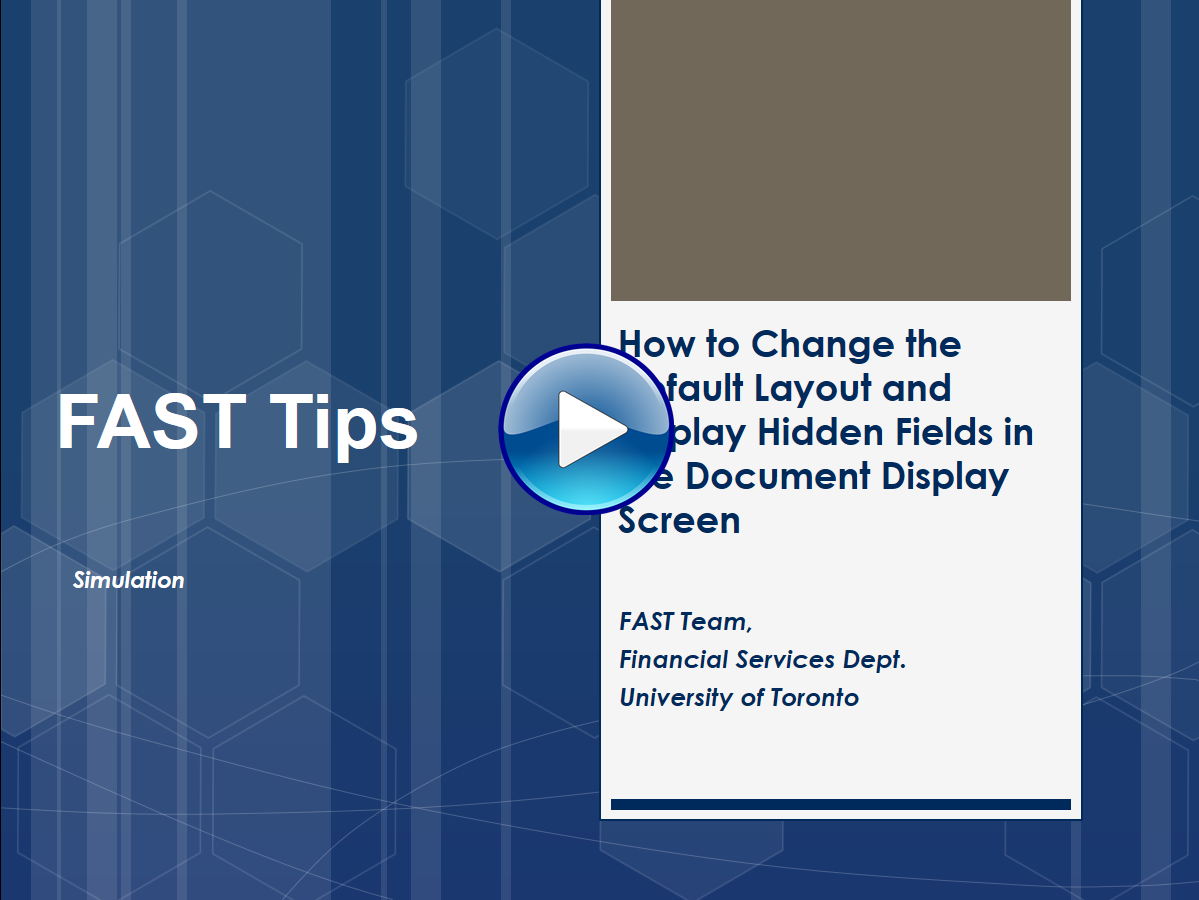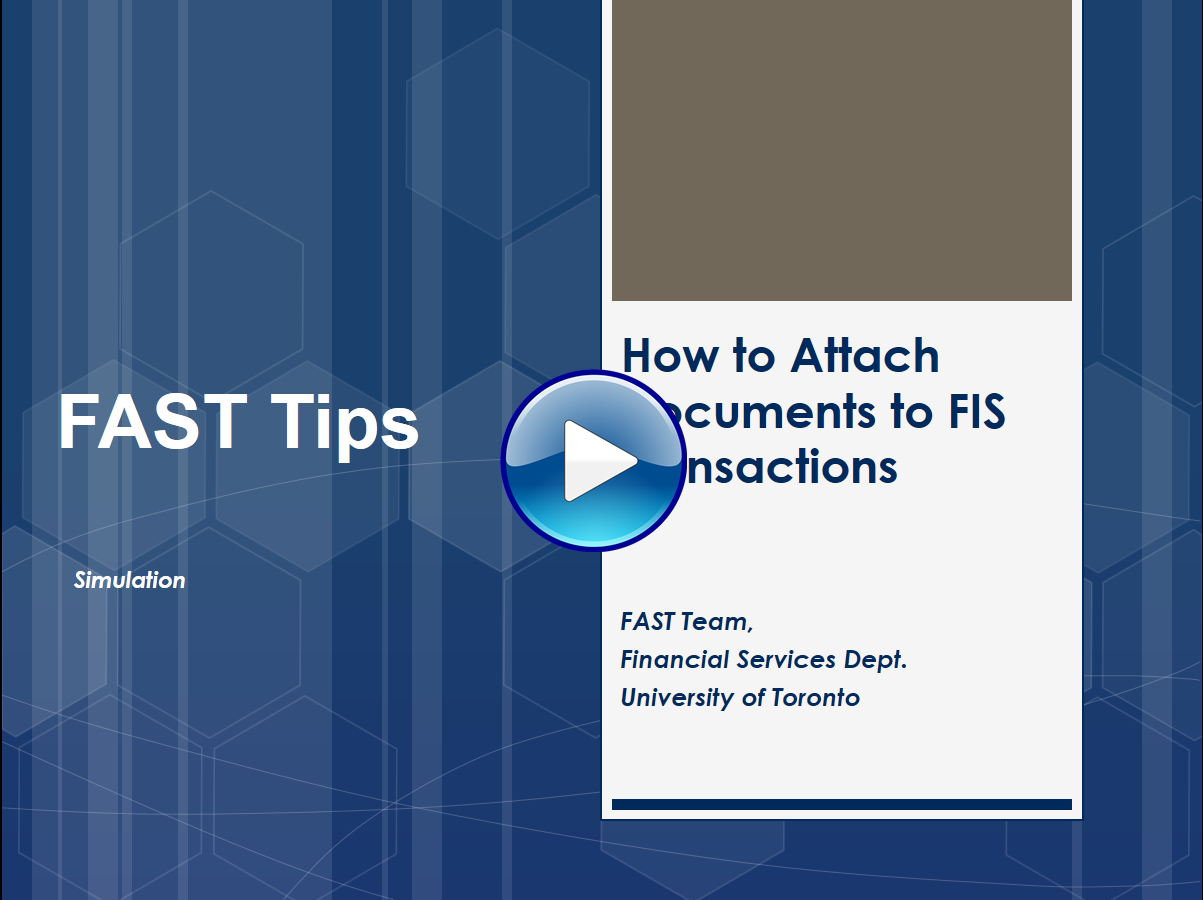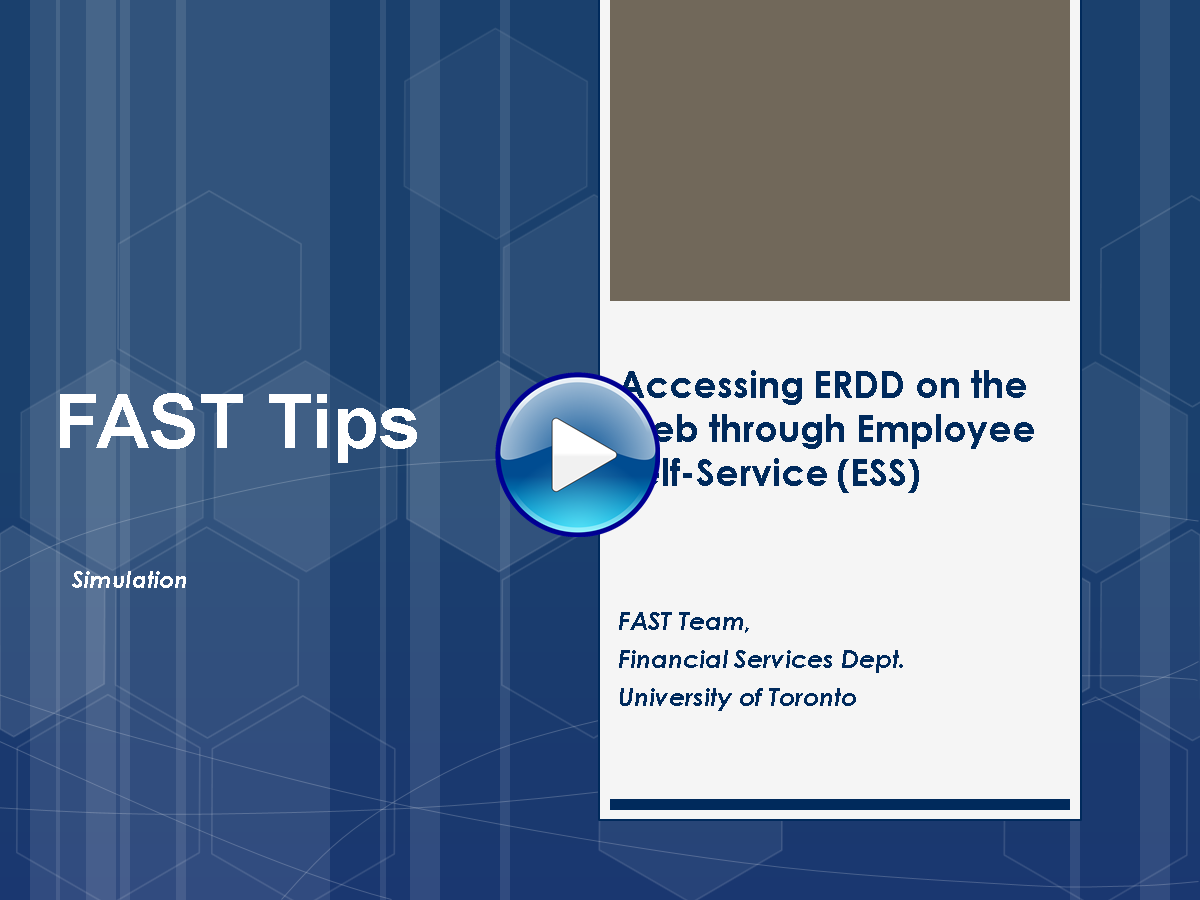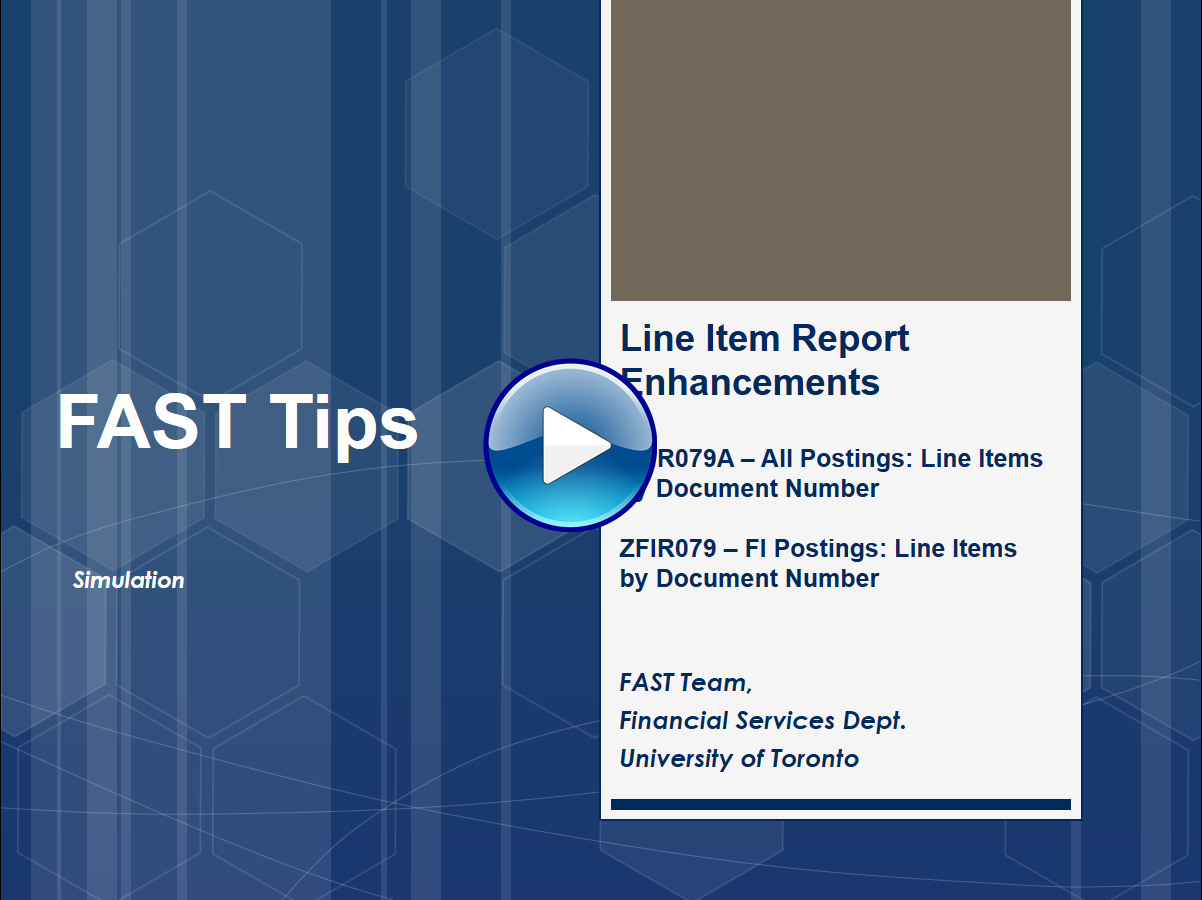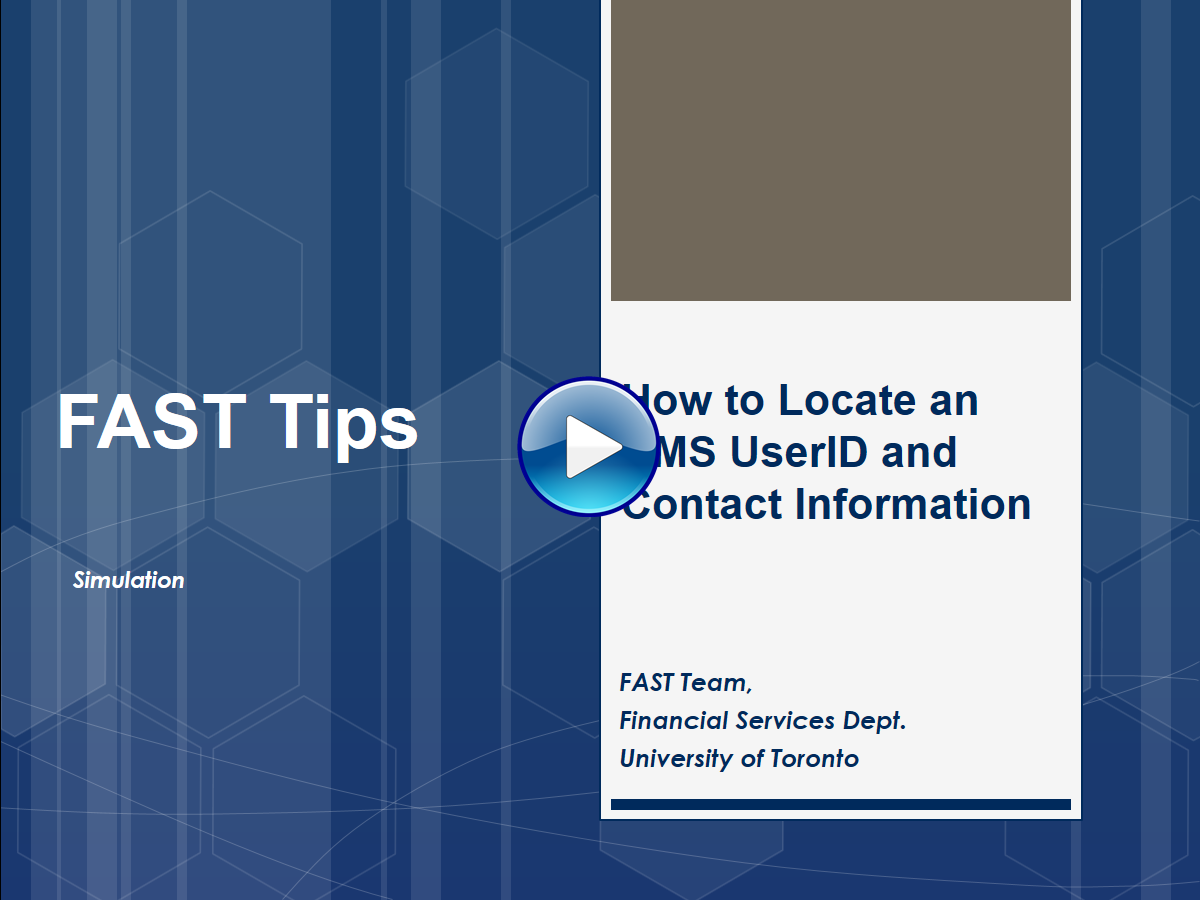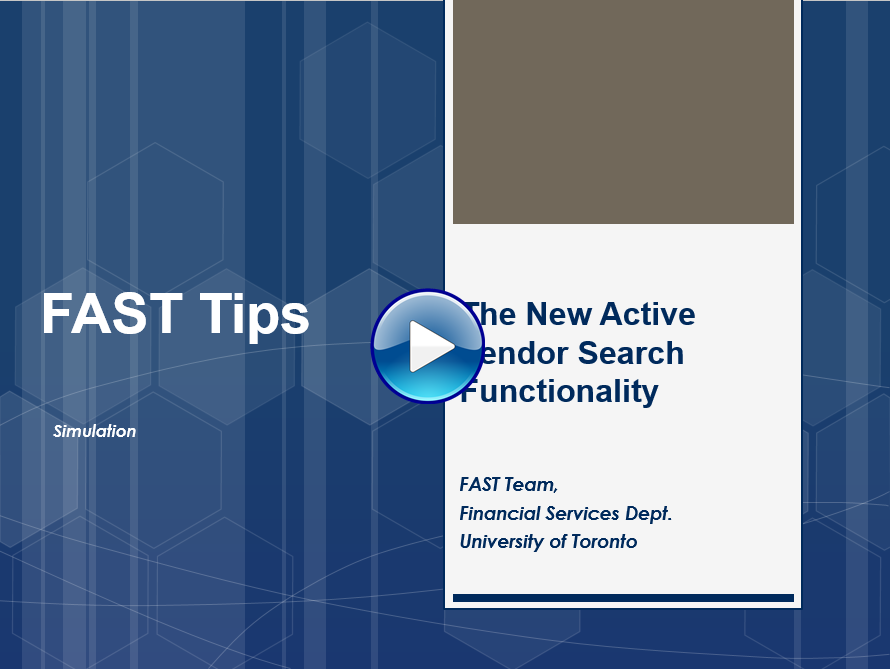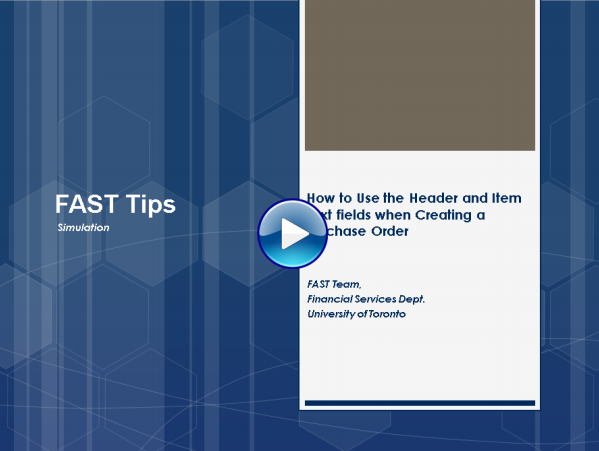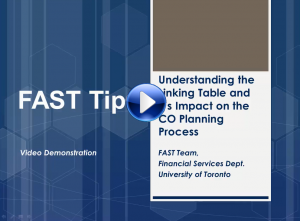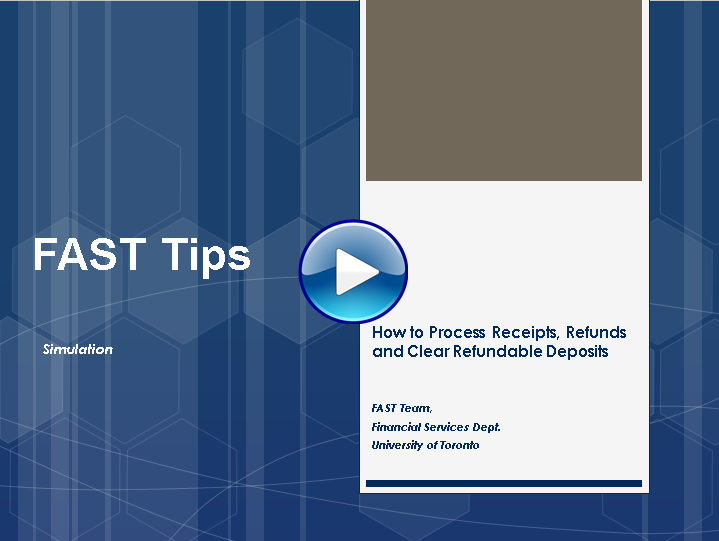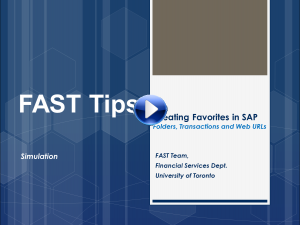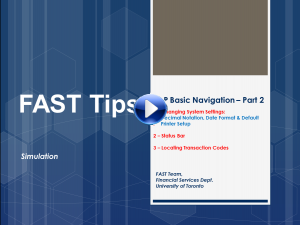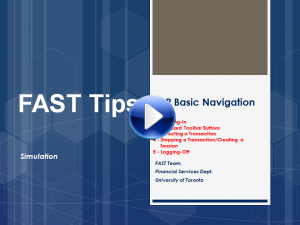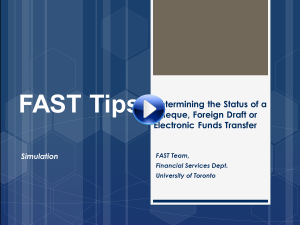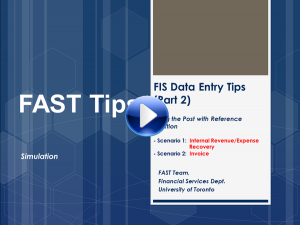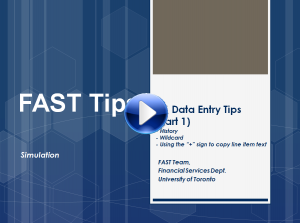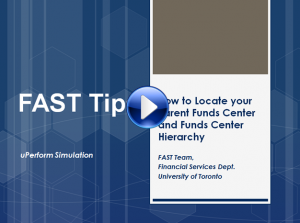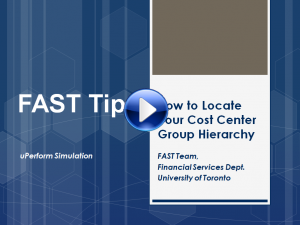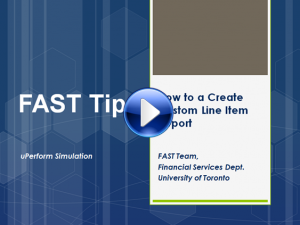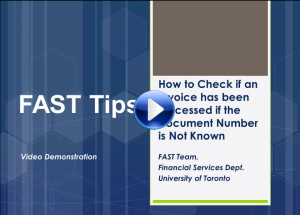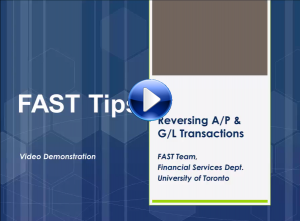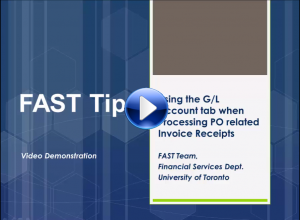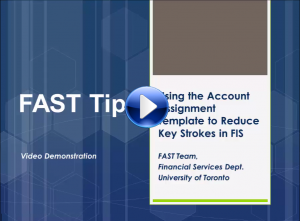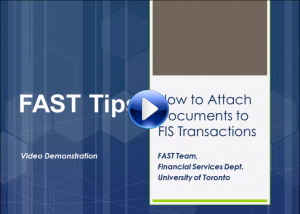FAST Tips Newsletter
FAST Tips is monthly newsletter published at the end of every month. This archive has FAST Tips publications starting from January 2014.
Search and read through individual articles in our Knowledge Centre.
Subscribe to AMS Listserv to get your monthly FAST Tips.
| Collapse All
2025
2024
2023
2023 |
Topics |
||||
| December |
|
||||
| November |
|
||||
| October |
|
||||
| September | |||||
| August |
|
||||
| July 2023 |
|
||||
| June 2023 |
|
||||
| May 2023 |
|
||||
| April 2023 |
|
||||
| March 2023 |
|
||||
| February 2023 |
|
||||
| January 2023 |
|
2022
2022 |
Topics |
|
| December 2022 |
|
|
| November 2022 |
|
|
| October 2022 |
|
|
| September 2022 | ||
| August 2022 |
|
|
| July 2022 |
|
|
| June 2022 |
|
|
| May 2022 |
|
|
| April 2022 |
|
|
| March 2022 |
|
|
| February 2022 |
|
|
| January 2022 |
|
2021
2021 |
Topics |
|
| December 2021 |
|
|
| November 2021 |
|
|
| October 2021 |
|
|
| September 2021 |
|
|
| August 2021 |
|
|
| July 2021 |
|
|
| June 2021 |
|
|
| May 2021 |
|
|
| April 2021 |
|
|
| March 2021 |
|
|
| February 2021 |
|
|
| January 2021 |
|
2020
2020 |
Topics |
|
| November 2020 |
|
|
| October 2020 |
|
|
| September 2020 |
|
|
| August 2020 |
|
|
| July 2020 |
|
|
| June 2020 |
|
|
| May 2020 |
|
|
| April 2020 |
|
|
| March 2020 |
|
|
| February 2020 |
|
|
| January 2020 |
|
2019
2019 |
Topics |
|
| December 2019 |
|
|
| November 2019 |
|
|
| October 2019 |
|
|
| September 2019 |
|
|
| August 2019 |
|
|
| July 2019 |
|
|
| June 2019 |
|
|
| May 2019 |
|
|
| April 2019 |
|
|
| March 2019 |
|
|
| February 2019 |
|
|
| January 2019 |
|
2018
2018 |
Topics |
|
| December 2018 |
|
|
| November 2018 |
|
|
| October 2018 |
|
|
| September 2018 |
|
|
| August 2018 |
|
|
| July 2018 |
|
|
| June 2018 |
|
|
| May 2018 |
|
|
| April 2018 |
|
|
| March 2018 |
|
|
| February 2018 |
|
|
| January 2018 |
|
2017
2017 |
Topics |
|
| December 2017 |
|
|
| November 2017 |
|
|
| October 2017 |
|
|
| September 2017 |
|
|
| August 2017 |
|
|
| July 2017 |
|
|
| June 2017 |
|
|
| May 2017 |
|
|
| April 2017 |
|
|
| March 2017 |
|
|
| February 2017 |
|
|
| January 2017 |
|
2016
2016 |
Topics |
|
| December 2016 |
|
|
| November 2016 |
|
|
| October 2016 |
|
|
| September 2016 |
BN
TIP
|
BREAKING NEWS (Mid-Month Tip)
FAST Tip eNewsletter
|
| August 2016 |
|
|
| July 2016 |
|
|
| June 2016 |
|
|
| May 2016 |
|
|
| April 2016 |
|
|
| March 2016 |
TIP |
BREAKING NEWS (Mid-Month Video)
FAST Tip eNewsletter
|
| February 2016 |
|
|
| January 2016 |
|
2015
2015 |
Topics |
|
| December 2015 |
|
|
| November 2015 |
|
|
| October 2015 |
|
|
| September 2015 |
|
|
| August 2015 |
|
|
| July 2015 |
|
|
| June 2015 |
|
|
| May 2015 |
|
|
| April 2015 |
|
|
| March 2015 |
|
|
| February 2015 |
|
|
| January 2015 |
|
2014
2014 |
Topics |
|
| December 2014 |
|
|
| November 2014 |
|
|
| October 2014 |
|
|
| September 2014 |
|
|
| August 2014 |
|
|
| July 2014 |
|
|
| June 2014 |
|
|
| May 2014 |
|
|
| April 2014 |
|
|
| March 2014 |
|
|
| February 2014 |
|
|
| January 2014 |
|